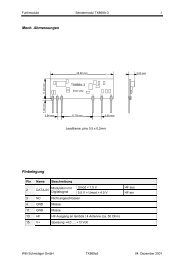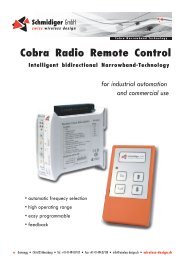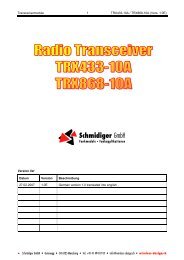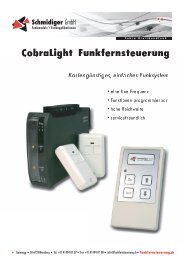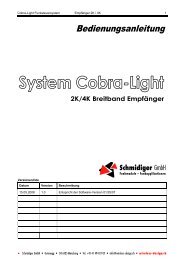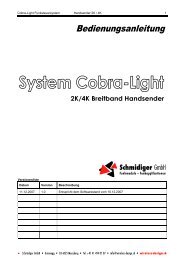Version List
Version List
Version List
You also want an ePaper? Increase the reach of your titles
YUMPU automatically turns print PDFs into web optimized ePapers that Google loves.
Transceiver module TRX433-10C2 / TRX868-10C2 (Vers. 1.0E) 43<br />
_____________________________________________________________________________________<br />
Functional name WRITE power up mode Function 0DH<br />
Functional call 0B0H, 0DH, PWUP_mode<br />
Answer 0DH, PWUP_mode (Bit register)<br />
The individual bits of the PWUP_mode define the behavior of the transceiver after a power up. The<br />
command is e.g. important for a battery operation or with switched supply so that the transceiver doesn’t use<br />
battery current after a change of battery and doesn’t have to be configured by an external controller.<br />
The configuration of PWUP_mode just effects when bit2 = 0. Otherwise the transceiver starts normally by a<br />
power up. Therefore, bit2 is the “main switch”.<br />
This command is alike the sleep-command. The difference is that it only effects by Power up as well as by<br />
an automatic sleep right after a power up.<br />
Bit0 and bit1 just effect for a wakeup out of an automatic sleep after a power up (therefore not by a normal<br />
wakeup after a sleep-command). By a continue after a wakeup, the transceiver is ready again pretty fast (by<br />
19.2kbit/s RF data rate after 3ms, by 2.4kbits/s RF data rate after 5ms) after a wakeup and doesn’t make a<br />
calibration and configuration, compared to the soft-reset, which normally takes about 75ms.<br />
PWUP_mode, bit0 = 0: Wakeup makes an internal soft-reset, i.e. the program will be restarted<br />
PWUP_mode, bit0 = 1: Continue after wakeup, i.e. program continues where it was before the sleep<br />
PWUP_mode, bit1: unused, reserved for wakeup<br />
PWUP_mode, bit2 = 0: automatic sleep after power up. Transceiver has to be awakened afterwards.<br />
PWUP_mode, bit2 = 1: Runs after power up i.e. transceiver starts after power up with config. from EEPROM<br />
PWUP_mode, bit3: unused, reserved for power up<br />
PWUP_mode, bit4: unused, reserved for sleep-state<br />
PWUP_mode, bit5 = 0: set all pins except WKUP-pin during sleep on output with low-level<br />
PWUP_mode, bit5 = 1: all pins stay unchanged<br />
The automatic sleep after the power up can be stopped with the WKUP-Pin. For that a change in level has to<br />
appear at the WKUP-Pin. The transceiver respnds after the wake up with the READY-signal 30H, 01H “ready<br />
after wake up” and the pins CTS and RxD become inputs if they were set on output during the sleep (the<br />
READY-signal will only be output if the transceiver is in the configuration mode). Alternatively, the RTS-pin<br />
can be supervised. After a power up with an automatic sleep the RTS-Pin changes to high after ca. 110ms<br />
(sleep will be started). When the transceiver is awakened (with slope change on the WKUP-pin) then the<br />
RTS-pin will be reset to low. You can also use a negative slope on the RTS-pin as ready signal.<br />
Note: only the configuration in the EEPROM is of interest, the value in the RAM will be lost by a power down<br />
– power up cycle! Therefore Bit7 of Byte2 has to be high and the parameter has to be stored in EEPROM so<br />
that the configuration will be activated after a power up. The answer is always with Bit7 = 0.<br />
See paragraph energy saving mode and WRITE sleep.<br />
___________________________________________________________________________