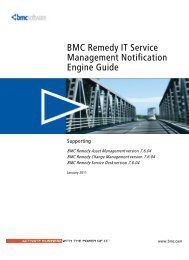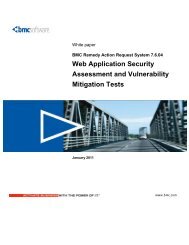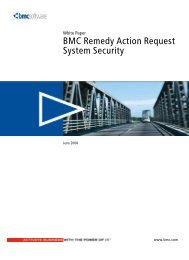BMC Remedy Action Request System 7.1.00: Configuring
BMC Remedy Action Request System 7.1.00: Configuring
BMC Remedy Action Request System 7.1.00: Configuring
Create successful ePaper yourself
Turn your PDF publications into a flip-book with our unique Google optimized e-Paper software.
Upgrading FTS . . . . . . . . . . . . . . . . . . . . . . . . . . . . . . . . . . . . . . . . . . . . . . . . . . . . . . . . . . 227<br />
Assigning FTS licenses to users . . . . . . . . . . . . . . . . . . . . . . . . . . . . . . . . . . . . . . . . . . . . 228<br />
Defining a field for FTS in the Field Properties window . . . . . . . . . . . . . . . . . . . . . . . 229<br />
Estimating the size of the FTS index. . . . . . . . . . . . . . . . . . . . . . . . . . . . . . . . . . . . . 230<br />
Displaying FTS weight in a results list. . . . . . . . . . . . . . . . . . . . . . . . . . . . . . . . . . . 231<br />
Appendix A Working with the <strong>Request</strong> ID field 233<br />
Working with the <strong>Request</strong> ID field . . . . . . . . . . . . . . . . . . . . . . . . . . . . . . . . . . . . . . . . . 234<br />
Changing the next available ID for new requests. . . . . . . . . . . . . . . . . . . . . . . . . . 234<br />
Changing the <strong>Request</strong> ID field length or prefix . . . . . . . . . . . . . . . . . . . . . . . . . . . 236<br />
Preserving existing <strong>Request</strong> ID field values . . . . . . . . . . . . . . . . . . . . . . . . . . . . . . 237<br />
Changing existing <strong>Request</strong> ID field values to a new format. . . . . . . . . . . . . . . . . 238<br />
Updating the <strong>Request</strong> ID field in other AR <strong>System</strong> tables . . . . . . . . . . . . . . . . . . 246<br />
Appendix B AR <strong>System</strong> configuration files 247<br />
ar . . . . . . . . . . . . . . . . . . . . . . . . . . . . . . . . . . . . . . . . . . . . . . . . . . . . . . . . . . . . . . . . . . . . . . 248<br />
ar.conf (ar.cfg). . . . . . . . . . . . . . . . . . . . . . . . . . . . . . . . . . . . . . . . . . . . . . . . . . . . . . . . . . . 248<br />
ardb.conf (ardb.cfg) . . . . . . . . . . . . . . . . . . . . . . . . . . . . . . . . . . . . . . . . . . . . . . . . . . . . . . 287<br />
armonitor.conf (armonitor.cfg) . . . . . . . . . . . . . . . . . . . . . . . . . . . . . . . . . . . . . . . . . . . . 290<br />
Appendix C AR <strong>System</strong> server components and external utilities 291<br />
AR <strong>System</strong> server components . . . . . . . . . . . . . . . . . . . . . . . . . . . . . . . . . . . . . . . . . . . . 292<br />
arforkd (UNIX only) . . . . . . . . . . . . . . . . . . . . . . . . . . . . . . . . . . . . . . . . . . . . . . . . . . 292<br />
armonitor (armonitor.exe) . . . . . . . . . . . . . . . . . . . . . . . . . . . . . . . . . . . . . . . . . . . . . 292<br />
arplugin (arplugin.exe). . . . . . . . . . . . . . . . . . . . . . . . . . . . . . . . . . . . . . . . . . . . . . . . 293<br />
arserverd (arserver.exe) . . . . . . . . . . . . . . . . . . . . . . . . . . . . . . . . . . . . . . . . . . . . . . . 293<br />
Java plug-in server. . . . . . . . . . . . . . . . . . . . . . . . . . . . . . . . . . . . . . . . . . . . . . . . . . . . 295<br />
External utilities . . . . . . . . . . . . . . . . . . . . . . . . . . . . . . . . . . . . . . . . . . . . . . . . . . . . . . . . . 296<br />
arcache (arcache.exe). . . . . . . . . . . . . . . . . . . . . . . . . . . . . . . . . . . . . . . . . . . . . . . . . . 296<br />
arreload (arreload.exe) . . . . . . . . . . . . . . . . . . . . . . . . . . . . . . . . . . . . . . . . . . . . . . . . 299<br />
arsignal (arsignal.exe) . . . . . . . . . . . . . . . . . . . . . . . . . . . . . . . . . . . . . . . . . . . . . . . . . 301<br />
Appendix D Date and time formats 303<br />
Short date formats . . . . . . . . . . . . . . . . . . . . . . . . . . . . . . . . . . . . . . . . . . . . . . . . . . . . . . . 304<br />
Long date formats . . . . . . . . . . . . . . . . . . . . . . . . . . . . . . . . . . . . . . . . . . . . . . . . . . . . . . . 305<br />
Day formats. . . . . . . . . . . . . . . . . . . . . . . . . . . . . . . . . . . . . . . . . . . . . . . . . . . . . . . . . . . . . 306<br />
Time formats. . . . . . . . . . . . . . . . . . . . . . . . . . . . . . . . . . . . . . . . . . . . . . . . . . . . . . . . . . . . 306<br />
Additional characters . . . . . . . . . . . . . . . . . . . . . . . . . . . . . . . . . . . . . . . . . . . . . . . . . . . . 306<br />
Appendix E Working with the Server Events form 307<br />
Understanding the Server Events form . . . . . . . . . . . . . . . . . . . . . . . . . . . . . . . . . . . . . 308<br />
How the Server Events form is created . . . . . . . . . . . . . . . . . . . . . . . . . . . . . . . . . . 308<br />
Types of events you can record . . . . . . . . . . . . . . . . . . . . . . . . . . . . . . . . . . . . . . . . . 309<br />
Viewing the server changes you recorded. . . . . . . . . . . . . . . . . . . . . . . . . . . . . . . . 311<br />
Using server events in workflow. . . . . . . . . . . . . . . . . . . . . . . . . . . . . . . . . . . . . . . . . . . 323<br />
Contents 9