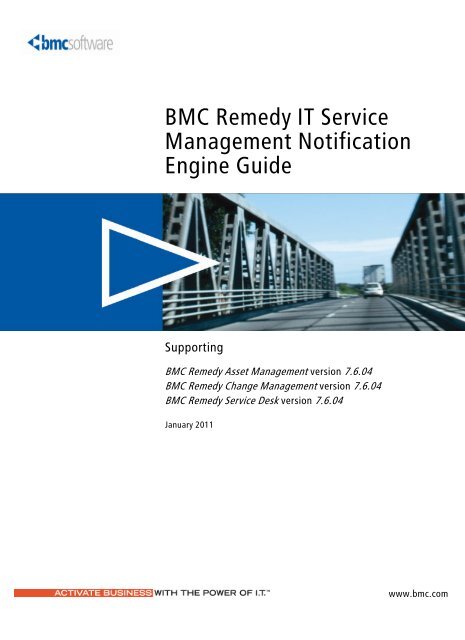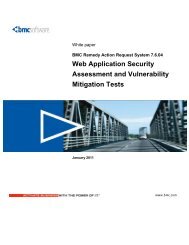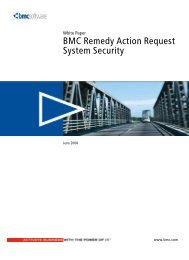BMC Remedy IT Service Management Notification Engine Guide
BMC Remedy IT Service Management Notification Engine Guide
BMC Remedy IT Service Management Notification Engine Guide
You also want an ePaper? Increase the reach of your titles
YUMPU automatically turns print PDFs into web optimized ePapers that Google loves.
<strong>BMC</strong> <strong>Remedy</strong> <strong>IT</strong> <strong>Service</strong><br />
<strong>Management</strong> <strong>Notification</strong><br />
<strong>Engine</strong> <strong>Guide</strong><br />
Supporting<br />
<strong>BMC</strong> <strong>Remedy</strong> Asset <strong>Management</strong> version 7.6.04<br />
<strong>BMC</strong> <strong>Remedy</strong> Change <strong>Management</strong> version 7.6.04<br />
<strong>BMC</strong> <strong>Remedy</strong> <strong>Service</strong> Desk version 7.6.04<br />
January 2011<br />
www.bmc.com
Contacting <strong>BMC</strong> Software<br />
You can access the <strong>BMC</strong> Software website at http://www.bmc.com. From this website, you can obtain<br />
information about the company, its products, corporate offices, special events, and career opportunities.<br />
United States and Canada<br />
Address <strong>BMC</strong> SOFTWARE INC<br />
2101 C<strong>IT</strong>YWEST BLVD<br />
HOUSTON TX 77042-2827 USA<br />
Outside United States and Canada<br />
Telephone +01 713 918 8800 Fax +01 713 918 8000<br />
Telephone 1 713 918 8800<br />
or<br />
1 800 841 2031<br />
Fax 1 713 918 8000<br />
© Copyright 1996, 1998-1999, 2002-2006, 2009-2011 <strong>BMC</strong> Software, Inc.<br />
<strong>BMC</strong>, <strong>BMC</strong> Software, and the <strong>BMC</strong> Software logo are the exclusive properties of <strong>BMC</strong> Software, Inc., are<br />
registered with the U.S. Patent and Trademark Office, and may be registered or pending registration in<br />
other countries. All other <strong>BMC</strong> trademarks, service marks, and logos may be registered or pending<br />
registration in the U.S. or in other countries. All other trademarks or registered trademarks are the<br />
property of their respective owners.<br />
Oracle and Java are registered trademarks of Oracle and/or its affiliates. Other names may be trademarks<br />
of their respective owners.<br />
The information included in this documentation is the proprietary and confidential information of <strong>BMC</strong><br />
Software, Inc., its affiliates, or licensors. Your use of this information is subject to the terms and conditions<br />
of the applicable End User License agreement for the product and to the proprietary and restricted rights<br />
notices included in the product documentation.<br />
Restricted rights legend<br />
U.S. Government Restricted Rights to Computer Software. UNPUBLISHED—RIGHTS RESERVED<br />
UNDER THE COPYRIGHT LAWS OF THE UN<strong>IT</strong>ED STATES. Use, duplication, or disclosure of any data<br />
and computer software by the U.S. Government is subject to restrictions, as applicable, set forth in FAR<br />
Section 52.227-14, DFARS 252.227-7013, DFARS 252.227-7014, DFARS 252.227-7015, and DFARS<br />
252.227-7025, as amended from time to time. Contractor/Manufacturer is <strong>BMC</strong> SOFTWARE INC, 2101<br />
C<strong>IT</strong>YWEST BLVD, HOUSTON TX 77042-2827, USA. Any contract notices should be sent to this address.
Support website<br />
Customer support<br />
You can obtain technical support from <strong>BMC</strong> 24 hours a day, 7 days a week at http://www.bmc.com/support. From this<br />
website, you can<br />
■ read overviews about support services and programs that <strong>BMC</strong> offers<br />
■ find the most current information about <strong>BMC</strong> products<br />
■ search a database for problems similar to yours and possible solutions<br />
■ order or download product documentation<br />
■ download products and maintenance<br />
■ report a problem or ask a question<br />
■ subscribe to receive proactive e-mail alerts<br />
■ find worldwide <strong>BMC</strong> support center locations and contact information, including e-mail addresses, fax numbers, and<br />
telephone numbers<br />
Support by telephone or e-mail<br />
In the United States and Canada, if you need technical support and do not have access to the web, call 800 537 1813 or<br />
send an e-mail message to customer_support@bmc.com. (In the subject line, enter SupID:yourSupportContractID, such<br />
as SupID:12345). Outside the United States and Canada, contact your local support center for assistance.<br />
Before contacting <strong>BMC</strong><br />
Have the following information available so that Customer Support can begin working on your issue immediately:<br />
■ product information<br />
― product name<br />
― product version (release number)<br />
― license number and password (trial or permanent)<br />
■ operating system and environment information<br />
― machine type<br />
― operating system type, version, and service pack or other maintenance level such as PUT or PTF<br />
― system hardware configuration<br />
― serial numbers<br />
― related software (database, application, and communication) including type, version, and service pack or<br />
maintenance level<br />
■ sequence of events leading to the problem<br />
■ commands and options that you used<br />
■ messages received (and the time and date that you received them)<br />
― product error messages<br />
― messages from the operating system, such as file system full<br />
― messages from related software<br />
3
License key and password information<br />
If you have questions about your license key or password, use one of the following methods to get assistance:<br />
■ Send an e-mail to customer_support@bmc.com.<br />
■ Use the Customer Support website at http://www.bmc.com/support.<br />
4 <strong>BMC</strong> <strong>Remedy</strong> <strong>IT</strong> <strong>Service</strong> <strong>Management</strong> <strong>Notification</strong> <strong>Engine</strong> <strong>Guide</strong>
Contents<br />
Chapter 1 <strong>BMC</strong> <strong>Remedy</strong> <strong>IT</strong>SM <strong>Notification</strong> <strong>Engine</strong> 7<br />
<strong>Notification</strong> <strong>Engine</strong> overview .........................................................................................7<br />
<strong>Notification</strong> <strong>Engine</strong> architecture .....................................................................................8<br />
System Events and Message Catalog .............................................................................9<br />
NTE:SYS-Define NT Events form ........................................................................9<br />
NTE:CFG-<strong>Notification</strong> Events form ..................................................................10<br />
SYS:<strong>Notification</strong> Messages form ........................................................................10<br />
<strong>Notification</strong> system process control .............................................................................11<br />
<strong>Notification</strong> interface ......................................................................................................13<br />
<strong>Notification</strong> audit ............................................................................................................13<br />
Invoking the notification subsystem ............................................................................14<br />
<strong>Notification</strong> transaction process ...................................................................................15<br />
<strong>Notification</strong> workflow ....................................................................................................16<br />
Additional notification forms .......................................................................................17<br />
Configuring notifications ...............................................................................................18<br />
Globally modifying system default settings ....................................................18<br />
Modifying notification message text .................................................................19<br />
Configuring support group notifications .........................................................20<br />
Configuring <strong>Notification</strong> <strong>Engine</strong> escalation pools .....................................................21<br />
Extending the <strong>Notification</strong> <strong>Engine</strong> escalation pools ..................................................22<br />
Multithreading filter workflow for<br />
NTE:NPC:SetNonGroupEscalationPool_010_Set`! .........................................23<br />
Multithreading filter workflow for<br />
NTE:NPC:SetGroupEscalationPool_010_Set`! .................................................24<br />
Setting up escalation workflow to process the multithreaded individual and<br />
group notifications records ................................................................................25<br />
Disabling notifications ...................................................................................................27<br />
Disabling customer notifications .......................................................................27<br />
Disabling support staff notifications .................................................................27<br />
Additional configuration options .................................................................................28<br />
Appendix A <strong>BMC</strong> <strong>Remedy</strong> <strong>IT</strong>SM notification events 29<br />
<strong>BMC</strong> <strong>Remedy</strong> Incident <strong>Management</strong> notification events .........................................29<br />
<strong>BMC</strong> <strong>Remedy</strong> Problem <strong>Management</strong> notification events .........................................32<br />
<strong>BMC</strong> <strong>Remedy</strong> Change <strong>Management</strong> notification events ..........................................33<br />
Release <strong>Management</strong> notification events ....................................................................40<br />
Contents 5
Activity module notification events .............................................................................40<br />
Task <strong>Management</strong> System notification events ...........................................................40<br />
<strong>BMC</strong> <strong>Remedy</strong> Asset <strong>Management</strong> notification events ..............................................41<br />
License <strong>Management</strong> notification events ....................................................................43<br />
Global notification events ..............................................................................................44<br />
6 <strong>BMC</strong> <strong>Remedy</strong> <strong>IT</strong> <strong>Service</strong> <strong>Management</strong> <strong>Notification</strong> <strong>Engine</strong> <strong>Guide</strong>
<strong>BMC</strong> <strong>Remedy</strong> <strong>IT</strong>SM <strong>Notification</strong><br />
<strong>Engine</strong><br />
This chapter helps you understand the <strong>BMC</strong> <strong>Remedy</strong> <strong>IT</strong> <strong>Service</strong> Request<br />
<strong>Management</strong> (<strong>BMC</strong> <strong>Remedy</strong> <strong>IT</strong>SM) <strong>Notification</strong> <strong>Engine</strong>.<br />
<strong>Notification</strong> <strong>Engine</strong> overview<br />
This guide describes the major components and process flow of <strong>BMC</strong> <strong>Remedy</strong> <strong>IT</strong><br />
<strong>Service</strong> <strong>Management</strong> (<strong>BMC</strong> <strong>Remedy</strong> <strong>IT</strong>SM) <strong>Notification</strong> <strong>Engine</strong>. By understanding<br />
how all of the pieces work together, you can intelligently change the default<br />
configuration or make any necessary customizations to meet your organization's<br />
needs. .<br />
Note<br />
This guide is an addendum to the <strong>BMC</strong> <strong>Remedy</strong> <strong>IT</strong> <strong>Service</strong> Request <strong>Management</strong><br />
Administration <strong>Guide</strong>.<br />
To improve performance and scalability, the 7.6.04 version of the <strong>Notification</strong> <strong>Engine</strong><br />
improves group notification processing and processes all notifications<br />
asynchronously.<br />
The <strong>Notification</strong> <strong>Engine</strong> provides a back-end workflow model for defining which<br />
notifications should be sent, based on events in the application.<br />
To configure notifications, the primary option provided with the <strong>BMC</strong> <strong>Remedy</strong><br />
<strong>IT</strong>SM 7.6.04 Suite is exposed on the People form for support staff. Additional behindthe-scenes<br />
configuration is available through back-end forms, but you must<br />
understand how all of the pieces fit together before attempting these types of changes.<br />
The <strong>Notification</strong> <strong>Engine</strong> provides the following primary functions:<br />
1<br />
Chapter 1 <strong>BMC</strong> <strong>Remedy</strong> <strong>IT</strong>SM <strong>Notification</strong> <strong>Engine</strong> 7
<strong>Notification</strong> <strong>Engine</strong> architecture<br />
■ Determines notification recipients (group or individual).<br />
■ Specifies the notification text.<br />
■ Initiates the notification delivery (<strong>BMC</strong> <strong>Remedy</strong> Alert, email, or pager).<br />
■ Logs the notification details.<br />
<strong>Notification</strong> <strong>Engine</strong> architecture<br />
The <strong>BMC</strong> <strong>Remedy</strong> <strong>IT</strong>SM notification subsystem is available to all <strong>BMC</strong> <strong>Remedy</strong><br />
<strong>IT</strong>SM applications and is connected to the <strong>BMC</strong> <strong>Remedy</strong> Action Request System<br />
(AR System) Email <strong>Engine</strong>.<br />
Figure 1: <strong>Notification</strong> <strong>Engine</strong> architecture<br />
Major components<br />
The following major components make up the notification subsystem architecture:<br />
■ System Events and Message Catalog—Defines notification events and notification<br />
text.<br />
8 <strong>BMC</strong> <strong>Remedy</strong> <strong>IT</strong> <strong>Service</strong> <strong>Management</strong> <strong>Notification</strong> <strong>Engine</strong> <strong>Guide</strong>
■ System process control—Processes each notification event received from various<br />
<strong>BMC</strong> <strong>Remedy</strong> <strong>IT</strong>SM modules.<br />
■ <strong>Notification</strong> interface—Sends the formatted notification (alert, email, pager).<br />
■ <strong>Notification</strong> audit—Audits each notification that is visible from the <strong>BMC</strong> <strong>Remedy</strong><br />
<strong>IT</strong>SM modules.<br />
■ Configuration settings and user preferences—Manages system default<br />
notifications and user notification preferences.<br />
System Events and Message Catalog<br />
The System Events and Message Catalog contains all valid notification event<br />
definitions available in the notification subsystem. The following primary forms<br />
make up this catalog:<br />
■ NTE:SYS-Define NT Events<br />
■ NTE:CFG-<strong>Notification</strong> Events<br />
■ SYS:<strong>Notification</strong> Messages<br />
NTE:SYS-Define NT Events form<br />
<strong>Notification</strong> events are defined in the NTE:SYS-Define NT Events form and are<br />
specific to a <strong>BMC</strong> <strong>Remedy</strong> <strong>IT</strong>SM module (Incident, Problem, Change, Request,<br />
Purchase Requisition, Asset, and so on). <strong>Notification</strong> events are primarily configured<br />
for internal support staff notification, which is indicated by the Yes flag in the<br />
Support Staff Event field.<br />
When the Support Staff Event field is set to Yes, a corresponding record in the NTE:CFG-<br />
<strong>Notification</strong> Events form must specify the default preferences for this<br />
notification event.<br />
The notification is sent according to the system default preferences, unless you have<br />
created your own entry for this event in NTE:CFG-<strong>Notification</strong> Events.<br />
Note<br />
User-defined events take precedence over system-defined events.<br />
System Events and Message Catalog<br />
Chapter 1 <strong>BMC</strong> <strong>Remedy</strong> <strong>IT</strong>SM <strong>Notification</strong> <strong>Engine</strong> 9
System Events and Message Catalog<br />
You can also use notification events for email notifications to customers who might<br />
not have a login ID or access to the application. To use notification events this way,<br />
set the Support Staff Event field to No.<br />
WARNING<br />
Remember that all customer notifications are sent by email. You cannot change this<br />
setting without customization to the <strong>Notification</strong> <strong>Engine</strong> settings. If you install<br />
patches or later versions of the <strong>BMC</strong> <strong>Remedy</strong> <strong>IT</strong> <strong>Service</strong> <strong>Management</strong>, back up your<br />
work so that it is not overwritten by the installer. This warning applies to all<br />
customizations that you make to the <strong>Notification</strong> <strong>Engine</strong>.<br />
Note<br />
Because Problem <strong>Management</strong> is a process internal to the support organization, the<br />
Problem <strong>Management</strong> module has no customer notification events.<br />
NTE:CFG-<strong>Notification</strong> Events form<br />
The NTE:CFG-<strong>Notification</strong> Events form stores all system-wide and user-specific<br />
preferences for predefined internal (support staff) notification events. Preferences<br />
defined here include the notification method (email or alert), whether a pager<br />
notification is sent, business hour usage, holiday usage, and whether the message is<br />
a group or individual notification.<br />
Additional application preferences are also available, such as including priority for<br />
Incident <strong>Management</strong> and Problem <strong>Management</strong>, or Timing for a Change type<br />
notification.<br />
SYS:<strong>Notification</strong> Messages form<br />
The SYS:<strong>Notification</strong> Messages form contains the notification text for each event.<br />
The combination of <strong>Notification</strong> Message Tag, Locale, and Company fields must be<br />
unique. The notification workflow uses the <strong>Notification</strong> Message Tag to identify the<br />
specific message to be sent. You can associate each notification event with several<br />
notification messages for different companies and locales.<br />
The Email Message Body field contains literal text as well as substitution parameters<br />
—for example, #Incident Number#. Standard filter workflow searches for the<br />
substitution parameter and replaces it with the actual incident ticket number.<br />
This form also displays the Support Staff Event flag to indicate whether the<br />
notification message is intended for customers or support staff. However, the<br />
notification workflow does not use this setting to determine the notification<br />
preferences to use when sending the notification. The actual filters supporting the<br />
10 <strong>BMC</strong> <strong>Remedy</strong> <strong>IT</strong> <strong>Service</strong> <strong>Management</strong> <strong>Notification</strong> <strong>Engine</strong> <strong>Guide</strong>
notification determine whether the notification preferences are hard-coded (for<br />
example, always using email as the notification method, as with customer<br />
notifications) or retrieved from the NTE:CFG-<strong>Notification</strong> Events form (for<br />
example, use the system default or user-defined notification method specified for the<br />
recipient, as with support staff notifications).<br />
You can modify notification text, so you can change the standard messages provided<br />
with the application or define different messages for specific companies.<br />
Note<br />
Do not modify the Mapping section of the notification message. The notification<br />
system uses these mappings to identify what message to send, how to send the<br />
message, and when it should send it. Your changes can break the workflow.<br />
However, you can create a new notification message in this form, but workflow to<br />
support the message must exist. Creating new messages (to be sent under conditions<br />
not already defined by existing workflow) requires customization.<br />
In the message text fields, you can include field contents from the Source record<br />
(such as HPD:Help Desk). Fields that are filled by selection from drop-down menus<br />
are displayed in the message text enclosed in #. <strong>Notification</strong> workflow translates<br />
these field variables into the actual field contents before sending the notification<br />
message. Adding new fields not already in the drop-down menus requires<br />
customization.<br />
<strong>Notification</strong> system process control<br />
The NTE:SYS-Process Control interface form receives notification event requests<br />
from <strong>BMC</strong> <strong>Remedy</strong> <strong>IT</strong>SM. The NTE:SYS-Process Control interface form processes<br />
all notification events, as shown in the figure below.<br />
Figure 2: <strong>Notification</strong> events processes<br />
<strong>Notification</strong> system process control<br />
Chapter 1 <strong>BMC</strong> <strong>Remedy</strong> <strong>IT</strong>SM <strong>Notification</strong> <strong>Engine</strong> 11
<strong>Notification</strong> system process control<br />
Note<br />
The NTE:SYS-Process Control form is the center of the <strong>Notification</strong> <strong>Engine</strong>; it is<br />
what initiates a notification.<br />
During an initial submission or update of a record in one of the <strong>BMC</strong> <strong>Remedy</strong> <strong>IT</strong><br />
modules, workflow creates a record in the NT:SYS-NT Process Control form. This<br />
record is processed by the escalations listed in the table below.<br />
Table 1: NT:SYS-NT Process Control escalations<br />
Escalation Description<br />
SYS:NPC:ProcessHeld<strong>Notification</strong>s Processes notifications that are held due to<br />
business hours and holiday processing.<br />
SYS:NPC:TriggerGroup<strong>Notification</strong>s Processes group notifications.<br />
SYS:NPC:TriggerNonGroup<strong>Notification</strong>s Processes individual notifications.<br />
When a new record is created in the NTE:SYS-NT Process Control form, filters<br />
perform these tasks:<br />
■ Verify the notification message exists in the SYS:<strong>Notification</strong> Messages form<br />
and that the message record is enabled.<br />
■ Retrieve data from the source form (if the notification was sent from an<br />
association form).<br />
■ Check business hours, business holidays, and notification preferences for support<br />
staff notifications.<br />
■ Process on-call group notifications when the On-Call Group Flag is enabled.<br />
■ Process group notifications by searching the Group membership table for group<br />
notifications.<br />
■ Process individual notifications that are coming from the group notifications<br />
processing above or that came in directly from an event.<br />
■ Process messages by running translation workflow (that is, workflow that<br />
replaces tokens within the message text).<br />
If the notification is successfully processed, the NT:SYS-NT Process Control<br />
record is deleted.<br />
12 <strong>BMC</strong> <strong>Remedy</strong> <strong>IT</strong> <strong>Service</strong> <strong>Management</strong> <strong>Notification</strong> <strong>Engine</strong> <strong>Guide</strong>
<strong>Notification</strong> interface<br />
The NTE:Notifier form processes the formatted notification text and, based on<br />
notification method, sends an alert, email, or page.<br />
The NTE:Notifier form has workflow that performs a Run Process command to<br />
send a page, create an email record in the AR System Email Messages form, or<br />
create an alert in the Alert Events form. This form has workflow that is triggered<br />
on Window Open to redirect the user to the appropriate record (for example,<br />
incident, problem, change, and so on). For debugging purposes, you might need to<br />
disable this workflow to make sure that the notification record is correct.<br />
The NTE:NTS:DefaultMethod_200_NT filter executes when no method is specified<br />
for the notification, and it uses the notification recipient's default notification method.<br />
If email is the notification method, the email message includes ARTask and URL<br />
shortcuts to the record. The NTE:NTS:Email_200_SystemNT filter executes when<br />
Email is the default method specified for the notification. To remove the ARTask and<br />
URL, clear the check boxes in this filter.<br />
External email notifications (sent by the NTE:NTS:Email_200_Customer-NT filter)<br />
and email messages sent manually through the <strong>BMC</strong> <strong>Remedy</strong> <strong>IT</strong>SM 7.x Email<br />
System (sent by the NTE:NTS:Email_200_Manual-NT filter) do not include shortcuts.<br />
■ There is a separate filter to process each notification method.<br />
■ The NTE:Notifier record is deleted after the alert, email, or page is sent, and an<br />
audit record is created.<br />
<strong>Notification</strong> audit<br />
<strong>Notification</strong> interface<br />
The NTE:Notifier Log form contains every notification (alert, email, and pager) sent<br />
from the subsystem. <strong>Notification</strong> records are written to the log every time the system<br />
sends a notification. These entries appear in the application audit logs.<br />
Note<br />
Manually archive or delete entries periodically.<br />
Note<br />
The <strong>Notification</strong> Text and Email Message Body fields were unlimited in length.<br />
These fields are now limited to 3,964 bytes due to performance with Oracle<br />
databases. The notification messages are still unlimited in length, but the audit log<br />
truncates the values of these fields. If you are upgrading from 7.0.x, these records<br />
will be truncated.<br />
Chapter 1 <strong>BMC</strong> <strong>Remedy</strong> <strong>IT</strong>SM <strong>Notification</strong> <strong>Engine</strong> 13
Invoking the notification subsystem<br />
Note<br />
So if you need to retain the entire message, we recommend retaining these messages<br />
on your email server.<br />
Invoking the notification subsystem<br />
Filters are triggered on certain application events. Filters populate data on the source<br />
forms and then push data from the source forms to the NTE:SYS-NT Process<br />
Control form for processing. One or more notification filters can trigger a<br />
notification event. The contents of the <strong>Notification</strong> Message Tag field are passed to<br />
the NTE:SYS-NT Process Control form, so it must be unique and must correspond<br />
to a notification message in the SYS:<strong>Notification</strong> Messages form.<br />
The notification filters perform the following actions:<br />
■ Populate data on the source forms.<br />
■ Push data from the source forms to the NTE:SYS-NT Process control form for<br />
processing.<br />
■ Set the <strong>Notification</strong> Message Tag and temp fields, and then create a record in the<br />
NTE:SYS-NT Process Control form.<br />
The <strong>Notification</strong> Message Tag is the unique identifier for each notification event and<br />
message. After the <strong>Notification</strong> Process Control record is created, the notification<br />
fields on the source form are cleared.<br />
14 <strong>BMC</strong> <strong>Remedy</strong> <strong>IT</strong> <strong>Service</strong> <strong>Management</strong> <strong>Notification</strong> <strong>Engine</strong> <strong>Guide</strong>
<strong>Notification</strong> transaction process<br />
A notification transaction uses the major components of the 7.6.00 <strong>Notification</strong><br />
<strong>Engine</strong>, as shown in the figure below.<br />
Figure 3: Interaction of the major components in the 7.6.00 <strong>Notification</strong> <strong>Engine</strong><br />
1 The NTE:SYS-NT Process Control form is the center of the <strong>Notification</strong> <strong>Engine</strong>.<br />
All notifications are pushed to this form first. Depending on which parameters are<br />
included, it determines whether the notification is a group notification or an<br />
individual notification. Calling applications pass this information to the NTE:SYS-<br />
NT Process Control form. This information includes details such as the<br />
application, the recipient of the notification, and information about the parent<br />
record.<br />
2 Escalations are run to process the pending notification events.<br />
<strong>Notification</strong> transaction process<br />
The application uses out-of-the-box escalation pools 1, 2, and 3 to enable<br />
multithreading processing for the records contained in the NTE:SYS-NT Process<br />
Control form.<br />
Chapter 1 <strong>BMC</strong> <strong>Remedy</strong> <strong>IT</strong>SM <strong>Notification</strong> <strong>Engine</strong> 15
<strong>Notification</strong> workflow<br />
Note<br />
Escalation pools are enabled through the AR System Administration Console.<br />
<strong>BMC</strong> <strong>Remedy</strong> <strong>IT</strong> <strong>Service</strong> <strong>Management</strong> does not set the pooling automatically,<br />
so the AR System Administrator must configure the escalation pools before<br />
running the notification process. If you do not properly configure the escalation<br />
pools, all escalation workflow runs within escalation pool 1.<br />
A single record created in the NTE:SYS-NT Process Control form is used for<br />
both group and individual notifications. All group and individual notifications<br />
are processed asynchronously.<br />
■ SYS:NPC:TriggerGroup<strong>Notification</strong>s runs every minute against the<br />
NTE:SYS-NT Process Control form for group notifications. This escalation<br />
runs within escalation pool 3.<br />
■ SYS:NPC:TriggerNonGroup<strong>Notification</strong>s runs every minute against the<br />
NTE:SYS-NT Process Control form for individual notifications. This<br />
escalation runs within escalation pool 2.<br />
■ SYS:NPC:ProcessHeld<strong>Notification</strong>s runs every 11 minutes to process<br />
records held for business hours. This escalation runs within escalation pool 1.<br />
3 Individual processing gets the user's notification preferences, ticket information,<br />
and message from the <strong>Notification</strong> Messages catalog. Group processing expands<br />
the group list to individuals, and then runs the individual process.<br />
4 The NTE:Notifier sends the notification using the appropriate method (email,<br />
pager, or alert). If the notification is through email, NTE:Notifier workflow<br />
creates a record in the AR System Email Messages form, which is processed by<br />
the <strong>BMC</strong> <strong>Remedy</strong> Email <strong>Engine</strong>.<br />
<strong>Notification</strong> workflow<br />
When a notification event is triggered by an application event, workflow performs a<br />
series of checkpoints to determine whether the notification actually gets sent, as<br />
shown in the figure below. First, it looks at a person's notification preferences in the<br />
16 <strong>BMC</strong> <strong>Remedy</strong> <strong>IT</strong> <strong>Service</strong> <strong>Management</strong> <strong>Notification</strong> <strong>Engine</strong> <strong>Guide</strong>
CTM:People form to see whether the specific notification has been enabled or<br />
disabled. If it has been disabled, the notification is not sent.<br />
Figure 4: <strong>Notification</strong> process flow<br />
Next, if the notification has not been disabled for that user, the <strong>Notification</strong> <strong>Engine</strong><br />
then checks to see whether User or System Default events are enabled for the user.<br />
User events have precedence over System Default. If a user event for that specific<br />
notification event does not exist (or it has been disabled), workflow looks for the<br />
System Default event. If a user event exists and is enabled, workflow looks at the<br />
specific user notification criteria.<br />
Finally, application events trigger notifications to be sent to groups or specific<br />
individuals. Various notification events are installed with the applications in the<br />
NTE:CFG <strong>Notification</strong> Events form. Messages are stored in the<br />
SYS:<strong>Notification</strong> Messages form.<br />
Additional notification forms<br />
Additional notification forms<br />
In addition to the primary notification forms, the <strong>Notification</strong> <strong>Engine</strong> has the<br />
supporting forms listed in the following table.<br />
Chapter 1 <strong>BMC</strong> <strong>Remedy</strong> <strong>IT</strong>SM <strong>Notification</strong> <strong>Engine</strong> 17
Configuring notifications<br />
Table 2: Supporting notification forms<br />
Form Description<br />
NTE:Manual <strong>Notification</strong> This display-only form is accessed from Incident or Problem forms and<br />
enables users to send ad-hoc email notifications. Entries are<br />
automatically deleted after they are processed.<br />
Note: This form is not used in 7.0.x. It is deprecated in the 7.6.00 release.<br />
NTE:CFG-Country Code Option This form is accessible from the Application Administration Console<br />
(Custom Configuration > Foundation > <strong>Notification</strong> <strong>Engine</strong> > Country<br />
Code Option). It stores country codes related to area codes for pager<br />
notifications.<br />
NTE:CFG-Numeric Pager Prefix This form is accessible from the Application Administration Console<br />
(Custom Configuration > Foundation > <strong>Notification</strong> <strong>Engine</strong> > Numeric<br />
Pager Prefix). It stores numeric identifiers related to application forms<br />
that are used to prefix messages sent to numeric pagers.<br />
NTE:CFG-Pager <strong>Service</strong> Config This form is accessible from the Application Administration Console<br />
(Custom Configuration > Foundation > <strong>Notification</strong> <strong>Engine</strong> > Pager<br />
<strong>Service</strong>). It stores pager services information that can be used by <strong>BMC</strong><br />
<strong>Remedy</strong> <strong>IT</strong>SM. You must configure pager services before you can select<br />
this as a notification method in the CTM:People configuration form.<br />
NTE:CFG-NT Events NonSupport This form is from previous versions of <strong>BMC</strong> <strong>Remedy</strong> for <strong>IT</strong> <strong>Service</strong><br />
Providers (<strong>IT</strong>SP) and is not used in <strong>BMC</strong> <strong>Remedy</strong> <strong>IT</strong>SM 7.x.<br />
Configuring notifications<br />
Individual <strong>Notification</strong> preferences are configured on the CTM:People form for each<br />
support person. <strong>Notification</strong> preferences vary by application or module, such as<br />
<strong>BMC</strong> <strong>Remedy</strong> Asset <strong>Management</strong> and <strong>BMC</strong> <strong>Remedy</strong> Change <strong>Management</strong>, and by<br />
event, such as asset scheduled maintenance. Default notification preferences are<br />
predefined for each module and event. If the default setting does not meet your<br />
needs, you can turn off a notification by setting <strong>Notification</strong> Availability to No. You<br />
can set the notification language for each notification message.<br />
Note<br />
User notification preferences override system notification preferences.<br />
Globally modifying system default settings<br />
You can globally modify the system default settings by retrieving the record for the<br />
<strong>Notification</strong> Event (for example, User) or the <strong>Notification</strong> Event Type of System<br />
Default in the NTE:CFG-<strong>Notification</strong> Events form.<br />
18 <strong>BMC</strong> <strong>Remedy</strong> <strong>IT</strong> <strong>Service</strong> <strong>Management</strong> <strong>Notification</strong> <strong>Engine</strong> <strong>Guide</strong>
To globally modify system default settings<br />
1 Open the NTE:CFG-<strong>Notification</strong> Events form and perform a global search for<br />
all records in the system.<br />
2 To specify a default notification method for all users, select the appropriate value<br />
from the <strong>Remedy</strong> <strong>Notification</strong> Mechanism menu (for example, Alert). If this value<br />
is left blank, the Default <strong>Notification</strong> Mechanism specified on the user’s People<br />
record is used.<br />
3 To turn off group notifications (that is, send a notification only when an<br />
individual assignee is specified), set the Group <strong>Notification</strong>s flag to No. This<br />
settings can be overridden individually by queue managers so that they are the<br />
only users to receive notifications when no individual assignee is specified.<br />
4 Save your changes to the records.<br />
Modifying notification message text<br />
The message text for predefined notifications is stored in the SYS:<strong>Notification</strong><br />
Messages form. Each message is uniquely identified by the combination of<br />
<strong>Notification</strong> Message Tag and Locale.<br />
You can modify the content of the fields listed in the table below:<br />
Field Description<br />
Pager Message Alpha Contains the text sent to an alphanumeric pager.<br />
<strong>Notification</strong> Text Contains the text sent to <strong>BMC</strong> <strong>Remedy</strong> Alert.<br />
Email Subject Line Contains the text included in the subject line of an email notification.<br />
Email Message Body Contains the text included in the body of an email notification.<br />
Status Controls whether notifications are sent:<br />
■ Offline: <strong>Notification</strong>s not sent.<br />
■ Enabled: <strong>Notification</strong>s are sent.<br />
Define other settings as needed (for example, Proposed).<br />
Configuring notifications<br />
You can used field variables in the notification message text fields by enclosing them<br />
in #. They are translated by workflow. Using field variables in notification messages<br />
other than the default text requires customization to create the corresponding<br />
translation workflow.<br />
Chapter 1 <strong>BMC</strong> <strong>Remedy</strong> <strong>IT</strong>SM <strong>Notification</strong> <strong>Engine</strong> 19
Configuring notifications<br />
You can configure the notification text for different companies by creating a new<br />
record with the same Message tag and selecting the Company form the menu.<br />
Note<br />
You should not modify the fields within the Mapping section of this form. The<br />
notification system uses these mappings to identify what message to send, how to<br />
send the message, and when it should send it. Your changes can break the workflow.<br />
Configuring support group notifications<br />
You can configure the system to send notifications to a support group email list,<br />
instead of just to individuals within a group. Also, you can disable group<br />
notifications by their support group.<br />
Figure 5: Configuring support group notifications<br />
The <strong>Notification</strong> <strong>Engine</strong> uses the same asynchronous process for both group and<br />
individual notifications.<br />
Note<br />
For performance reasons, <strong>BMC</strong> recommends that you use the Group Email feature if<br />
the support group has 25 or more members. For more information about configuring<br />
support groups, see the <strong>BMC</strong> <strong>Remedy</strong> <strong>IT</strong> <strong>Service</strong> <strong>Management</strong> 7.6.00 Configuration<br />
<strong>Guide</strong>.<br />
20 <strong>BMC</strong> <strong>Remedy</strong> <strong>IT</strong> <strong>Service</strong> <strong>Management</strong> <strong>Notification</strong> <strong>Engine</strong> <strong>Guide</strong>
Configuring <strong>Notification</strong> <strong>Engine</strong> escalation<br />
pools<br />
To use escalation pools, configure the Escalation Max Threads count from the default<br />
value of 1 to 3 to take advantage of the optimized out-of-the-box <strong>Notification</strong> <strong>Engine</strong><br />
escalation pooling.<br />
To configure <strong>Notification</strong> <strong>Engine</strong> escalation pools<br />
1 From a browser or <strong>BMC</strong> <strong>Remedy</strong> User, open the AR System Administration<br />
Console.<br />
2 Click System => General > Server Information.<br />
3 Click the Ports and Queues tab.<br />
Figure 6: Configuring escalation pools<br />
4 Click in the Max Threads cell, and then specify the number of escalation pools<br />
(for example, 3).<br />
You can change the value to a maximum of 6.<br />
5 Click OK.<br />
Configuring <strong>Notification</strong> <strong>Engine</strong> escalation pools<br />
Chapter 1 <strong>BMC</strong> <strong>Remedy</strong> <strong>IT</strong>SM <strong>Notification</strong> <strong>Engine</strong> 21
Extending the <strong>Notification</strong> <strong>Engine</strong> escalation pools<br />
Extending the <strong>Notification</strong> <strong>Engine</strong> escalation<br />
pools<br />
The out-of-the-box <strong>Notification</strong> <strong>Engine</strong> uses three escalations (each within its own<br />
escalation pool) to process the notification data within the NTE:SYS-Process<br />
Control form. Escalation pool 2 processes individual notifications and escalation<br />
pool 3 processes group notifications.<br />
The <strong>Notification</strong> <strong>Engine</strong> subsystem enables you to increase the number of escalation<br />
pools for processing individual and group notifications.<br />
Figure 7: Enabling multiple escalation pools to process individual and group<br />
notifications<br />
You can extend the escalation pools by using the round-robin algorithm that is in the<br />
following two filters:<br />
■ NTE:NPC:SetNonGroupEscalationPool_010_Set`!<br />
■ NTE:NPC:SetGroupEscalationPool_010_Set`!<br />
These filters are disabled by default, but you can enable and customize them to<br />
define additional escalation pools.<br />
22 <strong>BMC</strong> <strong>Remedy</strong> <strong>IT</strong> <strong>Service</strong> <strong>Management</strong> <strong>Notification</strong> <strong>Engine</strong> <strong>Guide</strong>
Extending the <strong>Notification</strong> <strong>Engine</strong> escalation pools<br />
Note<br />
Enabling these filters is a customization of the <strong>Notification</strong> <strong>Engine</strong> subsystem. If you<br />
install patches or later versions of <strong>BMC</strong> <strong>Remedy</strong> <strong>IT</strong> <strong>Service</strong> <strong>Management</strong>, back up<br />
your work so that it is not overwritten by the installer.<br />
To have two escalation pools to process individual notifications and three more<br />
escalation pools to process Group notifications, you must edit the filters. The<br />
following sections describe the workflow within these filters.<br />
Multithreading filter workflow for<br />
NTE:NPC:SetNonGroupEscalationPool_010_Set`!<br />
To enable the proper sequence of the pools in the range between the Escalation Pool<br />
Start Range and Escalation Pool End Range values, the Escalation Pool Number field<br />
in the NTE:SYS-NT Process Control form is set by performing a modulo operation<br />
on the entry ID. The Escalation Pool Number value is then used as part of the<br />
qualification of the escalation, so that a particular escalation processes only<br />
notification records that match the Escalation Pool Number value.<br />
The modulo operation in the filter workflow finds the remainder of a (the dividend)<br />
by n (the divisor). The operation is represented as a%n.<br />
■ a = the z1D Integer01 field, which is a sequential number ($LASTID$).<br />
■ n = the z1D_GROUPMOD field, which is set by subtracting the Escalation Pool<br />
End Range from the Escalation Pool Start Range and adding 1.<br />
As a result, the Escalation Pool Number = a%n + Escalation Pool Start<br />
Range.<br />
Incrementing a by 1 for every new <strong>Notification</strong> Process Control record makes sure<br />
that the Escalation Pool Number value follows a round-robin approach that starts at<br />
the Escalation Pool Start Range value and ends with the Escalation Pool End Range<br />
value. For example, if you set the non-group (individual) escalations to run in<br />
escalation pools 2 and 3, the Escalation Pool Start Range is 2 and the Escalation Pool<br />
End Range is 3. The Escalation Pool Number value for each <strong>Notification</strong> Process<br />
Control record sequences between 2 and 3.<br />
The NTE:NPC:SetNonGroupEscalationPool_010_Set`! filter uses the workflow<br />
actions listed in the table below:<br />
Chapter 1 <strong>BMC</strong> <strong>Remedy</strong> <strong>IT</strong>SM <strong>Notification</strong> <strong>Engine</strong> 23
Extending the <strong>Notification</strong> <strong>Engine</strong> escalation pools<br />
Table 3: Workflow in NTE:NPC:SetNonGroupEscalationPool_010_Set`! filter<br />
Action Description<br />
Push Fields Creates the record in which to store the entry ID that is used to calculate the<br />
Escalation Pool Number value. The $LASTID$ function is used to get the entry ID<br />
number.<br />
Set Fields<br />
■ z1D_NONGROUPMOD = (Escalation Pool End Range - Escalation Pool Start<br />
Range) + 1<br />
■ z1D Integer01= $LASTID$<br />
Set Fields EscalationPoolNumber = ($z1D Integer01$ % $z1D_NONGROUPMOD$) +<br />
Escalation Pool Start Range<br />
Multithreading filter workflow for<br />
NTE:NPC:SetGroupEscalationPool_010_Set`!<br />
The NTE:NPC:SetGroupEscalationPool_010_Set`! filter works much like the<br />
NTE:NPC:SetNonGroupEscalationPool_010_Set`! filter, except that group<br />
escalation pools run in a round-robin fashion between escalation pool 4 and<br />
escalation pool 6.<br />
For example, if you set the group escalations to run in escalation pools 4 and 6, the<br />
Escalation Pool Start Range value is 4 and the Escalation Pool End Range value is 6.<br />
The Escalation Pool Number value for each <strong>Notification</strong> Process Control record<br />
sequences between 4 and 6.<br />
The NTE:NPC:SetGroupEscalationPool_010_Set`! filter uses the workflow<br />
actions listed in the table below:<br />
Table 4: Workflow in NTE:NPC:SetGroupEscalationPool_010_Set`! filter<br />
Action Description<br />
Push Fields Creates record to get entry ID that is used to calculate the Escalation Pool Number.<br />
The $LASTID$ function is used to get the entry ID number.<br />
Set Fields<br />
■ z1D_GROUPMOD = (Escalation Pool End Range - Escalation Pool Start Range)<br />
+ 1<br />
■ z1D Integer01= $LASTID$<br />
Set Fields EscalationPoolNumber = ($z1D Integer01$ % $z1D_GROUPMOD$) +<br />
Escalation Pool Start Range<br />
24 <strong>BMC</strong> <strong>Remedy</strong> <strong>IT</strong> <strong>Service</strong> <strong>Management</strong> <strong>Notification</strong> <strong>Engine</strong> <strong>Guide</strong>
Setting up escalation workflow to process the multithreaded<br />
individual and group notifications records<br />
In addition to the filters, <strong>BMC</strong> <strong>Remedy</strong> <strong>IT</strong> <strong>Service</strong> <strong>Management</strong> provides escalation<br />
workflow objects that you can enable for individual (non-group) and group<br />
notifications. These escalations serve as examples when enabling the multithreading<br />
filter workflow.<br />
The following escalations process individual (non-group) notifications.<br />
■ SYS:NPC:TriggerNonGroup<strong>Notification</strong>sPool2<br />
■ SYS:NPC:TriggerNonGroup<strong>Notification</strong>sPool3<br />
■ SYS:NPC:TriggerNonGroup<strong>Notification</strong>sPool4<br />
■ SYS:NPC:TriggerNonGroup<strong>Notification</strong>sPool5<br />
■ SYS:NPC:TriggerNonGroup<strong>Notification</strong>sPool6<br />
The following escalations process group notifications.<br />
■ SYS:NPC:TriggerGroup<strong>Notification</strong>sPool2<br />
■ SYS:NPC:TriggerGroup<strong>Notification</strong>sPool3<br />
■ SYS:NPC:TriggerGroup<strong>Notification</strong>sPool4<br />
■ SYS:NPC:TriggerGroup<strong>Notification</strong>sPool5<br />
■ SYS:NPC:TriggerGroup<strong>Notification</strong>sPool6<br />
To continue the example of setting up two escalation pools to process individual<br />
notification records and three escalation pools to process group notification records,<br />
you must perform the following procedure to enable the escalation workflow.<br />
To set up escalation workflow to process the multithreaded individual and<br />
group notification records<br />
1 Log in to your server with <strong>BMC</strong> <strong>Remedy</strong> Developer Studio.<br />
2 Disable the following escalations:<br />
■ SYS:NPC:TriggerNonGroup<strong>Notification</strong>s<br />
■ SYS:NPC:TriggerGroup<strong>Notification</strong>s<br />
Extending the <strong>Notification</strong> <strong>Engine</strong> escalation pools<br />
3 Enable the following escalations (as shown in Figure 8 on page 26).<br />
Chapter 1 <strong>BMC</strong> <strong>Remedy</strong> <strong>IT</strong>SM <strong>Notification</strong> <strong>Engine</strong> 25
Extending the <strong>Notification</strong> <strong>Engine</strong> escalation pools<br />
■ SYS:NPC:TriggerNonGroup<strong>Notification</strong>sPool2<br />
■ SYS:NPC:TriggerNonGroup<strong>Notification</strong>sPool3<br />
■ SYS:NPC:TriggerGroup<strong>Notification</strong>sPool4<br />
■ SYS:NPC:TriggerGroup<strong>Notification</strong>sPool5<br />
■ SYS:NPC:TriggerGroup<strong>Notification</strong>sPool6<br />
Figure 8: Enabling escalation in <strong>BMC</strong> <strong>Remedy</strong> Developer Studio<br />
Figure 8 on page 26 shows that the<br />
SYS:NPC:TriggerNonGroup<strong>Notification</strong>sPool2 escalation processes only<br />
individual notification records in which the EscalationPoolNumber is set to 2. In<br />
turn, the SYS:NPC:TriggerNonGroup<strong>Notification</strong>sPool3 escalation processes<br />
individual notification records in which the EscalationPoolNumber is set to 3,<br />
and so on.<br />
The filter workflow in this example sets EscalationPoolNumber to 2, to 3, and<br />
then back to 2, and so on, in a round-robin fashion when individual notification<br />
records are created in the NTE:SYS-NT Process Control form. In the same way,<br />
the filter workflow sets the EscalationPoolNumber to 4, to 5, to 6, and then back<br />
to 4, and so on, when group notification records are created.<br />
As a result, for every unique EscalationPoolNumber that is generated, you must<br />
run the escalation workflow to process the notification records. <strong>BMC</strong><br />
recommends that you match the Escalation Pool Number within the escalation<br />
26 <strong>BMC</strong> <strong>Remedy</strong> <strong>IT</strong> <strong>Service</strong> <strong>Management</strong> <strong>Notification</strong> <strong>Engine</strong> <strong>Guide</strong>
workflow to the EscalationPoolNumber value in the records to simplify keeping<br />
track of the escalation pools.<br />
Disabling notifications<br />
Because workflow for customer notifications differs from support notifications, the<br />
procedure for disabling differs between the two.<br />
Disabling customer notifications<br />
When disabling customer notification events in the NTE:SYS-Define NT Events<br />
form, you do not need to disable the corresponding messages in the<br />
SYS:<strong>Notification</strong> Messages form. This is because each customer notification<br />
includes the following filters:<br />
■ The first filter checks whether the notification event is enabled.<br />
■ If the first filter found the enabled notification event, the second filter starts the<br />
notification process. Otherwise, it does nothing.<br />
However, if you disable the associated messages in the SYS:<strong>Notification</strong><br />
Messages form, notification messages that are not being sent are easier to identify<br />
because administrators have to look at only a single form.<br />
Disabling support staff notifications<br />
You can disable support staff notifications in the SYS:<strong>Notification</strong> Messages<br />
form. There is no workflow associated with any status other than Enabled for all<br />
configuration data. Any record with the Status not set to Enabled is considered to be<br />
disabled, from a workflow perspective. You must decide how you want to use the<br />
provided status values and how you maintain the configuration data.<br />
The following table describes the recommended guidelines.<br />
Table 5: <strong>Guide</strong>lines for disabled support staff notifications<br />
Status Description<br />
Disabling notifications<br />
Proposed Data is part of a planned change to the configuration data but is not yet in use in<br />
the current environment. For example, a notification message has been entered<br />
and is awaiting approval before you enable it.<br />
Chapter 1 <strong>BMC</strong> <strong>Remedy</strong> <strong>IT</strong>SM <strong>Notification</strong> <strong>Engine</strong> 27
Additional configuration options<br />
Status Description<br />
Enabled Data is used in the current environment. For example, a notification message is<br />
sent.<br />
Offline Data is not being used. For example, a notification message is not enabled.<br />
Additional configuration options<br />
The following additional configuration options for Change <strong>Management</strong> and Asset<br />
<strong>Management</strong> notifications are available from the Application Administration Console.<br />
■ The Change <strong>Management</strong> Rules form (Custom Configuration > Change<br />
<strong>Management</strong> > Advanced Options > Rules) lets you configure the rules in which a<br />
Change Manager and Change Assignee are notified, based on Change status.<br />
Note<br />
Out-of-the-box notifications to the Change Manager and Change Assignee are<br />
configured only for the following change states: Request for Change, Planning<br />
In Progress, Scheduled for Approval, Canceled, Rejected, and Completed.<br />
■ The Asset <strong>Management</strong> Rules form (Custom Configuration > Asset<br />
<strong>Management</strong> > Advanced Options > Rules) lets you configure CI notifications so<br />
that when a CI's status is set to a particular value, the person who uses, manages,<br />
or supports the CI is notified.<br />
28 <strong>BMC</strong> <strong>Remedy</strong> <strong>IT</strong> <strong>Service</strong> <strong>Management</strong> <strong>Notification</strong> <strong>Engine</strong> <strong>Guide</strong>
<strong>BMC</strong> <strong>Remedy</strong> <strong>IT</strong>SM notification<br />
events<br />
This appendix lists all the notification events used in <strong>BMC</strong> <strong>Remedy</strong> <strong>IT</strong>SM 7.6.00.<br />
<strong>BMC</strong> <strong>Remedy</strong> Incident <strong>Management</strong><br />
notification events<br />
The following table describes <strong>BMC</strong> <strong>Remedy</strong> Incident <strong>Management</strong> notification events:<br />
Table 6: <strong>BMC</strong> <strong>Remedy</strong> Incident <strong>Management</strong> notification events<br />
Event Message tag Filter Description<br />
Assignment HPD-INC-<br />
AssigneeAssignmen<br />
t<br />
Assignment HPD-INC-<br />
GroupAssignment<br />
Assignment HPD-INC-<br />
ShiftGroupAssignm<br />
ent<br />
Cancellation HPD-INC-<br />
CustomerCancellati<br />
onNT<br />
Change<br />
Associations<br />
Known Error<br />
Solution<br />
HPD-CRQ-<br />
ChangeRequestStatu<br />
s<br />
HPD-PKE-<br />
PermanentSolution<br />
Determined<br />
HPD:INC:NTAssign<br />
ee_800_SetTag<br />
HPD:INC:NTAsgGr<br />
p_805_SetTag<br />
HPD:INC:NTAsgShi<br />
ftGrp_810_SetTag<br />
HPD:INC:NTCustC<br />
ancelled_857_SetTag<br />
HPD:HAS:NotifyIC<br />
Complt-<br />
NPC_100_Push<br />
HPD:HAS:NotifyKn<br />
wnErrPermSoln_806<br />
_PNPC<br />
A<br />
Notifies the Assignee when the assignment<br />
changes and the Incident is not Resolved.<br />
Notifies the Assigned Group when the<br />
assignment changes and the Incident is not<br />
Resolved.<br />
Notifies the Assigned Group Shift when the<br />
assignment changes and the Incident is not<br />
Resolved.<br />
Notifies the customer when the status of the<br />
Incident is changed to Cancelled.<br />
Notifies the Assigned Group when the<br />
status of an associated Change Request is<br />
changed to Completed.<br />
Notifies the Incident Assignee or the<br />
Assigned Group when the Resolution of an<br />
associated Known Error is modified.<br />
Appendix A <strong>BMC</strong> <strong>Remedy</strong> <strong>IT</strong>SM notification events 29
<strong>BMC</strong> <strong>Remedy</strong> Incident <strong>Management</strong> notification events<br />
Event Message tag Filter Description<br />
Known Error<br />
Workaround<br />
OLA Resolution<br />
Escalated<br />
<strong>Notification</strong><br />
OLA Resolution<br />
Escalated<br />
<strong>Notification</strong><br />
Ownership<br />
Assignment<br />
Ownership<br />
Assignment<br />
Problem<br />
Investigation<br />
Associations<br />
Problem<br />
Investigation<br />
Completion<br />
Requester<br />
Incident Receipt<br />
Confirmation<br />
Requester<br />
Incident Reopened<br />
Requester<br />
Incident<br />
Resolution<br />
Requester<br />
Incident<br />
Resolution<br />
HPD-PKE-<br />
TempWorkaroundD<br />
etermined<br />
HPD-INC-<br />
AssigneeOLAResolu<br />
tionEscalation<br />
HPD-INC-<br />
GroupAssignmentO<br />
LAResolutionEscala<br />
tion<br />
HPD-INC-<br />
OwnerAssignment<br />
HPD-INC-<br />
GroupOwnerAssign<br />
ment<br />
HPD-PBI-<br />
IncidentInvestigatio<br />
nAssociation<br />
HPD-PBI-<br />
InvestigationCompl<br />
eted<br />
HPD-INC-<br />
CustomerReceiptCo<br />
nfirmation<br />
HPD-INC-<br />
CustomerReOpenN<br />
T<br />
HPD-INC-<br />
CustomerResolution<br />
NT<br />
HPD-INC-<br />
DirectContactResolu<br />
tionNT<br />
Resolution HPD-INC-<br />
AssigneeDuplicateR<br />
esolution<br />
Resolution HPD-INC-<br />
GroupAssignedDup<br />
licateResolution<br />
HPD:HAS:NotifyKn<br />
wnErrTempSoln_N<br />
PC_100_Push<br />
HPD:INC:NTOLAA<br />
ssignee_886_SetTag<br />
HPD:INC:NTOLAA<br />
ssignGrp_885_SetTa<br />
g<br />
HPD:INC:NTOwner<br />
_800_SetTag<br />
HPD:INC:NTOwner<br />
Grp_820_SetTag<br />
HPD:INC:NTOwner<br />
Grp_821_SetTag<br />
HPD:HAS:NotifyInc<br />
ident_NPC_100_Pus<br />
h<br />
HPD:HAS:NTPBICo<br />
mplt_NPC_100_Pus<br />
h<br />
HPD:INC:NTCustC<br />
onfirm_851_SetTag<br />
HPD:INC:NTCustR<br />
eOpen_855_SetTag<br />
HPD:INC:NTCustR<br />
es_853_SetTag<br />
HPD:INC:NTDirect<br />
ContactRes_853_Set<br />
Tag<br />
HPD:INC:NTAssign<br />
ee_845_DupRes-<br />
SetTag<br />
HPD:INC:NTAsgGr<br />
p_846_DupRes-<br />
SetTag<br />
30 <strong>BMC</strong> <strong>Remedy</strong> <strong>IT</strong> <strong>Service</strong> <strong>Management</strong> <strong>Notification</strong> <strong>Engine</strong> <strong>Guide</strong><br />
Notifies the Incident Assignee or the<br />
Assigned Group when the Workaround of<br />
an associated Known Error is modified.<br />
Notifies the Incident Assignee when the<br />
Incident is escalated for OLA resolution.<br />
Notifies the Incident Assigned Group when<br />
the Incident is escalated for OLA resolution.<br />
Notifies the Assigned Owner when<br />
Ownership of the Incident has been set.<br />
Notifies the Assigned Owner Group when<br />
Ownership Group of the Incident has been<br />
set.<br />
Note: Filter 821 runs on Submit and filter<br />
820 runs on Modify.<br />
Notifies the Assignee or the Assigned Group<br />
when the Incident is associated to a Problem<br />
Investigation from the Problem<br />
Investigation form.<br />
Notifies the Assignee or the Assigned Group<br />
when an associated Problem Investigation is<br />
completed.<br />
Notifies the Requester when an open<br />
Incident is submitted.<br />
Notifies the Requester when an Incident that<br />
was Resolved is changed to open status.<br />
Notifies the Requester when an open<br />
Incident is Resolved or Closed.<br />
Notifies the Contact Person when an open<br />
Incident is Resolved or Closed.<br />
Notifies the Assignee when the duplicate<br />
Incident is Resolved by the original Incident.<br />
Notifies the Assignee Group when the<br />
duplicate Incident is Resolved by the<br />
original Incident.
Event Message tag Filter Description<br />
Resolution HPD-INC-<br />
GroupOwnerDuplic<br />
ateResolution<br />
Resolution HPD-INC-<br />
GroupOwnerResolu<br />
tion<br />
Resolution HPD-INC-<br />
OwnerDuplicateRes<br />
olution<br />
Resolution HPD-INC-<br />
OwnerResolution<br />
SLA Resolution<br />
Escalation<br />
SLA Resolution<br />
Escalation<br />
SLA Resolution<br />
Escalation<br />
SLA Resolution<br />
Escalation<br />
SLA Resolution<br />
Escalation<br />
SLA Resolution<br />
Escalation<br />
Unavailability<br />
Restored<br />
Vendor<br />
Assignment<br />
HPD-INC-<br />
GroupAssignmentS<br />
LAResolutionEscala<br />
tion<br />
HPD-INC-<br />
AssigneeSLAResolu<br />
tionEscalation<br />
HPD-INC-<br />
SVTMgrGroupAssig<br />
nmentResolutionEsc<br />
alation<br />
HPD-INC-<br />
SVTMgrOwnerGrou<br />
pResolutionEscalati<br />
on<br />
HPD-INC-<br />
SVTOwnerResolutio<br />
nEscalation<br />
HPD-INC-<br />
SVTOwnerGroupRe<br />
solutionEscalation<br />
AST-HPD-<br />
NotifyIncidentCIUA<br />
Restored<br />
HPD-INC-<br />
VendorAssignment<br />
NT<br />
HPD:INC:NTOwner<br />
Grp_841_DupRes-<br />
SetTag<br />
HPD:INC:NTOwner<br />
GrpRes_830_SetTag<br />
HPD:INC:NTOwner<br />
_840_DupRes-<br />
SetTag<br />
HPD:INC:NTOwner<br />
Res_825_SetTag<br />
HPD:INC:NTSLAAs<br />
signGrp_881_SetTag<br />
HPD:INC:NTSLAAs<br />
signee_884_SetTag<br />
HPD:INC:NTSVTM<br />
grAssignGrp_888_S<br />
etTag<br />
HPD:INC:NTSVTM<br />
grOwnerGrp_890_S<br />
etTag<br />
HPD:INC:NTSVTrO<br />
wner_883_SetTag<br />
HPD:INC:NTSVTO<br />
wnerGrp_882_SetTa<br />
g<br />
INT:ASTHPD:AAA:<br />
NotifyCIUARestore<br />
d_Incident_120_Sub<br />
mitNTE<br />
HPD:INC:NTVendo<br />
rAssignment_861_Se<br />
tTag<br />
<strong>BMC</strong> <strong>Remedy</strong> Incident <strong>Management</strong> notification events<br />
Notifies Incident Owner Group when the<br />
duplicate Incident is Resolved by the<br />
original Incident<br />
Notifies Incident Owner Group when the<br />
Incident has been resolved.<br />
Notifies Incident Owner when the duplicate<br />
Incident is Resolved by the original Incident.<br />
Notifies Incident Owner when the Incident<br />
has been resolved.<br />
Notifies Incident assignee group when the<br />
Incident has escalated for SLA resolution.<br />
Notifies Incident assignee when the Incident<br />
has escalated for SLA resolution.<br />
Notifies Incident Manager when the<br />
Incident has been escalated for service target<br />
resolution.<br />
Notifies the Incident Manager of the Owner<br />
Group when the Incident begins SLA<br />
escalation.<br />
Notifies the Incident Owner when the<br />
Incident is escalated for resolution according<br />
to the terms of the SLA.<br />
Notifies the Incident Owner Group when<br />
the Incident is escalated for resolution<br />
according to the terms of the SLA.<br />
Notifies the Incident Assignee or Assigned<br />
Group (if Assignee is blank) that the related<br />
CI Unavailability record has been restored<br />
(that is, the outage has been resolved), when<br />
a CI Unavailability record is set to Restored.<br />
The <strong>Notification</strong> is sent only to Assignees of<br />
Incidents that are related to the CI<br />
Unavailability record.<br />
Notifies Vendor Support Group.<br />
Appendix A <strong>BMC</strong> <strong>Remedy</strong> <strong>IT</strong>SM notification events 31
<strong>BMC</strong> <strong>Remedy</strong> Problem <strong>Management</strong> notification events<br />
<strong>BMC</strong> <strong>Remedy</strong> Problem <strong>Management</strong><br />
notification events<br />
The following table describes <strong>BMC</strong> <strong>Remedy</strong> Problem <strong>Management</strong> notification events:<br />
Table 7: <strong>BMC</strong> <strong>Remedy</strong> Problem <strong>Management</strong> notification events<br />
Event Message tag Filter Description<br />
Unavailability<br />
Restored<br />
Unavailability<br />
Restored<br />
Solution<br />
Assignment<br />
Solution<br />
Assignment<br />
Problem<br />
Assignment<br />
Problem<br />
Assignment<br />
Problem<br />
Cancelled<br />
Problem<br />
Completed<br />
Problem<br />
Completed<br />
AST-PBI-<br />
NotifyInvestigationA<br />
ssigneeCIUARestore<br />
d<br />
AST-PBI-<br />
NotifyInvestigation<br />
ManagerCIUARestor<br />
ed<br />
PBM-KDB-<br />
AssigneeGroupAssig<br />
nment<br />
PBM-KDB-<br />
AssigneeIndivAssign<br />
ment<br />
PBM-PBI-<br />
ProblemGroupAssig<br />
nment<br />
PBM-PBI-<br />
ProblemAssigneeAss<br />
ignment<br />
PBM-PBI-<br />
ProblemInvestigatio<br />
nRequesterCancellati<br />
on<br />
PBM-PBI-<br />
ProblemInvestigatio<br />
nManagerGroupCo<br />
mpletion<br />
PBM-PBI-<br />
ProblemInvestigatio<br />
nManagerCompletio<br />
n<br />
INT:ASTHPD:AAA:<br />
NotifyCIUARestored<br />
_Incident_120_Subm<br />
itNTE<br />
INT:ASTPBM:AAA:<br />
NotifyCIUARestored<br />
_Investigaton_120_S<br />
ubmitNTEManager<br />
PBM:KDB:Assignee<br />
Grp_810_SetTag<br />
PBM:KDB:AssigneeI<br />
ndiv_810_SetTag<br />
PBM:PBI:AssgnGrp_<br />
810_SetTag<br />
PBM:PBI:AssgnInd_<br />
810_SetTag<br />
PBM:PBI:Cancelled_<br />
830_Requester-<br />
SetTag<br />
PBM:PBI:Completed<br />
_820_PBMMgrGrp-<br />
SetTag<br />
PBM:PBI:Completed<br />
_820_PBMMgr-<br />
SetTag<br />
32 <strong>BMC</strong> <strong>Remedy</strong> <strong>IT</strong> <strong>Service</strong> <strong>Management</strong> <strong>Notification</strong> <strong>Engine</strong> <strong>Guide</strong><br />
Notifies the Problem Investigation<br />
Assignee that the related CI Unavailability<br />
has been restored.<br />
Notifies the Problem Investigation Problem<br />
Manager that the related CI Unavailability<br />
has been restored.<br />
Notifies the Assigned Group that the<br />
Solution assignment information has<br />
changed and there is no individual assignee.<br />
Notifies the Assignee that the Solution<br />
assignment information has changed.<br />
Notifies the Assigned Group that the<br />
Problem Investigation assignment<br />
information has changed and there is no<br />
individual assignee.<br />
Notifies the Assignee that the Problem<br />
Investigation assignment information has<br />
changed.<br />
Notifies the Requester that the Problem<br />
Investigation has been cancelled by the<br />
Problem Manager.<br />
Notifies the Problem Manager Group that<br />
the Problem Investigation has been<br />
completed and there is no individual<br />
Problem Manager.<br />
Notifies the Problem Manager that the<br />
Problem Investigation has been completed.
Event Message tag Filter Description<br />
Problem<br />
Completed<br />
Problem<br />
Manager<br />
Assignment<br />
Problem<br />
Manager<br />
Assignment<br />
Change<br />
Completed<br />
Change<br />
Completed<br />
Known Error<br />
Assignment<br />
Known Error<br />
Assignment<br />
Known Error<br />
Manager<br />
Assignment<br />
Known Error<br />
Manager<br />
Assignment<br />
PBM-PBI-<br />
ProblemInvestigatio<br />
nRequesterCompleti<br />
on<br />
PBM-PBI-<br />
ProblemManagerAss<br />
ignment<br />
PBM-PBI-<br />
ProblemManagerGro<br />
upAssignment<br />
PBM-PAS-<br />
AssigneeAssociated<br />
ChangeCompletion<br />
PBM-PAS-<br />
ManagerAssociated<br />
ChangeCompletion<br />
PBM-PKE-<br />
GroupAssignment<br />
PBM-PKE-<br />
AssigneeAssignment<br />
PBM-PKE-<br />
ProblemManagerAss<br />
ignment<br />
PBM-PKE-<br />
ProblemManagerGro<br />
upAssignment<br />
PBM:PBI:Completed<br />
_830_Requester-<br />
SetTag<br />
PBM:PBI:PBMMgr_8<br />
00_SetTag<br />
PBM:PBI:PBMMgrGr<br />
p_800_SetTag<br />
PBM:PAS:NTICCom<br />
plt_803_Ass-PNPC<br />
PBM:PAS:NTICCom<br />
plt_802_Mgr-PNPC<br />
PBM:PKE:AssgneeG<br />
rpChg_803_SetTag<br />
PBM:PKE:AssgneeIn<br />
dChg_802_SetTag<br />
PBM:PKE:PBMMgrC<br />
hg_800_SetTag<br />
PBM:PKE:PBMMgrG<br />
rpChg_801_SetTag<br />
<strong>BMC</strong> <strong>Remedy</strong> Change <strong>Management</strong><br />
notification events<br />
<strong>BMC</strong> <strong>Remedy</strong> Change <strong>Management</strong> notification events<br />
Notifies the Requester that the Problem<br />
Investigation has been completed.<br />
Notifies the Problem Manager that the<br />
Problem Manager assignment information<br />
has changed.<br />
Notifies the Problem Manager Group that<br />
the Problem Manager assignment<br />
information has changed and there is no<br />
individual assignee.<br />
Notifies the Problem Assignee that a<br />
change request related to the Problem<br />
Investigation has been completed.<br />
Notifies Problem Manager that an related<br />
to the Problem Investigation has been<br />
completed.<br />
Notifies the Assigned Group that the<br />
Known Error assignment information has<br />
changed and there is no individual assignee.<br />
Notifies the Assignee that the Known Error<br />
assignment information has changed.<br />
Notifies the Problem Manager that the<br />
Known Error Problem Manager<br />
assignment information has changed.<br />
Notifies the Problem Manager that the<br />
Known Error Problem Manager<br />
assignment information has changed and<br />
there is no individual assignee.<br />
The following table describes <strong>BMC</strong> <strong>Remedy</strong> Change <strong>Management</strong> notification events:<br />
Appendix A <strong>BMC</strong> <strong>Remedy</strong> <strong>IT</strong>SM notification events 33
<strong>BMC</strong> <strong>Remedy</strong> Change <strong>Management</strong> notification events<br />
Table 8: <strong>BMC</strong> <strong>Remedy</strong> Change <strong>Management</strong> notification events<br />
Event Message tag Filter Description<br />
Requester<br />
Change<br />
Cancellation<br />
Requester<br />
Change<br />
Cancellation<br />
Requester<br />
Change<br />
Cancellation<br />
Requester<br />
Completion<br />
Requester<br />
Change Receipt<br />
Confirmation<br />
Requester<br />
Change<br />
Scheduled<br />
Requester<br />
Change Rescheduled<br />
Requester<br />
Change Rescheduled<br />
Requester<br />
Rejection<br />
Requester<br />
Rejection<br />
Change<br />
Assignee<br />
Assignment<br />
CHG-CRQ-<br />
Customer-<br />
CancellationNotifica<br />
tion<br />
CHG-CRQ-<br />
RequesterNonSG-<br />
CancellationNotifica<br />
tion<br />
CHG-CRQ-<br />
Requester-<br />
CancellationNotifica<br />
tion<br />
CHG-CRQ-<br />
Customer-<br />
CompletionNotificat<br />
ion<br />
CHG-CRQ-<br />
Customer-<br />
ReceiptConfirmatio<br />
n<br />
CHG-CRQ-<br />
Customer-<br />
ScheduledNotificati<br />
on<br />
CHG-CRQ-<br />
RequesterNonSG-<br />
RFCRescheduled<br />
CHG-CRQ-<br />
Requester-<br />
RFCRescheduled<br />
CHG-CRQ-<br />
RequesterNonSG-<br />
RFCReturnedtoDraf<br />
t<br />
CHG-CRQ-<br />
Requester-<br />
RFCReturnedtoDraf<br />
t<br />
CHG-CRQ-<br />
Assignee-<br />
Group&IndividualR<br />
eassignment<br />
CHG:CRQ:NTCustC<br />
ancel_858_SetTag<br />
CHG:CRQ:StatusCa<br />
ncelled_858_Rqstern<br />
onSupportGrp-<br />
SetTag<br />
CHG:CRQ:StatusCa<br />
ncelled_858_Rqster-<br />
SetTag<br />
CHG:CRQ:NTCustC<br />
ompletion_855_SetT<br />
ag<br />
CHG:CRQ:NTCustC<br />
onfirm_803_SetTag<br />
CHG:CRQ:NTCustS<br />
cheduled_850_SetTa<br />
g<br />
CHG:CRQ:StatusDr<br />
aftNonSupportGrpS<br />
etTag_110_Submit<br />
CHG:CRQ:StatusDr<br />
aftSetTag_100_Subm<br />
it<br />
CHG:CRQ:StatusDr<br />
aftNonSupportGrpS<br />
etTag_130_Submit<br />
CHG:CRQ:StatusDr<br />
aft-<br />
SetTag_120_Submit<br />
CHG:CRQ:ChgAssi<br />
gnee-<br />
ReassignSetTag_330<br />
_Submit<br />
34 <strong>BMC</strong> <strong>Remedy</strong> <strong>IT</strong> <strong>Service</strong> <strong>Management</strong> <strong>Notification</strong> <strong>Engine</strong> <strong>Guide</strong><br />
Notifies the customer that the change<br />
request is set to the Cancelled status.<br />
Notifies the requester that the change<br />
request is set to the Cancelled status.<br />
Notifies the Requester that the change<br />
request is set to the Cancelled status.<br />
Notifies the customer that the change<br />
request is set to the Completed status.<br />
Notifies the customer that a change request<br />
has been submitted.<br />
Notifies customer that the change request is<br />
set to the Scheduled status.<br />
Notifies Requester that the change request<br />
has been rescheduled.<br />
Notifies Requester that the change request<br />
has been rescheduled.<br />
Notifies Requester that the change request<br />
has been returned to the Draft status.<br />
Notifies Requester that the change request<br />
has been returned to the Draft status.<br />
Notifies change assignee that a change has<br />
been reassigned to him.
Event Message tag Filter Description<br />
Implementer<br />
Assignment<br />
Change<br />
Manager<br />
Assignment<br />
Change<br />
Assignee<br />
Planning<br />
Change<br />
Assignee Latent<br />
Completion<br />
Change<br />
Assignee Latent<br />
Completion<br />
Change<br />
Manager Latent<br />
Completion<br />
Change<br />
Manager Rescheduled<br />
Change<br />
Manager Rescheduled<br />
Change<br />
Assignee Rescheduled<br />
Change<br />
Assignee<br />
Scheduled<br />
CHG-CRQ-<br />
Implementer-<br />
Group&IndividualR<br />
eassignment<br />
CHG-CRQ-<br />
Manager-<br />
Group&IndividualR<br />
eassignment<br />
CHG-CRQ-<br />
AssigneeGroup-<br />
PIPAcceptedGroup<br />
Assignment<br />
CHG-CRQ-<br />
Assignee-<br />
PIPAcceptedAssign<br />
ment<br />
CHG-CRQ-<br />
Assignee-<br />
LatentCompletionN<br />
otification<br />
CHG-CRQ-<br />
Manager-<br />
LatentCompletionN<br />
otification<br />
CHG-CRQ-<br />
ManagerGroup-<br />
RescheduledRFCGr<br />
oupAssignment<br />
CHG-CRQ-<br />
Manager-<br />
RescheduledRFCAss<br />
ignment<br />
CHG-CRQ-<br />
AssigneeGroup-<br />
RescheduledRFCGr<br />
oupAssignment<br />
CHG-CRQ-<br />
Assignee-<br />
RescheduledRFCAss<br />
ignment<br />
Approval CHG-CRQ-<br />
Manager-<br />
ApprovalRejected<br />
CHG:CRQ:ChgImpl<br />
ementerReassignSet<br />
Tag_340_Submit<br />
CHG:CRQ:ChgMgr<br />
ReassignSetTag_350<br />
_Submit<br />
CHG:CRQ:StatusPIP<br />
AcceptedCAGrpSet<br />
Tag_200_Submit<br />
CHG:CRQ:StatusPIP<br />
AcceptedCASetTag_<br />
180_Submit<br />
CHG:CRQ:LatentC<br />
HGCloseCASetTag_<br />
360_Submit<br />
CHG:CRQ:LatentC<br />
HGCloseCMSetTag_<br />
370_Submit<br />
CHG:CRQ:ReSchRF<br />
CCABGrpSetTag_40<br />
0_Submit<br />
CHG:CRQ:ReSchRF<br />
CCABMgrSetTag_38<br />
0_Submit<br />
CHG:CRQ:ReSchRF<br />
CChgAssgnGrpSetT<br />
ag_410_Submit<br />
CHG:CRQ:ReSchRF<br />
CChgAssgnSetTag_<br />
390_Submit<br />
CHG:CRQ:NotifyOn<br />
RejectApproval-CM<br />
<strong>BMC</strong> <strong>Remedy</strong> Change <strong>Management</strong> notification events<br />
Notifies change implementer that a change<br />
has been reassigned to him.<br />
Notifies change manager that a change has<br />
been reassigned to him.<br />
Notifies change assignee group that the<br />
change request is set to the Planning In<br />
Progress status.<br />
Notifies change assignee group that the<br />
change request is set to the Planning In<br />
Progress status.<br />
Notifies change assignee that a change has<br />
been completed as a latent change.<br />
Notifies change manager that a change has<br />
been completed as a latent change.<br />
Notifies change manager group of change<br />
manager assignment for a rescheduled<br />
change request.<br />
Notifies change manager of change manager<br />
assignment for a rescheduled change request.<br />
Notifies change assignee group of<br />
assignment for a rescheduled change request.<br />
Notifies change assignee of assignment for a<br />
rescheduled change request.<br />
Notifies the assignee that the change has<br />
been rejected during an approval phase.<br />
Appendix A <strong>BMC</strong> <strong>Remedy</strong> <strong>IT</strong>SM notification events 35
<strong>BMC</strong> <strong>Remedy</strong> Change <strong>Management</strong> notification events<br />
Event Message tag Filter Description<br />
Approval CHG-CRQ-<br />
ManagerGroup-<br />
ApprovalRejected<br />
Change<br />
Manager Next<br />
Dependent<br />
Change<br />
Non-Approval<br />
Information<br />
Non-Approval<br />
Information<br />
Non-Approval<br />
Information<br />
Change<br />
Assignee<br />
Completion<br />
Change<br />
Assignee<br />
Completion<br />
Change<br />
Manager<br />
Completion<br />
Change<br />
Manager<br />
Completion<br />
CHG:CRQ:NotifySu<br />
pDepChgClos_795_<br />
NO<br />
CHG-NAN-<br />
InformationalNonA<br />
pprovalNTForGrou<br />
p<br />
CHG-NAN-<br />
InformationalNonA<br />
pprovalNTForIndivi<br />
dual<br />
CHG-NAN-<br />
InformationalNonA<br />
pprovalNTForIndivi<br />
dual<br />
CHG-CRQ-<br />
Assignee-<br />
Group&IndividualC<br />
ompletionNotificati<br />
on<br />
CHG-CRQ-<br />
Assignee-<br />
Group&IndividualFi<br />
nalReviewComplete<br />
d<br />
HG-CRQ-Manager-<br />
Group&IndividualC<br />
ompletionNotificati<br />
on<br />
CHG-CRQ-<br />
Manager-<br />
Group&IndividualFi<br />
nalReviewComplete<br />
d<br />
CHG:CRQ:NotifyOn<br />
RejectApproval-<br />
CMGrp<br />
CHG:CRQ:NotifySu<br />
pDepChgClos_795_<br />
NO<br />
APR:NAN:NotifyGr<br />
oup_820`!<br />
APR:NAN:NotifyIn<br />
dividual_810_NotifT<br />
ype`!<br />
APR:NAN:NotifyIn<br />
dividual_810`!<br />
CHG:CRQ:StatusCo<br />
mpleted_855_CA<br />
+CAGrp-SetTag<br />
CHG:CRQ:StatusCo<br />
mpletedWReason_8<br />
55_CA+CAGrp-<br />
SetTag<br />
CHG:CRQ:StatusCo<br />
mpleted_855_CM<br />
+CMGrp-SetTag<br />
CHG:CRQ:StatusCo<br />
mpletedWReason_8<br />
55_CM+CMGrp-<br />
SetTag<br />
36 <strong>BMC</strong> <strong>Remedy</strong> <strong>IT</strong> <strong>Service</strong> <strong>Management</strong> <strong>Notification</strong> <strong>Engine</strong> <strong>Guide</strong><br />
Notifies the assignee group that the change<br />
has been rejected during an approval phase.<br />
Notifies the change supervisor that previous<br />
dependent (with lower sequence number)<br />
changes have been resolved.<br />
Note: This filter is disabled by default.<br />
Notifies non-approver group that the change<br />
request has completed an approval process<br />
phase.<br />
Note: This special filter is used with<br />
approvals for performing notifications.<br />
Notifies non-approver (support individual)<br />
that the change request has completed an<br />
approval process phase.<br />
Note: This special filter is used with<br />
approvals for performing notifications.<br />
Notifies non-approver (non-support<br />
individual) that the change request has<br />
completed an approval process phase.<br />
Note: This special filter is used with<br />
approvals for performing notifications.<br />
<strong>Notification</strong> to change assignee group that<br />
the change request is set to the Completed<br />
status.<br />
<strong>Notification</strong> to change assignee that the<br />
change request is set to the Completed<br />
status and the change request status reason<br />
is Final Review Complete.<br />
<strong>Notification</strong> to change manager that the<br />
change request is set to the Completed status.<br />
<strong>Notification</strong> to change manager that the<br />
change request is set to the Completed<br />
status and the change request status reason<br />
is Final Review Complete.
Event Message tag Filter Description<br />
Requester<br />
Completion<br />
Requester<br />
Completion<br />
Change<br />
Manager<br />
Predecessor<br />
Completion<br />
Change<br />
Assignee Preplanning<br />
Change<br />
Assignee Preplanning<br />
Change<br />
Manager Preplanning<br />
Change<br />
Manager Preplanning<br />
Change<br />
Manager<br />
Planning<br />
Change<br />
Manager<br />
Planning<br />
CHG-CRQ-<br />
RequesterNonSG-<br />
ChangeCompletion<br />
<strong>Notification</strong><br />
CHG-CRQ-<br />
Requester-<br />
ChangeCompletion<br />
<strong>Notification</strong><br />
CHG-CRQ-<br />
PredecessorStatusInf<br />
ormation<br />
CHG-CRQ-<br />
AssigneeGroup-<br />
RFCGroupAssignm<br />
ent<br />
CHG-CRQ-<br />
Assignee-<br />
RFCAssignment<br />
CHG-CRQ-<br />
ManagerGroup-<br />
RFCGroupAssignm<br />
ent<br />
CHG-CRQ-<br />
Manager-<br />
RFCAssignment<br />
CHG-CRQ-<br />
ManagerGroup-<br />
PIPAcceptedGroup<br />
Assignmen<br />
CHG-CRQ-<br />
Manager-<br />
PIPAcceptedAssign<br />
ment<br />
CHG:CRQ:StatusCo<br />
mpleted_855_Rqster<br />
NonSupportGrp-<br />
SetTag<br />
CHG:CRQ:StatusCo<br />
mpleted_855_Rqster<br />
-SetTag<br />
CHG:CHA:NotifyID<br />
Complt_801_PNPC<br />
CHG:CRQ:StatusRF<br />
CCAGrpSetTag_150<br />
_Submit<br />
CHG:CRQ:StatusRF<br />
CCASetTag_140_Su<br />
bmit<br />
CHG:CRQ:StatusRF<br />
C_815_CMGrp-<br />
SetTag<br />
CHG:CRQ:StatusRF<br />
CCMSetTag_160_Su<br />
bmit<br />
CHG:CRQ:StatusPIP<br />
AcceptedCMGrpSet<br />
Tag_220_Submit<br />
CHG:CRQ:StatusPIP<br />
AcceptedCMSetTag<br />
_190_Submit<br />
<strong>BMC</strong> <strong>Remedy</strong> Change <strong>Management</strong> notification events<br />
<strong>Notification</strong> to Requester that the change<br />
request is set to the Completed status.<br />
<strong>Notification</strong> to Requester that the change<br />
request is set to the Completed status.<br />
Notifies change manager of a predecessor<br />
Change completion.<br />
Notifies change assignee group that the<br />
change request is set to the Request for<br />
Change status.<br />
Note: You can configure this setting in the<br />
change configuration rules.<br />
Notifies change assignee that the change<br />
request is set to the Request for Change status.<br />
Note: You can configure this setting in the<br />
change configuration rules.<br />
Notifies change manager group that the<br />
change request is set to the Request for<br />
Change status.<br />
Note: You can configure this setting in the<br />
change configuration rules.<br />
Notifies change manager that a change<br />
request is set to the Request for Change status.<br />
Note: You can configure this setting in the<br />
change configuration rules.<br />
Notifies change manager group that the<br />
change request is set to the Planning in<br />
Progress status.<br />
Note: You can configure this setting in the<br />
change configuration rules.<br />
Notifies change manager that the change<br />
request is set to the Planning in Progress<br />
stage.<br />
Note: You can configure this setting in the<br />
change configuration rules.<br />
Appendix A <strong>BMC</strong> <strong>Remedy</strong> <strong>IT</strong>SM notification events 37
<strong>BMC</strong> <strong>Remedy</strong> Change <strong>Management</strong> notification events<br />
Event Message tag Filter Description<br />
Change<br />
Assignee<br />
Planning<br />
Change<br />
Assignee<br />
Assignment<br />
Implementer<br />
Assignment<br />
Change<br />
Manager<br />
Assignment43<br />
Change<br />
Manager<br />
Assignment<br />
Change<br />
Assignee<br />
Scheduled For<br />
Review<br />
Change<br />
Assignee<br />
Scheduled For<br />
Review<br />
Change<br />
Manager<br />
Scheduled for<br />
Review<br />
Change<br />
Manager<br />
Scheduled for<br />
Review<br />
CHG-CRQ-<br />
AssigneeGroup-<br />
PIPAssignedGroup<br />
Assignment<br />
CHG-CRQ-<br />
Assignee-<br />
PIPAssignedAssign<br />
ment<br />
CHG-CRQ-<br />
ImplementerGroup-<br />
PIPAssignedGroup<br />
Assignment<br />
CHG-CRQ-<br />
ManagerGroup-<br />
PIPAssignedGroup<br />
Assignment<br />
CHG-CRQ-<br />
Manager-<br />
PIPAssignedAssign<br />
ment<br />
CHG-CRQ-<br />
AssigneeGroup-<br />
SFRGroupNotificati<br />
on<br />
CHG-CRQ-<br />
Assignee-<br />
SFR<strong>Notification</strong><br />
CHG-CRQ-<br />
ManagerGroup-<br />
SFRGroupNotificati<br />
on<br />
CHG-CRQ-<br />
Manager-<br />
SFR<strong>Notification</strong><br />
CHG:CRQ:StatusPIP<br />
AssignedCAGrpSet<br />
Tag_230_Submit<br />
CHG:CRQ:StatusPIP<br />
Assigned_817_CA-<br />
SetTag<br />
CHG:CRQ:StatusPIP<br />
AssignedCImpGrpS<br />
etTag_240_Submit<br />
CHG:CRQ:StatusPIP<br />
AssignedCMGrpSet<br />
Tag_250_Submit<br />
CHG:CRQ:StatusPIP<br />
Assigned_817_CSet<br />
Tag<br />
CHG:CRQ:StatusSch<br />
edForRevCAGrpSet<br />
Tag_260_Submit<br />
CHG:CRQ:StatusSch<br />
edForRevCA_818_S<br />
etTag<br />
CHG:CRQ:StatusSch<br />
edForRevCMGrpSet<br />
Tag_280_Submit<br />
CHG:CRQ:StatusSch<br />
edForRevCMSetTag<br />
_270_Submit<br />
38 <strong>BMC</strong> <strong>Remedy</strong> <strong>IT</strong> <strong>Service</strong> <strong>Management</strong> <strong>Notification</strong> <strong>Engine</strong> <strong>Guide</strong><br />
Notifies change assignee group that the<br />
change request is set to the Planning in<br />
Progress status.<br />
Note: You can configure this setting in the<br />
change configuration rules.<br />
Notifies change assignee that the change<br />
request is set to the Planning in Progress<br />
status.<br />
Note: You can configure this setting in the<br />
change configuration rules.<br />
Notifies change implementer group that the<br />
change request is set to the Planning in<br />
Progress status.<br />
Notifies change manager group that the<br />
change request is set to the Planning in<br />
Progress status.<br />
Note: You can configure this setting in the<br />
change configuration rules.<br />
Notifies change manager that the change<br />
request is set to the Planning in Progress<br />
status.<br />
Note: You can configure this setting in the<br />
change configuration rules.<br />
Notifies change assignee group that the<br />
change request is set to the Scheduled For<br />
Review status.<br />
Notifies change assignee that the change<br />
request is set to the Scheduled For Review<br />
status.<br />
Notifies change manager group that the<br />
change request is set to the Scheduled For<br />
Review status.<br />
Notifies change manager that the change<br />
request is set to the Scheduled For Review<br />
status.
Event Message tag Filter Description<br />
Implementer<br />
Planning<br />
Implementer<br />
Scheduled<br />
Implementer<br />
Scheduled<br />
Change<br />
Assignee<br />
Scheduled<br />
Change<br />
Assignee<br />
Scheduled<br />
Change<br />
Manager<br />
Scheduled<br />
Change<br />
Manager<br />
Scheduled<br />
Requester<br />
Change<br />
Scheduled<br />
Requester<br />
Change<br />
Scheduled<br />
Change<br />
Assignee<br />
Completion<br />
CHG-CRQ-<br />
Implementer-<br />
PIPAssignedAssign<br />
ment<br />
CHG-CRQ-<br />
ImplementerGroup-<br />
ScheduledGroupAss<br />
ignment<br />
CHG-CRQ-<br />
Implementer-<br />
ScheduledAssignme<br />
nt<br />
CHG-CRQ-<br />
AssigneeGroup-<br />
ScheduledNoImpact<br />
Group<strong>Notification</strong><br />
CHG-CRQ-<br />
Assignee-<br />
ScheduledNoImpact<br />
<strong>Notification</strong><br />
CHG-CRQ-<br />
ManagerGroup-<br />
ScheduledNoImpact<br />
Group<strong>Notification</strong><br />
CHG-CRQ-<br />
Manager-<br />
ScheduledNoImpact<br />
<strong>Notification</strong><br />
CHG-CRQ-<br />
RequesterNonSG-<br />
ScheduledNotificati<br />
on<br />
CHG-CRQ-<br />
Requester-<br />
ScheduledNotificati<br />
on<br />
CHG-CRQ-<br />
Assignee-<br />
Group&IndividualFi<br />
nalReviewComplete<br />
d<br />
CHG:CRQ:StatusPIP<br />
AssignedCImpSetTa<br />
g_210_Submit<br />
CHG:CRQ:StatusSch<br />
eduled_850_CImpG<br />
rp-SetTag<br />
CHG:CRQ:StatusSch<br />
eduled_850_CImp-<br />
SetTag<br />
CHG:CRQ:StatusSch<br />
eduledNoImpct_850<br />
_CAGrp-SetTag<br />
CHG:CRQ:StatusSch<br />
eduledNoImpct_850<br />
_CA-SetTag<br />
CHG:CRQ:StatusSch<br />
eduledNoImpct_850<br />
_CMGrp-SetTag<br />
CHG:CRQ:StatusSch<br />
eduledNoImpct_850<br />
_CSetTag<br />
CHG:CRQ:StatusSch<br />
eduled_850_Rqster<br />
NonSupportGrp-<br />
SetTag<br />
CHG:CRQ:StatusSch<br />
eduled_850_Rqster-<br />
SetTag<br />
CHG:CRQ:StatusCo<br />
mpletedWReasonW<br />
Tsk_856_CA<br />
+CAGrp-SetTag<br />
<strong>BMC</strong> <strong>Remedy</strong> Change <strong>Management</strong> notification events<br />
Notifies change implementer that the change<br />
request is set to Planning in Progress and<br />
status reason is Assigned, or the change<br />
request is set to Planning in Progress and the<br />
status reason is set to Assigned from<br />
Accepted. This request does not include a<br />
task.<br />
Notifies change implementer group that the<br />
change request is set to the Scheduled status.<br />
Notifies change implementer the change<br />
request is set to the Scheduled status.<br />
Notifies change assignee group that the No<br />
Impact change request is set to the<br />
Scheduled status.<br />
Notifies change assignee that the No Impact<br />
change request is set to the Scheduled status.<br />
Notifies change manager group that the No<br />
Impact change request is set to the<br />
Scheduled status.<br />
Notifies change manager group that the No<br />
Impact change request is set to the<br />
Scheduled status.<br />
Notifies non-support staff member that the<br />
change request is set to the Scheduled status.<br />
Notifies member of the support staff that the<br />
change request is set to the Scheduled status.<br />
Notifies change assignee that the change<br />
request is set to the Completed status with a<br />
status reason of Final Review Complete. All<br />
tasks in the request have been completed.<br />
Note: You can configure this setting in the<br />
change configuration rules.<br />
Appendix A <strong>BMC</strong> <strong>Remedy</strong> <strong>IT</strong>SM notification events 39
Release <strong>Management</strong> notification events<br />
Release <strong>Management</strong> notification events<br />
The following notification events are related to release management. Configure the<br />
rules in which the support staff is notified in the Release <strong>Notification</strong> Rules form. For<br />
example, you can configure that the release manager is notified when the Milestone<br />
of a release is set to Planning and the Status is set to Planning Approval. For more<br />
information, see the <strong>BMC</strong> <strong>Remedy</strong> <strong>IT</strong> <strong>Service</strong> <strong>Management</strong> 7.6.00 Configuration <strong>Guide</strong> .<br />
Table 9: Release <strong>Management</strong> notification events<br />
Event Message tag Filter Description<br />
Release<br />
Assigned<br />
RMS-APR-<br />
ApprovalNTForIndi<br />
vidual<br />
Release Updated RMS-<br />
RLM_Requester-<br />
ReleaseCompletion<br />
<strong>Notification</strong><br />
Not Applicable Notifies support staff individual that a<br />
release has been assigned to him or her.<br />
Not Applicable Notifies requester that the release request<br />
has been completed by the support staff.<br />
Activity module notification events<br />
The following notification events are related to the activity module. Configure the<br />
rules in which the support staff is notified in the Activity <strong>Notification</strong> Rules form.<br />
For more information, see the <strong>BMC</strong> <strong>Remedy</strong> <strong>IT</strong> <strong>Service</strong> <strong>Management</strong> 7.6.00<br />
Configuration <strong>Guide</strong> .<br />
Table 10: Activity module notification events<br />
Event Message tag Filter Description<br />
Activity<br />
Assigned<br />
Activity<br />
Assigned<br />
Activity Status<br />
Changed<br />
AAS_AAS_Assigne<br />
d_Group<br />
AAS_AAS_Assigne<br />
d_Individual<br />
AAS_AAS_StatusCh<br />
anged<br />
Not Applicable Notifies support staff group that an activity<br />
has been assigned to them.<br />
Not Applicable Notifies support staff individual that an<br />
activity has been assigned to him or her.<br />
Not Applicable Notifies support staff that the status of an<br />
activity has been changed.<br />
Task <strong>Management</strong> System notification events<br />
The following table describes Task <strong>Management</strong> System notification events:<br />
40 <strong>BMC</strong> <strong>Remedy</strong> <strong>IT</strong> <strong>Service</strong> <strong>Management</strong> <strong>Notification</strong> <strong>Engine</strong> <strong>Guide</strong>
Table 11: Task <strong>Management</strong> System notification events<br />
Event Message tag Filter Description<br />
Task Assigned TMS_TAS_Assigned<br />
_Individual<br />
Task Assigned TMS_TAS_Assigned<br />
_Individual<br />
Task Assigned TMS_TAS_Assigned<br />
_Individual<br />
Task Assigned TMS_TAS_Assigned<br />
_Group<br />
Task Status<br />
Changed<br />
TMS_TAS_StatusCh<br />
anged<br />
TMS:TAS:Assignme<br />
nt_StartPostAssign<br />
mentProcess<br />
TMS:TAS:Assignme<br />
nt_StartManualAssi<br />
gnmentProcess<br />
TMS:TAS:Assignme<br />
nt_StartManualAssi<br />
gnmentProcess_Sub<br />
mit<br />
TMS:TAS:Notificati<br />
on_AssignedToGro<br />
up_CallGUIDE<br />
TMS:TAS:StatusCha<br />
ngedCallNotifyGuid<br />
e<br />
Notifies assignee when the assignment<br />
engine modifies the task and the Assignee+<br />
field is not empty. No notifications are sent<br />
to the assignee group.<br />
Notifies assignee when you modify a task if<br />
you enter a different assignee from the<br />
Assignee+ field. The new assignee cannot<br />
match the previous assignee. No<br />
notifications are sent to the assignee group.<br />
Notifies assignee when creating a task if you<br />
enter an assignee in the Assignee+ field. No<br />
notifications are sent to the assignee group.<br />
Note: If a notification is created but does not<br />
have a status of "Assigned," and Notify<br />
Assignee is set to "Yes," a notification will<br />
not be sent out.<br />
Notifies the Assigned Group when the Task<br />
status is changes to "Pending" and the Status<br />
Reason is set to ""Assignment".<br />
Notifies assignee when you modify a task<br />
and change its status. If there is no assignee<br />
specified in the Assignee+ field, the assignee<br />
group is notified.<br />
<strong>BMC</strong> <strong>Remedy</strong> Asset <strong>Management</strong> notification<br />
events<br />
The following table describes <strong>BMC</strong> <strong>Remedy</strong> Asset <strong>Management</strong> notification events:<br />
Table 12: Asset <strong>Management</strong> notification events<br />
Event Message tag Filter Description<br />
Approval AST-APR-<br />
ApprovalNTForIndi<br />
vidual<br />
AST:ARD:NewAppr<br />
oval<strong>Notification</strong>-<br />
ParseApprovers-<br />
NotifySupport`!<br />
<strong>BMC</strong> <strong>Remedy</strong> Asset <strong>Management</strong> notification events<br />
Notifies the requester’s manager that a<br />
purchase requisition requires approval.<br />
Appendix A <strong>BMC</strong> <strong>Remedy</strong> <strong>IT</strong>SM notification events 41
<strong>BMC</strong> <strong>Remedy</strong> Asset <strong>Management</strong> notification events<br />
Event Message tag Filter Description<br />
Asset Scheduled<br />
Maintenance<br />
Bulk Inventory<br />
Reorder<br />
CI Status<br />
Change<br />
Configuration<br />
Item Approval<br />
Configuration<br />
Scheduled<br />
Maintenance<br />
Contract<br />
Expiration<br />
Contract<br />
Expiration<br />
Warning<br />
Resolution<br />
Escalation<br />
Resolution<br />
Escalation<br />
Resolution<br />
Escalation<br />
Resolution<br />
Escalation<br />
Resolution<br />
Escalation<br />
Unavailability<br />
Assignment<br />
AST-AVI-<br />
AssetScheduledMai<br />
ntenance<br />
AST-AIQ-<br />
BulkInventoryReord<br />
er<br />
AST-SHR-<br />
ConfigItemStatusCh<br />
ange<br />
AST-ANF-<br />
ConfigurationItemA<br />
pproval<br />
AST-AVI-<br />
ConfigurationSched<br />
uledMaintenance<br />
AST-CON-<br />
OwnerGroup-<br />
ContractExpiry<br />
AST-CON-<br />
OwnerGroup-<br />
ContractExpiryWar<br />
ning<br />
AST-AOT-<br />
AssigneeOLAResolu<br />
tionEscalation<br />
AST-AOT-<br />
GroupOLAResoluti<br />
onEscalation<br />
AST-AOT-<br />
AssigneeSLAResolu<br />
tionEscalation<br />
AST-AOT-<br />
GroupSLAResolutio<br />
nEscalation<br />
AST-AOT-<br />
SVTAssignMgrGrou<br />
pResolutionEscalati<br />
on<br />
AST-AOT-<br />
CIUAAssigneeAssig<br />
nment-NoXREF<br />
AST:Asset Schedule<br />
View_NotifyofExpir<br />
e04_Asset<br />
ASI:AIQ:NotifyReor<br />
der_803<br />
ASI:AEO:NotifyPeo<br />
ple_850_`!<br />
AST:ANF:StartAppr<br />
ovalProcess_600<br />
AST:AVI:NotifyofEx<br />
pire_804_Asset<br />
AST:CTB:SendExpir<br />
edMsgGrp04`!<br />
AST:CTB:NotifyofE<br />
xpire04`!<br />
AST:CTB:NotifyofE<br />
xpireGroup04`!<br />
AST:AOT:NTOLAA<br />
ssignee_812_SetTag<br />
AST:AOT:NTOLAA<br />
ssignGrp_815_SetTa<br />
g<br />
AST:AOT:NTSLAAs<br />
signee_816_SetTag<br />
AST:AOT:NTSLAAs<br />
signGrp_811_SetTag<br />
AST:AOT:NTSSVT<br />
MgrAssignGrp_816_<br />
SetTag<br />
AST:AOT:NTAssign<br />
ee-NoXR_805<br />
42 <strong>BMC</strong> <strong>Remedy</strong> <strong>IT</strong> <strong>Service</strong> <strong>Management</strong> <strong>Notification</strong> <strong>Engine</strong> <strong>Guide</strong><br />
Notifies Asset Manager of next scheduled<br />
maintenance/audit date for an Asset.<br />
Notifies either Group Owner or Inventory<br />
Owner that a bulk item needs to be reordered.<br />
Notifies individual or group when a CI<br />
changes key attributes, such as status or<br />
categorization.<br />
<strong>Notification</strong> message is hard coded in this<br />
filter. Message tag in SYS:<strong>Notification</strong><br />
Messages form is not used.<br />
Notifies Asset <strong>Notification</strong> Contract of next<br />
scheduled maintenance date for a<br />
configuration.<br />
Notifies the Contract Owner Group when<br />
the current date is later than the Contract<br />
Expiry Date.<br />
Notifies the Contract Owner Group or<br />
Individual when the current date is within<br />
the specified number of days of the Contract<br />
Expiry Date.<br />
Notifies the designated group or individual<br />
when an Unavailability record is not<br />
Restored and the time allotted for resolution<br />
by the corresponding OLA has elapsed.<br />
Notifies the assigned group when an<br />
Unavailability record is escalated for OLA<br />
resolution.<br />
Notifies the assignee when an Unavailability<br />
record is escalated for SLA resolution.<br />
Notifies the assignee group when an<br />
Unavailability record is escalated for SLA<br />
resolution.<br />
Notifies the individual or assignee group<br />
availability manager when an Unavailability<br />
record is escalated for SLA resolution.<br />
Notifies the assignee of an open<br />
Unavailability record when the assignment<br />
changes and is not cross-referenced to<br />
another request.
Event Message tag Filter Description<br />
Unavailability<br />
Assignment<br />
Unavailability<br />
Assignment<br />
Unavailability<br />
Assignment<br />
Configuration<br />
Item Approval<br />
Configuration<br />
Scheduled<br />
Maintenance<br />
Asset Scheduled<br />
Maintenance<br />
AST-AOT-<br />
CIUAAssigneeAssig<br />
nment-XREF<br />
AST-AOT-<br />
CIUAGroupAssign<br />
ment-NoXREF<br />
AST-AOT-<br />
CIUAGroupAssign<br />
ment-XREF<br />
AST-ANF-<br />
ConfigurationItemA<br />
pproval<br />
AST-AVI-<br />
ConfigurationSched<br />
uledMaintenance<br />
AST-AVI-<br />
AssetScheduledMai<br />
ntenance<br />
AST:AOT:NTAssign<br />
ee-XREF_800<br />
AST:AOT:NTAsgGr<br />
p-NoXREF_815<br />
AST:AOT:NTAsgGr<br />
p-XREF_810<br />
AST:ANF:NotifyExp<br />
ireIndiv805<br />
AST:ANF:NotifyExp<br />
ireGrp_804<br />
AST:AVI:NotifyofEx<br />
pire_804_Config<br />
AST:AVI:NotifyofEx<br />
pire_804_Asset<br />
Notifies the assignee of an open<br />
Unavailability record when the assignment<br />
changes and is cross-referenced to another<br />
request.<br />
Notifies the assigned group of an open<br />
Unavailability record when the assignment<br />
changes and is not cross-referenced to<br />
another request.<br />
Notifies the assigned group of an open<br />
Unavailability record when the assignment<br />
changes and is cross-referenced to another<br />
request.<br />
Notifies approving manager that<br />
Configuration Catalog Item requires<br />
approval.<br />
Notifies Asset Manager of next scheduled<br />
maintenance date for a configuration.<br />
Notifies Asset Manager of next scheduled<br />
maintenance/audit date for an Asset.<br />
License <strong>Management</strong> notification events<br />
The following table describes License <strong>Management</strong> notification events:<br />
Table 13: License <strong>Management</strong> notification events<br />
Event Message tag Filter Description<br />
Certificate<br />
Breach Warning<br />
Certificate<br />
Breach Warning<br />
Certificate<br />
Historical<br />
AST-ALC-<br />
CertificateLevel1Bre<br />
achWarning<br />
AST-ALC-<br />
CertificateLevel2Bre<br />
achWarning<br />
AST-ALC-<br />
CertificateExpiratio<br />
n<br />
AST:ALC:BreachLev<br />
el01Warning_850_Se<br />
tNotifTag<br />
AST:ALC:BreachLev<br />
el02Warning_850_Se<br />
tNotifTag<br />
AST:ALC:StatusExp<br />
ired_850_SetNotifTa<br />
g<br />
License <strong>Management</strong> notification events<br />
Notifies support staff that the license<br />
certificate is approaching Level 1 Breach.<br />
Notifies support staff that the license<br />
certificate is approaching Level 2 Breach.<br />
Notifies support staff that the license<br />
certificate has expired.<br />
Appendix A <strong>BMC</strong> <strong>Remedy</strong> <strong>IT</strong>SM notification events 43
Global notification events<br />
Event Message tag Filter Description<br />
Certificate<br />
Historical<br />
Certificate<br />
<strong>Notification</strong><br />
Warning<br />
Certificate Out<br />
of Compliance<br />
Certificate<br />
Owner<br />
Assignment<br />
Certificate<br />
Owner<br />
Assignment<br />
AST-ALC-<br />
CertificateHistorical<br />
AST-ALC-<br />
<strong>Notification</strong>Warnin<br />
g<br />
AST-ALC-<br />
CertificateOutOfCo<br />
mpliance<br />
AST-ALC-<br />
CertificateOwnerAs<br />
signment<br />
AST-ALC-<br />
CertificateOwnerGr<br />
oupAssignment<br />
AST:ALC:StatusHist<br />
orical_850_SetNotif<br />
Tag<br />
AST:ALC:Notificati<br />
onWarning_850_Cal<br />
lNotif<strong>Guide</strong><br />
AST:ALC:Complian<br />
ceStatus_850_SetNot<br />
ifTag<br />
AST:ALC:OwnerSu<br />
pportGroupAssigne<br />
e_850_SetNotifTag<br />
AST:ALC:OwnerSu<br />
pportGroup_850_Se<br />
tNotifTag<br />
Global notification events<br />
The following table describes Global notification events:<br />
Table 14: Global notification event<br />
Event Message tag Filter Description<br />
Reminder<br />
<strong>Notification</strong><br />
FND-REM-<br />
ReminderNotificatio<br />
n<br />
CFG:SMI:SendRemi<br />
nder_800<br />
44 <strong>BMC</strong> <strong>Remedy</strong> <strong>IT</strong> <strong>Service</strong> <strong>Management</strong> <strong>Notification</strong> <strong>Engine</strong> <strong>Guide</strong><br />
Notifies support staff that the status of the<br />
license certificate has been set.<br />
Notifies support staff that the license<br />
certificate will expire at a set date.<br />
Notifies support staff that the license<br />
certificate is out of compliance.<br />
Notifies support staff individual that the<br />
license certificate has been assigned to him<br />
or her.<br />
Notifies support staff group that the license<br />
certificate has been assigned to them.<br />
Reminder.
49532<br />
*174240*