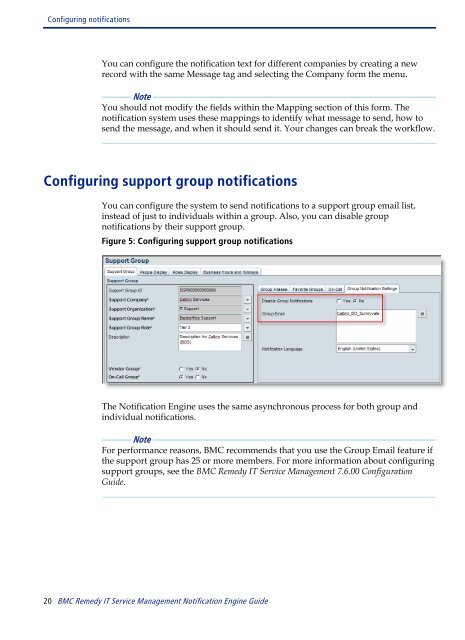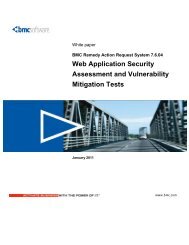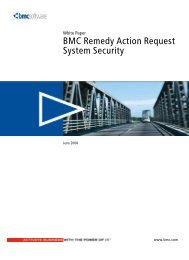BMC Remedy IT Service Management Notification Engine Guide
BMC Remedy IT Service Management Notification Engine Guide
BMC Remedy IT Service Management Notification Engine Guide
Create successful ePaper yourself
Turn your PDF publications into a flip-book with our unique Google optimized e-Paper software.
Configuring notifications<br />
You can configure the notification text for different companies by creating a new<br />
record with the same Message tag and selecting the Company form the menu.<br />
Note<br />
You should not modify the fields within the Mapping section of this form. The<br />
notification system uses these mappings to identify what message to send, how to<br />
send the message, and when it should send it. Your changes can break the workflow.<br />
Configuring support group notifications<br />
You can configure the system to send notifications to a support group email list,<br />
instead of just to individuals within a group. Also, you can disable group<br />
notifications by their support group.<br />
Figure 5: Configuring support group notifications<br />
The <strong>Notification</strong> <strong>Engine</strong> uses the same asynchronous process for both group and<br />
individual notifications.<br />
Note<br />
For performance reasons, <strong>BMC</strong> recommends that you use the Group Email feature if<br />
the support group has 25 or more members. For more information about configuring<br />
support groups, see the <strong>BMC</strong> <strong>Remedy</strong> <strong>IT</strong> <strong>Service</strong> <strong>Management</strong> 7.6.00 Configuration<br />
<strong>Guide</strong>.<br />
20 <strong>BMC</strong> <strong>Remedy</strong> <strong>IT</strong> <strong>Service</strong> <strong>Management</strong> <strong>Notification</strong> <strong>Engine</strong> <strong>Guide</strong>