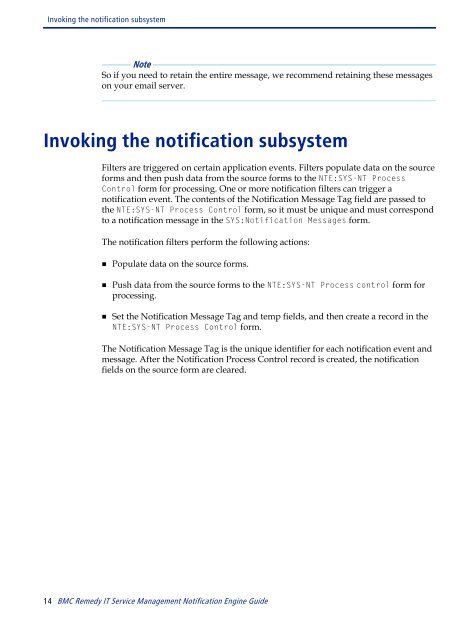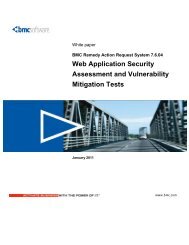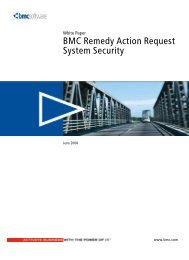BMC Remedy IT Service Management Notification Engine Guide
BMC Remedy IT Service Management Notification Engine Guide
BMC Remedy IT Service Management Notification Engine Guide
Create successful ePaper yourself
Turn your PDF publications into a flip-book with our unique Google optimized e-Paper software.
Invoking the notification subsystem<br />
Note<br />
So if you need to retain the entire message, we recommend retaining these messages<br />
on your email server.<br />
Invoking the notification subsystem<br />
Filters are triggered on certain application events. Filters populate data on the source<br />
forms and then push data from the source forms to the NTE:SYS-NT Process<br />
Control form for processing. One or more notification filters can trigger a<br />
notification event. The contents of the <strong>Notification</strong> Message Tag field are passed to<br />
the NTE:SYS-NT Process Control form, so it must be unique and must correspond<br />
to a notification message in the SYS:<strong>Notification</strong> Messages form.<br />
The notification filters perform the following actions:<br />
■ Populate data on the source forms.<br />
■ Push data from the source forms to the NTE:SYS-NT Process control form for<br />
processing.<br />
■ Set the <strong>Notification</strong> Message Tag and temp fields, and then create a record in the<br />
NTE:SYS-NT Process Control form.<br />
The <strong>Notification</strong> Message Tag is the unique identifier for each notification event and<br />
message. After the <strong>Notification</strong> Process Control record is created, the notification<br />
fields on the source form are cleared.<br />
14 <strong>BMC</strong> <strong>Remedy</strong> <strong>IT</strong> <strong>Service</strong> <strong>Management</strong> <strong>Notification</strong> <strong>Engine</strong> <strong>Guide</strong>