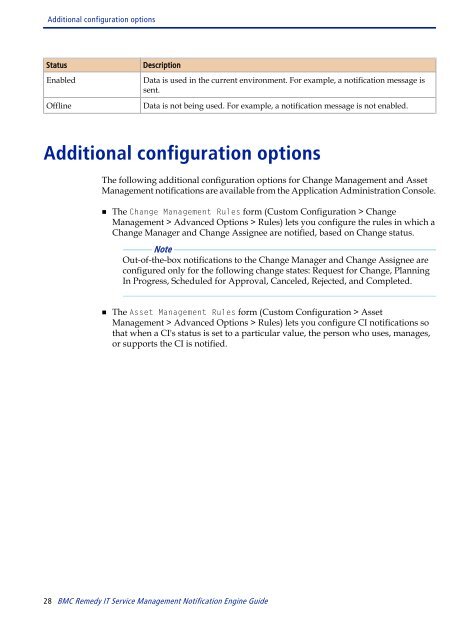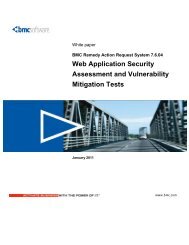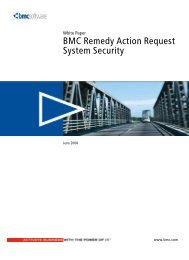BMC Remedy IT Service Management Notification Engine Guide
BMC Remedy IT Service Management Notification Engine Guide
BMC Remedy IT Service Management Notification Engine Guide
Create successful ePaper yourself
Turn your PDF publications into a flip-book with our unique Google optimized e-Paper software.
Additional configuration options<br />
Status Description<br />
Enabled Data is used in the current environment. For example, a notification message is<br />
sent.<br />
Offline Data is not being used. For example, a notification message is not enabled.<br />
Additional configuration options<br />
The following additional configuration options for Change <strong>Management</strong> and Asset<br />
<strong>Management</strong> notifications are available from the Application Administration Console.<br />
■ The Change <strong>Management</strong> Rules form (Custom Configuration > Change<br />
<strong>Management</strong> > Advanced Options > Rules) lets you configure the rules in which a<br />
Change Manager and Change Assignee are notified, based on Change status.<br />
Note<br />
Out-of-the-box notifications to the Change Manager and Change Assignee are<br />
configured only for the following change states: Request for Change, Planning<br />
In Progress, Scheduled for Approval, Canceled, Rejected, and Completed.<br />
■ The Asset <strong>Management</strong> Rules form (Custom Configuration > Asset<br />
<strong>Management</strong> > Advanced Options > Rules) lets you configure CI notifications so<br />
that when a CI's status is set to a particular value, the person who uses, manages,<br />
or supports the CI is notified.<br />
28 <strong>BMC</strong> <strong>Remedy</strong> <strong>IT</strong> <strong>Service</strong> <strong>Management</strong> <strong>Notification</strong> <strong>Engine</strong> <strong>Guide</strong>