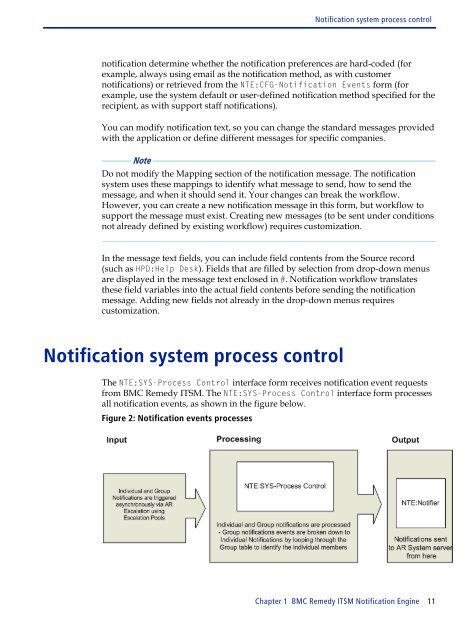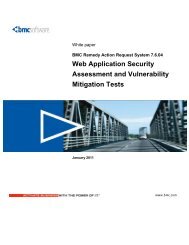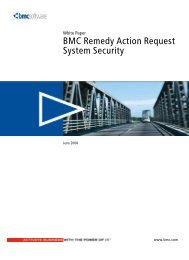BMC Remedy IT Service Management Notification Engine Guide
BMC Remedy IT Service Management Notification Engine Guide
BMC Remedy IT Service Management Notification Engine Guide
Create successful ePaper yourself
Turn your PDF publications into a flip-book with our unique Google optimized e-Paper software.
notification determine whether the notification preferences are hard-coded (for<br />
example, always using email as the notification method, as with customer<br />
notifications) or retrieved from the NTE:CFG-<strong>Notification</strong> Events form (for<br />
example, use the system default or user-defined notification method specified for the<br />
recipient, as with support staff notifications).<br />
You can modify notification text, so you can change the standard messages provided<br />
with the application or define different messages for specific companies.<br />
Note<br />
Do not modify the Mapping section of the notification message. The notification<br />
system uses these mappings to identify what message to send, how to send the<br />
message, and when it should send it. Your changes can break the workflow.<br />
However, you can create a new notification message in this form, but workflow to<br />
support the message must exist. Creating new messages (to be sent under conditions<br />
not already defined by existing workflow) requires customization.<br />
In the message text fields, you can include field contents from the Source record<br />
(such as HPD:Help Desk). Fields that are filled by selection from drop-down menus<br />
are displayed in the message text enclosed in #. <strong>Notification</strong> workflow translates<br />
these field variables into the actual field contents before sending the notification<br />
message. Adding new fields not already in the drop-down menus requires<br />
customization.<br />
<strong>Notification</strong> system process control<br />
The NTE:SYS-Process Control interface form receives notification event requests<br />
from <strong>BMC</strong> <strong>Remedy</strong> <strong>IT</strong>SM. The NTE:SYS-Process Control interface form processes<br />
all notification events, as shown in the figure below.<br />
Figure 2: <strong>Notification</strong> events processes<br />
<strong>Notification</strong> system process control<br />
Chapter 1 <strong>BMC</strong> <strong>Remedy</strong> <strong>IT</strong>SM <strong>Notification</strong> <strong>Engine</strong> 11