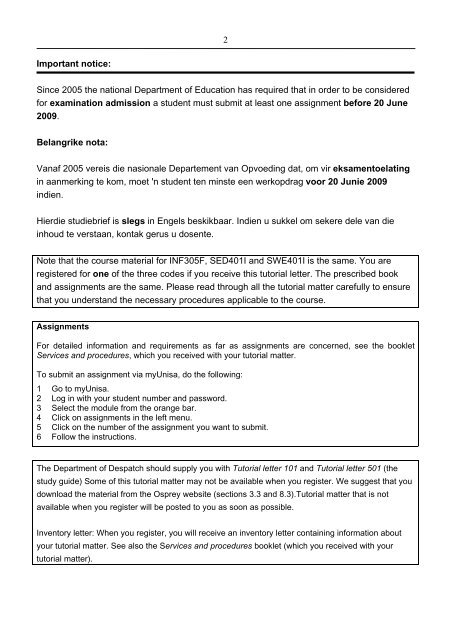School of Computing / Skool vir Rekenaarkunde - Name
School of Computing / Skool vir Rekenaarkunde - Name
School of Computing / Skool vir Rekenaarkunde - Name
Create successful ePaper yourself
Turn your PDF publications into a flip-book with our unique Google optimized e-Paper software.
Important notice:<br />
2<br />
Since 2005 the national Department <strong>of</strong> Education has required that in order to be considered<br />
for examination admission a student must submit at least one assignment before 20 June<br />
2009.<br />
Belangrike nota:<br />
Vanaf 2005 vereis die nasionale Departement van Opvoeding dat, om <strong>vir</strong> eksamentoelating<br />
in aanmerking te kom, moet 'n student ten minste een werkopdrag voor 20 Junie 2009<br />
indien.<br />
Hierdie studiebrief is slegs in Engels beskikbaar. Indien u sukkel om sekere dele van die<br />
inhoud te verstaan, kontak gerus u dosente.<br />
Note that the course material for INF305F, SED401I and SWE401I is the same. You are<br />
registered for one <strong>of</strong> the three codes if you receive this tutorial letter. The prescribed book<br />
and assignments are the same. Please read through all the tutorial matter carefully to ensure<br />
that you understand the necessary procedures applicable to the course.<br />
Assignments<br />
For detailed information and requirements as far as assignments are concerned, see the booklet<br />
Services and procedures, which you received with your tutorial matter.<br />
To submit an assignment via myUnisa, do the following:<br />
1 Go to myUnisa.<br />
2 Log in with your student number and password.<br />
3 Select the module from the orange bar.<br />
4 Click on assignments in the left menu.<br />
5 Click on the number <strong>of</strong> the assignment you want to submit.<br />
6 Follow the instructions.<br />
The Department <strong>of</strong> Despatch should supply you with Tutorial letter 101 and Tutorial letter 501 (the<br />
study guide) Some <strong>of</strong> this tutorial matter may not be available when you register. We suggest that you<br />
download the material from the Osprey website (sections 3.3 and 8.3).Tutorial matter that is not<br />
available when you register will be posted to you as soon as possible.<br />
Inventory letter: When you register, you will receive an inventory letter containing information about<br />
your tutorial matter. See also the Services and procedures booklet (which you received with your<br />
tutorial matter).