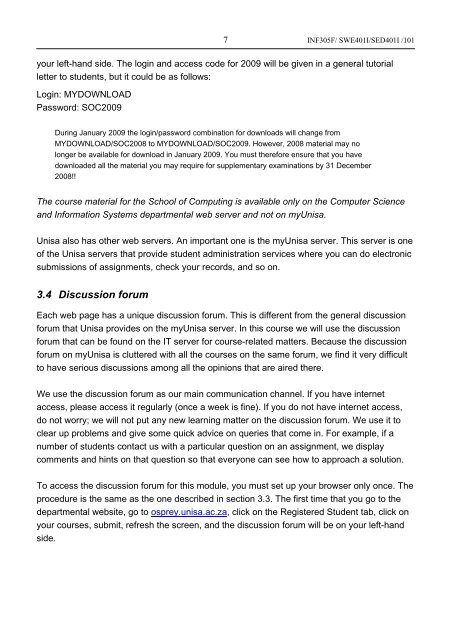School of Computing / Skool vir Rekenaarkunde - Name
School of Computing / Skool vir Rekenaarkunde - Name
School of Computing / Skool vir Rekenaarkunde - Name
Create successful ePaper yourself
Turn your PDF publications into a flip-book with our unique Google optimized e-Paper software.
7<br />
INF305F/ SWE401I/SED401I /101<br />
your left-hand side. The login and access code for 2009 will be given in a general tutorial<br />
letter to students, but it could be as follows:<br />
Login: MYDOWNLOAD<br />
Password: SOC2009<br />
During January 2009 the login/password combination for downloads will change from<br />
MYDOWNLOAD/SOC2008 to MYDOWNLOAD/SOC2009. However, 2008 material may no<br />
longer be available for download in January 2009. You must therefore ensure that you have<br />
downloaded all the material you may require for supplementary examinations by 31 December<br />
2008!!<br />
The course material for the <strong>School</strong> <strong>of</strong> <strong>Computing</strong> is available only on the Computer Science<br />
and Information Systems departmental web server and not on myUnisa.<br />
Unisa also has other web servers. An important one is the myUnisa server. This server is one<br />
<strong>of</strong> the Unisa servers that provide student administration services where you can do electronic<br />
submissions <strong>of</strong> assignments, check your records, and so on.<br />
3.4 Discussion forum<br />
Each web page has a unique discussion forum. This is different from the general discussion<br />
forum that Unisa provides on the myUnisa server. In this course we will use the discussion<br />
forum that can be found on the IT server for course-related matters. Because the discussion<br />
forum on myUnisa is cluttered with all the courses on the same forum, we find it very difficult<br />
to have serious discussions among all the opinions that are aired there.<br />
We use the discussion forum as our main communication channel. If you have internet<br />
access, please access it regularly (once a week is fine). If you do not have internet access,<br />
do not worry; we will not put any new learning matter on the discussion forum. We use it to<br />
clear up problems and give some quick advice on queries that come in. For example, if a<br />
number <strong>of</strong> students contact us with a particular question on an assignment, we display<br />
comments and hints on that question so that everyone can see how to approach a solution.<br />
To access the discussion forum for this module, you must set up your browser only once. The<br />
procedure is the same as the one described in section 3.3. The first time that you go to the<br />
departmental website, go to osprey.unisa.ac.za, click on the Registered Student tab, click on<br />
your courses, submit, refresh the screen, and the discussion forum will be on your left-hand<br />
side.