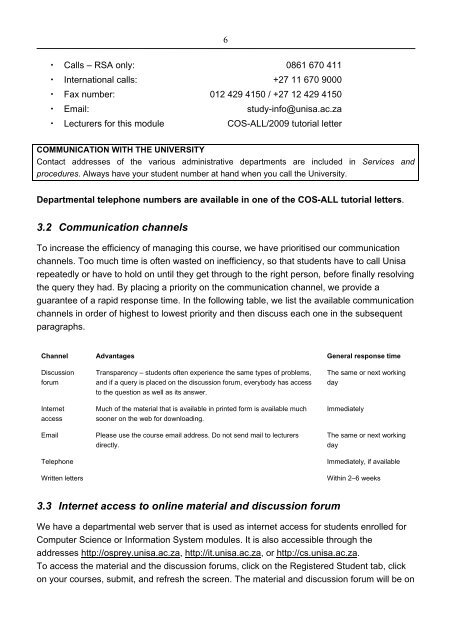School of Computing / Skool vir Rekenaarkunde - Name
School of Computing / Skool vir Rekenaarkunde - Name
School of Computing / Skool vir Rekenaarkunde - Name
You also want an ePaper? Increase the reach of your titles
YUMPU automatically turns print PDFs into web optimized ePapers that Google loves.
• Calls – RSA only: 0861 670 411<br />
• International calls: +27 11 670 9000<br />
• Fax number: 012 429 4150 / +27 12 429 4150<br />
• Email: study-info@unisa.ac.za<br />
• Lecturers for this module COS-ALL/2009 tutorial letter<br />
6<br />
COMMUNICATION WITH THE UNIVERSITY<br />
Contact addresses <strong>of</strong> the various administrative departments are included in Services and<br />
procedures. Always have your student number at hand when you call the University.<br />
Departmental telephone numbers are available in one <strong>of</strong> the COS-ALL tutorial letters.<br />
3.2 Communication channels<br />
To increase the efficiency <strong>of</strong> managing this course, we have prioritised our communication<br />
channels. Too much time is <strong>of</strong>ten wasted on inefficiency, so that students have to call Unisa<br />
repeatedly or have to hold on until they get through to the right person, before finally resolving<br />
the query they had. By placing a priority on the communication channel, we provide a<br />
guarantee <strong>of</strong> a rapid response time. In the following table, we list the available communication<br />
channels in order <strong>of</strong> highest to lowest priority and then discuss each one in the subsequent<br />
paragraphs.<br />
Channel Advantages General response time<br />
Discussion<br />
forum<br />
Internet<br />
access<br />
Transparency – students <strong>of</strong>ten experience the same types <strong>of</strong> problems,<br />
and if a query is placed on the discussion forum, everybody has access<br />
to the question as well as its answer.<br />
Much <strong>of</strong> the material that is available in printed form is available much<br />
sooner on the web for downloading.<br />
Email Please use the course email address. Do not send mail to lecturers<br />
directly.<br />
The same or next working<br />
day<br />
Immediately<br />
The same or next working<br />
day<br />
Telephone Immediately, if available<br />
Written letters Within 2–6 weeks<br />
3.3 Internet access to online material and discussion forum<br />
We have a departmental web server that is used as internet access for students enrolled for<br />
Computer Science or Information System modules. It is also accessible through the<br />
addresses http://osprey.unisa.ac.za, http://it.unisa.ac.za, or http://cs.unisa.ac.za.<br />
To access the material and the discussion forums, click on the Registered Student tab, click<br />
on your courses, submit, and refresh the screen. The material and discussion forum will be on