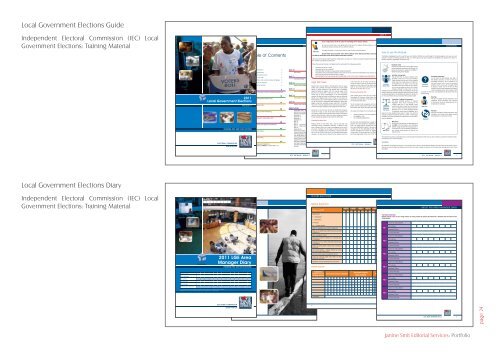View portfolio - jses.co.za
View portfolio - jses.co.za
View portfolio - jses.co.za
Create successful ePaper yourself
Turn your PDF publications into a flip-book with our unique Google optimized e-Paper software.
Local Government Elections Guide<br />
Independent Electoral Commission (IEC) Local<br />
Government Elections: Training Material<br />
Local Government Elections Diary<br />
Independent Electoral Commission (IEC) Local<br />
Government Elections: Training Material<br />
LGE Guide 1<br />
2011<br />
Local Government Elections<br />
Ward No.<br />
Table of Contents<br />
List of Abbreviations 2<br />
General Introduction 3<br />
Elections and Democracy 3<br />
The Rights of a Voter 4<br />
Code of Ethics and Customer Service Pledge 5<br />
Objectives of the Module 6<br />
How to use this Module 6<br />
Unit 1 8<br />
An Overview of the Local Government Elections<br />
Unit 2 12<br />
Planning before Election Day<br />
Unit 3 14<br />
Module 3 Special Votes<br />
Unit 4 20<br />
Voting Centres & Streaming<br />
Unit 5 27<br />
Training the Voting Station Staff<br />
Unit 6 40<br />
Security, Party Agents and Observers<br />
ENSURING FREE AND FAIR ELECTIONS Unit 7 44<br />
Before Voting<br />
ELECTORAL COMMISSION<br />
SOUTH AFRICA<br />
2011 LGE Area<br />
Manager Diary<br />
ENSURING FREE AND FAIR ELECTIONS<br />
Election Date<br />
Area Manager<br />
ID Number<br />
Contact No.<br />
Municipality<br />
Province (tick relevant) EC FS GP KZN LP MP NC NW WC<br />
If found please return to the Electoral Commission offices. This Diary is to be used for Local Government<br />
Elections. The Local Government Municipal Electoral Act, 2000 (Act No 27 of 2000) applies<br />
ELECTORAL COMMISSION<br />
SOUTH AFRICA<br />
Unit 8 54<br />
During Voting<br />
Unit 9 66<br />
Dealing with Objections<br />
(Chapter 5 MEA 27 of 2000; Section 51)<br />
To be <strong>co</strong>nducted by the PO to assess the knowledge of the election officials<br />
By now you should have a very good idea of the role of the various officials working in a voting station. Test<br />
TABLE OF CONTENTS yourself by doing a role-play with your election officials.<br />
Ask eight (8) people in the group to play the nine (9) roles mentioned below.<br />
OVERVIEW<br />
Role Play<br />
How to use this Module<br />
Queue Walker, Door Controller, Voters’ Roll First Officer, Voters’ Roll Se<strong>co</strong>nd Officer, Inker, Ballot Paper Issuer<br />
First Officer, Ballot Paper Issuer Se<strong>co</strong>nd Officer, Ballot Box Controller.<br />
The Module is designed in such a way that you as an Election Official can work through it in a training session or on your own and<br />
include a number of learning devices to help you. These devices are also important for facilitators who present the <strong>co</strong>urse to<br />
Let the rest of the group walk through the voting station as voters. The “voters” should go through the entire voting process<br />
Election<br />
and<br />
Officials in preparation for Election Day.<br />
the “officials” should play out their roles.<br />
When the exercise has been <strong>co</strong>mpleted ask the participants the following questions:<br />
Facilitator notes<br />
We have included notes to the facilitator where<br />
Unit 10<br />
After Voting<br />
• How did it feel to be a voter?<br />
• How did it feel to be an official?<br />
69<br />
• What difficulties, <strong>co</strong>ncerns or issues arose during this exercise?<br />
• How did the various role players adhere to the <strong>co</strong>de of <strong>co</strong>nduct which they developed in the previous activity?<br />
Facilitator<br />
Notes<br />
we feel these are necessary in the Module. The<br />
notes are intended to guide the facilitator in<br />
his/her teaching of the Module.<br />
• What can be done to improve the flow of voters?<br />
Activities / Group Work<br />
Unit 11 • Ask participants 73 how they would go about redirecting a voter to the <strong>co</strong>rrect neighbouring voting station?<br />
You will find that we have included many<br />
Counting Process<br />
activities to help you to focus your thinking.<br />
These activities may be one of the following<br />
voter must hand to the voters’ roll officer will help to quickly<br />
Unit 12 High Risk 78 Tasks<br />
types: they may merely ask you to reflect on<br />
locate the voter on the roll. The slip will indicate the numerical<br />
Activities/ an experience or an issue; or you may be<br />
Dealing with Questionable Ballot Special Papers<br />
sequence of the voter e.g. if the voter’s surname starts with the<br />
care must be taken in allocating the roles of queue<br />
Group Work required to discuss an issue with your group;<br />
letter “a” and if the voter’s name is the first on the roll, the slip<br />
walker, door <strong>co</strong>ntroller and voters’ roll officers to a high calibre<br />
or you may be asked to write or fill in certain<br />
Unit 13 person. In these 84<br />
will have the number one (1) on it.<br />
positions lie the greatest risks in mistakenly<br />
answers. Although it takes time to do the<br />
After Completing the Countingdisenfranchising<br />
an eligible voter. The queue walker is the<br />
activities, they are well worth doing and facilitators should use<br />
Structure of the Voters’ Roll<br />
first point of <strong>co</strong>ntact with a voter and can turn a voter away<br />
these as teaching activities during the training process. Usually<br />
simply due to wrong interpretation of the documentation<br />
we discuss responses to the activities just below the activity. Try<br />
Unit 14 87<br />
Look carefully at the voters’ roll. The <strong>co</strong>ver page <strong>co</strong>ntains<br />
required. Similarly the voters’ roll officers who are not sufficiently<br />
not to the look at these until you have done the activity yourself.<br />
Municipality, VD Number, Voting Station Name, Ward Number<br />
Voting Station Management literate can mistakenly fail to find a voter on the voters’ roll.<br />
and Date of Proclamation of the Election. The voters’ roll closed<br />
Past experience from other Presiding Officers has shown that if<br />
Legislation / Legislative Framework<br />
on the proclamation date.<br />
Unit 15 you do not have 92 the appropriate staff assigned to these roles,<br />
We have included sections of relevant<br />
eligible voters are wrongfully turned away from the station.<br />
legislation, which have a bearing on the<br />
eZiskan Voter Participation Quick This Guide<br />
The VD number must <strong>co</strong>rrespond with the VD number of the<br />
is one of the key aspects that we are trying to prevent. So,<br />
matters dealt with in this Module. These<br />
station and the proclamation date must be the same as the<br />
check the people carefully that are assigned to these roles.<br />
Legislation/ sections are taken mainly from the Electoral<br />
Appendices 102<br />
information given by the local IEC office (MEO)<br />
Legislative Act 27 of 2000; and a few sections from the<br />
Formative Assessment<br />
You will need to demonstrate your skills in<br />
the Election process, as well as test your<br />
knowledge through a set of questions. At<br />
the end of each unit is a set of formative<br />
Formative questions which you should <strong>co</strong>mplete orally<br />
Assessment<br />
in groups or pairs, and at the end of the<br />
module is a summative assessment (multiple<br />
choice questions) which each learner must<br />
<strong>co</strong>mplete on their own. Your facilitator will discuss this with you<br />
during training.<br />
Role Play<br />
We have included role-play activities to the<br />
facilitators where necessary. The <strong>co</strong>ntent<br />
of the lesson should be presented with an<br />
emphasise on role-play.<br />
Role Play<br />
Application Form – Electoral Officials Also bear in 102 mind that you will have to rotate staff during the<br />
Appointment as Electoral Officer <strong>co</strong>urse of the 103day,<br />
so you should have several people who<br />
Attendance Register can perform 104 these critical roles. Staff are meant to be able to<br />
Appendix 11 perform all the 105functions<br />
of others, so check during your training<br />
Appendix 12 if these officials 106 fully grasp the key points of all the tasks.<br />
Appendix 1 107<br />
Appendix 18<br />
Checking the<br />
108<br />
Voters’ Roll<br />
MEC13 109<br />
MEC15 110<br />
Finding names on the Voters’ Roll is not an easy task. Like<br />
MEC17 – Local Council PR Counting Form 111<br />
MEC17 – District Council PR Counting searching Form through 112 a telephone directory, it requires a high<br />
MEC18 level of literacy 113 and is not a task to be assigned to just any of<br />
Appendix 25 your team members. 114 You will need to check if they are able<br />
Voter Turnout Sheet to do this <strong>co</strong>mfortably 115 and <strong>co</strong>mpetently. Locating voters who<br />
Framework Electoral Act 73 of 1998. Presiding Officers<br />
The voters roll <strong>co</strong>nsists of two main parts, namely:<br />
in particular, should use the legislation as a<br />
basis for all the decisions they need to make. It is vital that<br />
• Names of persons who have applied for registration officials and familiarize themselves with the <strong>co</strong>ntent of these legal<br />
are eligible to vote<br />
booklets; and most importantly, that they know how to refer to<br />
• List of rejected applications<br />
relevant legislation.<br />
The two parts are separated by a page called “Summary of MEC forms<br />
persons who have applied for registration and are eligible to At the end of the Module, are examples of all<br />
vote”. This page tells you exactly how many people are on the MEC forms that need to be <strong>co</strong>mpleted<br />
the roll per alphabetical letter. It also says what the sequence before, during and after the voting process. It<br />
numbers are for the alphabetical letter. The last sequence is important in your pre-election training that<br />
number represents the number of eligible voters registered MEC Forms you actually have practice in filling in the<br />
Practical<br />
Practical<br />
We have included a practical activity to the<br />
facilitators. The <strong>co</strong>ntent of the lesson should<br />
be presented in a practical manner.<br />
Code of Ethics Customer Service are Pledge on the roll 116100%<br />
of the time is an important performance at the station. Fill this number into the Election Dairy. A similar relevant forms.<br />
The Voting Station Voting Process measure. The 117slip<br />
which is printed by the eZiskan which the<br />
The Voting Station Counting Process 118<br />
summary page exists at the end of the “rejected” portion of<br />
Voting Centre Voting Process 119<br />
We hope that you learn a great deal as you work through this Module and that what you learn makes your service to the democratic<br />
Voting Centre Counting Process 120<br />
process that much more rewarding.<br />
eZiskan Process Flow 121<br />
Examples: Valid Ballots 122<br />
Examples: Rejected Ballots 123<br />
Counting and Results Slips Completion<br />
Process 124<br />
2011 LGE Guide – Module 3<br />
Conclusion<br />
33<br />
We therefore, once again, thank you for your service and to wish you all the best for Election Day. We hope that you learn a great<br />
deal as you work through this Module and that what you learn makes your service to the democratic process that much more<br />
rewarding.<br />
2011 LGE Guide – Module 3 1<br />
BEFORE ELECTIONS<br />
8<br />
UNIT 5<br />
2011 LGE Guide – Module 3 7<br />
I I<br />
I I<br />
I I<br />
I I<br />
I I<br />
I I<br />
I I<br />
Before Elections<br />
(Please tick) þ<br />
VD 1 VD 2 VD 3 VD 4 VD 5 VD 6<br />
SV ED SV ED SV ED SV ED SV ED SV ED<br />
ABOUT THIS AREA MANAGER DIARY<br />
STATION TYPE<br />
VOTING STATIONS<br />
P = PERMANENT<br />
T= TEMPORARY<br />
(Please indicate if any of your voting stations are voting centres by placing the letters VC in brackets after the name of the<br />
voting station)<br />
M=MOBILE<br />
Name of Voting Station<br />
VC = VOTING CENTRE<br />
VD Number<br />
WERE ALL MATERIALS ALLOCATED CORRECTLY?<br />
WERE ALL VD MAPS AND VOTERS’ ROLLS ALLOCATED<br />
VD 1<br />
Presiding Officer<br />
CORRECTLY?<br />
Contact Number<br />
STAFF AVAILABILITY 100%?<br />
Name of Voting Station<br />
KEYS AND ACCESS TO STATIONS ALL CHECKED AND<br />
CONFIRMED?<br />
VD Number<br />
VD 2<br />
AVAILABILITY OF ALL VOTING STATIONS CHECKED AND<br />
CONFIRMED?<br />
Presiding Officer<br />
SPARE ESS APPLICATION FORMS AND CONTRACTS<br />
RECEIVED?<br />
Contact Number<br />
CELL PHONE SIGNAL – VOTING STATION TO LOCAL<br />
Name of Voting Station<br />
IEC OFFICE (MEO) SUFFICIENT?<br />
VD Number<br />
ELECTION DIARY USAGE UNDERSTOOD BY PO?<br />
COPY OF ELECTION GUIDE AND DIARY TO AREA<br />
VD 3<br />
Presiding Officer<br />
MANAGER AVAILABLE?<br />
Contact Number<br />
PRESIDING OFFICER READINESS FOR ELECTION?<br />
Name of Voting Station<br />
VD Number<br />
BUFFER EZISKANS<br />
VD 4<br />
Presiding Officer<br />
PARAMETER<br />
REPORT ON FILE ALLOCATED EZISKAN S/NUMBER<br />
AT MEO OFFICE<br />
REPLACED EZISKAN<br />
SERIAL NUMBER<br />
VD NUMBER<br />
Contact Number<br />
Name of Voting Station<br />
Z<br />
Z<br />
P<br />
P<br />
Z<br />
Z<br />
P<br />
P<br />
VD Number<br />
VD 5<br />
Presiding Officer<br />
Z P Z P<br />
Contact Number<br />
Z P Z P<br />
Name of Voting Station<br />
Z P Z P<br />
Z<br />
Z<br />
P<br />
P<br />
Z<br />
Z<br />
P<br />
P<br />
VD Number<br />
VD 6<br />
Presiding Officer<br />
COMMENTS<br />
Contact Number<br />
LGE AREA MANAGER Diary 3<br />
Janine Smit Editorial Services: Portfolio<br />
page 24