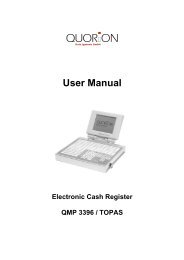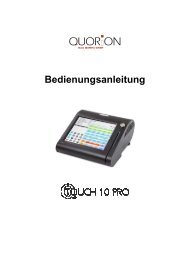User Manual QOrder Software - QUORiON
User Manual QOrder Software - QUORiON
User Manual QOrder Software - QUORiON
You also want an ePaper? Increase the reach of your titles
YUMPU automatically turns print PDFs into web optimized ePapers that Google loves.
Table of contents<br />
1 Important Information .................................................................................................................... 5<br />
2 Compatible POS systems ................................................................................................................. 6<br />
3 Applicable Devices ........................................................................................................................... 6<br />
4 Installation ....................................................................................................................................... 7<br />
4.1 Downloading and installing the <strong>QOrder</strong> application ............................................................... 7<br />
4.2 Configure Your Router ............................................................................................................. 8<br />
4.3 Important POS system Settings ............................................................................................... 8<br />
4.4 Activate a Slot for the <strong>QOrder</strong> Handheld on the POS system ................................................. 9<br />
4.5 Assignment of a Mobile <strong>QOrder</strong> Device to a POS system ..................................................... 10<br />
4.5.1 Steps on the POS system ............................................................................................... 10<br />
4.5.2 Steps on the Mobile Device ........................................................................................... 11<br />
4.6 Download the Program from the POS system ...................................................................... 12<br />
5 Commissioning .............................................................................................................................. 12<br />
6 <strong>User</strong> Interface ................................................................................................................................ 13<br />
6.1 Quick Start ............................................................................................................................. 14<br />
6.2 Legend ................................................................................................................................... 15<br />
7 Sign in and Register ....................................................................................................................... 16<br />
7.1 Sign in a Clerk ........................................................................................................................ 16<br />
7.2 Register Pre-Programmed PLUs ............................................................................................ 16<br />
7.3 Multiplication / Division ........................................................................................................ 17<br />
7.4 Tendering .............................................................................................................................. 17<br />
8 Corrections .................................................................................................................................... 18<br />
8.1 Clearing of Inputs and Error Messages.................................................................................. 18<br />
8.2 Error Correction ..................................................................................................................... 18<br />
8.3 Refund ................................................................................................................................... 18<br />
8.4 Tender Correction ................................................................................................................. 19<br />
9 Surcharges and Discounts / Rebates ............................................................................................. 19<br />
9.1 Percentage Surcharge / Deduction ....................................................................................... 19<br />
9.2 Absolute Surcharge / Deduction ........................................................................................... 20<br />
10 Balance Functions (Tables) ........................................................................................................ 20<br />
10.1 Open and Close the Table ..................................................................................................... 20<br />
10.2 Print the Invoice of a Table.................................................................................................... 21<br />
10.3 Transfer Balance .................................................................................................................... 21<br />
10.4 Splitting a Balance ................................................................................................................. 22<br />
3