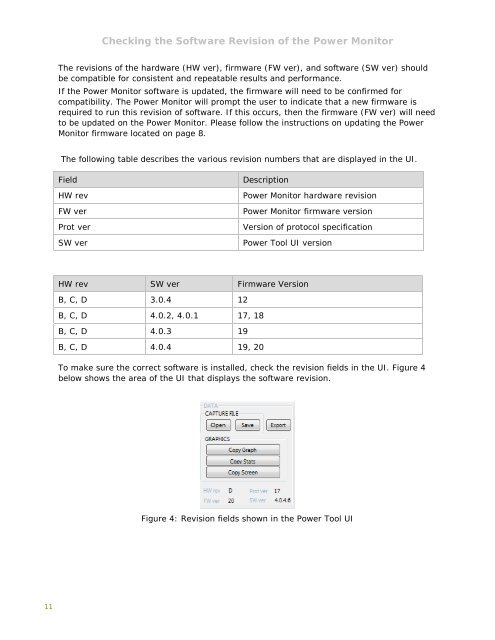Mobile Device Power Monitor Manual - GitHub Pages
Mobile Device Power Monitor Manual - GitHub Pages
Mobile Device Power Monitor Manual - GitHub Pages
You also want an ePaper? Increase the reach of your titles
YUMPU automatically turns print PDFs into web optimized ePapers that Google loves.
11<br />
Checking the Software Revision of the <strong>Power</strong> <strong>Monitor</strong><br />
The revisions of the hardware (HW ver), firmware (FW ver), and software (SW ver) should<br />
be compatible for consistent and repeatable results and performance.<br />
If the <strong>Power</strong> <strong>Monitor</strong> software is updated, the firmware will need to be confirmed for<br />
compatibility. The <strong>Power</strong> <strong>Monitor</strong> will prompt the user to indicate that a new firmware is<br />
required to run this revision of software. If this occurs, then the firmware (FW ver) will need<br />
to be updated on the <strong>Power</strong> <strong>Monitor</strong>. Please follow the instructions on updating the <strong>Power</strong><br />
<strong>Monitor</strong> firmware located on page 8.<br />
The following table describes the various revision numbers that are displayed in the UI.<br />
Field Description<br />
HW rev <strong>Power</strong> <strong>Monitor</strong> hardware revision<br />
FW ver <strong>Power</strong> <strong>Monitor</strong> firmware version<br />
Prot ver Version of protocol specification<br />
SW ver <strong>Power</strong> Tool UI version<br />
HW rev SW ver Firmware Version<br />
B, C, D 3.0.4 12<br />
B, C, D 4.0.2, 4.0.1 17, 18<br />
B, C, D 4.0.3 19<br />
B, C, D 4.0.4 19, 20<br />
To make sure the correct software is installed, check the revision fields in the UI. Figure 4<br />
below shows the area of the UI that displays the software revision.<br />
Figure 4: Revision fields shown in the <strong>Power</strong> Tool UI