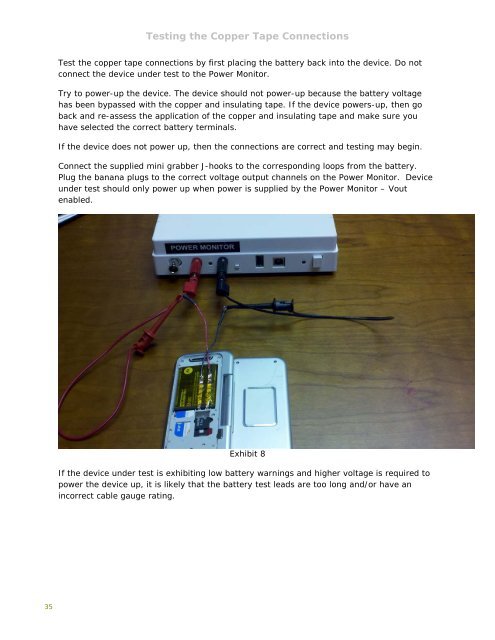Mobile Device Power Monitor Manual - GitHub Pages
Mobile Device Power Monitor Manual - GitHub Pages
Mobile Device Power Monitor Manual - GitHub Pages
Create successful ePaper yourself
Turn your PDF publications into a flip-book with our unique Google optimized e-Paper software.
35<br />
Testing the Copper Tape Connections<br />
Test the copper tape connections by first placing the battery back into the device. Do not<br />
connect the device under test to the <strong>Power</strong> <strong>Monitor</strong>.<br />
Try to power-up the device. The device should not power-up because the battery voltage<br />
has been bypassed with the copper and insulating tape. If the device powers-up, then go<br />
back and re-assess the application of the copper and insulating tape and make sure you<br />
have selected the correct battery terminals.<br />
If the device does not power up, then the connections are correct and testing may begin.<br />
Connect the supplied mini grabber J-hooks to the corresponding loops from the battery.<br />
Plug the banana plugs to the correct voltage output channels on the <strong>Power</strong> <strong>Monitor</strong>. <strong>Device</strong><br />
under test should only power up when power is supplied by the <strong>Power</strong> <strong>Monitor</strong> – Vout<br />
enabled.<br />
Exhibit 8<br />
If the device under test is exhibiting low battery warnings and higher voltage is required to<br />
power the device up, it is likely that the battery test leads are too long and/or have an<br />
incorrect cable gauge rating.