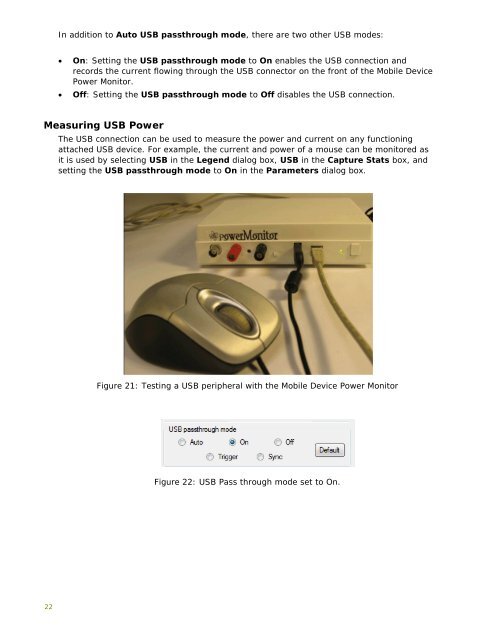Mobile Device Power Monitor Manual - GitHub Pages
Mobile Device Power Monitor Manual - GitHub Pages
Mobile Device Power Monitor Manual - GitHub Pages
You also want an ePaper? Increase the reach of your titles
YUMPU automatically turns print PDFs into web optimized ePapers that Google loves.
22<br />
In addition to Auto USB passthrough mode, there are two other USB modes:<br />
• On: Setting the USB passthrough mode to On enables the USB connection and<br />
records the current flowing through the USB connector on the front of the <strong>Mobile</strong> <strong>Device</strong><br />
<strong>Power</strong> <strong>Monitor</strong>.<br />
• Off: Setting the USB passthrough mode to Off disables the USB connection.<br />
Measuring USB <strong>Power</strong><br />
The USB connection can be used to measure the power and current on any functioning<br />
attached USB device. For example, the current and power of a mouse can be monitored as<br />
it is used by selecting USB in the Legend dialog box, USB in the Capture Stats box, and<br />
setting the USB passthrough mode to On in the Parameters dialog box.<br />
Figure 21: Testing a USB peripheral with the <strong>Mobile</strong> <strong>Device</strong> <strong>Power</strong> <strong>Monitor</strong><br />
Figure 22: USB Pass through mode set to On.