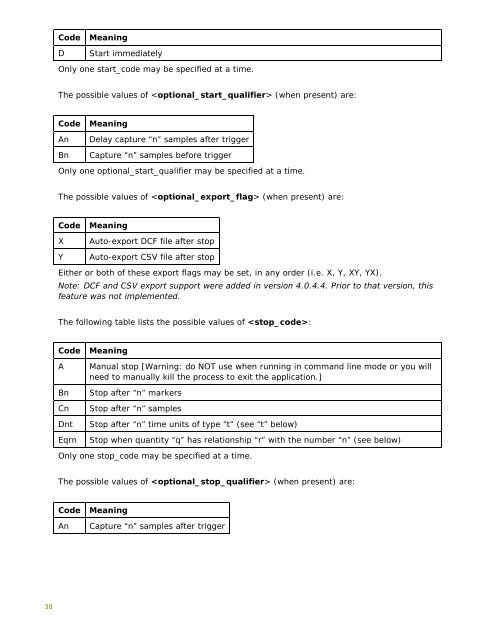Mobile Device Power Monitor Manual - GitHub Pages
Mobile Device Power Monitor Manual - GitHub Pages
Mobile Device Power Monitor Manual - GitHub Pages
Create successful ePaper yourself
Turn your PDF publications into a flip-book with our unique Google optimized e-Paper software.
38<br />
Code Meaning<br />
D Start immediately<br />
Only one start_code may be specified at a time.<br />
The possible values of (when present) are:<br />
Code Meaning<br />
An Delay capture “n” samples after trigger<br />
Bn Capture “n” samples before trigger<br />
Only one optional_start_qualifier may be specified at a time.<br />
The possible values of (when present) are:<br />
Code Meaning<br />
X Auto-export DCF file after stop<br />
Y Auto-export CSV file after stop<br />
Either or both of these export flags may be set, in any order (i.e. X, Y, XY, YX).<br />
Note: DCF and CSV export support were added in version 4.0.4.4. Prior to that version, this<br />
feature was not implemented.<br />
The following table lists the possible values of :<br />
Code Meaning<br />
A <strong>Manual</strong> stop [Warning: do NOT use when running in command line mode or you will<br />
need to manually kill the process to exit the application.]<br />
Bn Stop after “n” markers<br />
Cn Stop after “n” samples<br />
Dnt Stop after “n” time units of type “t” (see “t” below)<br />
Eqrn Stop when quantity “q” has relationship “r” with the number “n” (see below)<br />
Only one stop_code may be specified at a time.<br />
The possible values of (when present) are:<br />
Code Meaning<br />
An Capture “n” samples after trigger