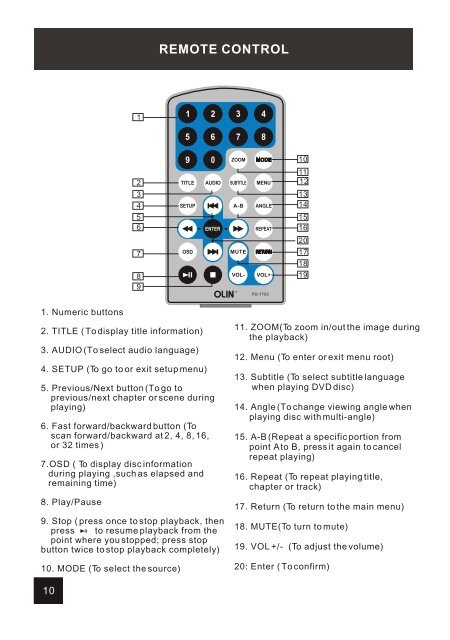PD7755 User Manual Web.pdf - Westwell
PD7755 User Manual Web.pdf - Westwell
PD7755 User Manual Web.pdf - Westwell
You also want an ePaper? Increase the reach of your titles
YUMPU automatically turns print PDFs into web optimized ePapers that Google loves.
1. Numeric buttons<br />
2. TITLE ( To display title information)<br />
3. AUDIO (To select audio language)<br />
4. SETUP (To go to or exit setup menu)<br />
5. Previous/Next button (To go to<br />
previous/next chapter or scene during<br />
playing)<br />
6. Fast forward/backward button (To<br />
scan forward/backward at 2, 4, 8, 16,<br />
or 32 times )<br />
7.OSD ( To display disc information<br />
during playing ,such as elapsed and<br />
remaining time)<br />
8. Play/Pause<br />
9. Stop ( press once to stop playback, then<br />
press to resume playback from the<br />
point where you stopped; press stop<br />
button twice to stop playback completely)<br />
10. MODE (To select the source)<br />
10<br />
1<br />
2<br />
3<br />
4<br />
5<br />
6<br />
7<br />
8<br />
9<br />
REMOTE CONTROL<br />
10<br />
11<br />
12<br />
13<br />
14<br />
15<br />
16<br />
20<br />
17<br />
18<br />
19<br />
11. ZOOM(To zoom in/out the image during<br />
the playback)<br />
12. Menu (To enter or exit menu root)<br />
13. Subtitle (To select subtitle language<br />
when playing DVD disc)<br />
14. Angle (To change viewing angle when<br />
playing disc with multi-angle)<br />
15. A-B (Repeat a specific portion from<br />
point A to B, press it again to cancel<br />
repeat playing)<br />
16. Repeat (To repeat playing title,<br />
chapter or track)<br />
17. Return (To return to the main menu)<br />
18. MUTE(To turn to mute)<br />
19. VOL +/- (To adjust the volume)<br />
20: Enter ( To confirm)