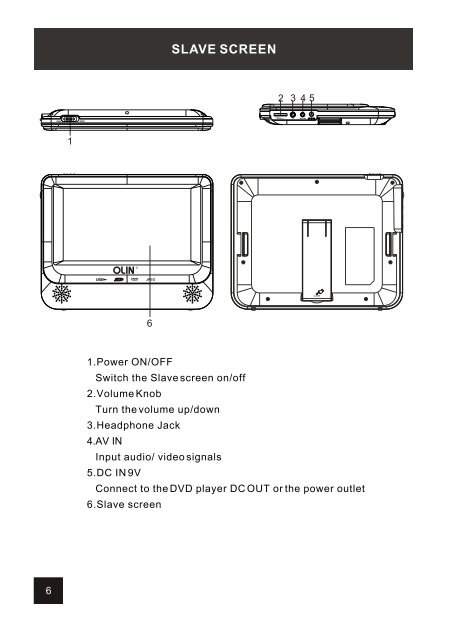PD7755 User Manual Web.pdf - Westwell
PD7755 User Manual Web.pdf - Westwell
PD7755 User Manual Web.pdf - Westwell
Create successful ePaper yourself
Turn your PDF publications into a flip-book with our unique Google optimized e-Paper software.
6<br />
ON OFF<br />
1<br />
6<br />
SLAVE SCREEN<br />
2 3 4 5<br />
1.Power ON/OFF<br />
Switch the Slave screen on/off<br />
2.Volume Knob<br />
Turn the volume up/down<br />
3.Headphone Jack<br />
4.AV IN<br />
Input audio/ video signals<br />
5.DC IN 9V<br />
Connect to the DVD player DC OUT or the power outlet<br />
6.Slave screen<br />
CLOSE