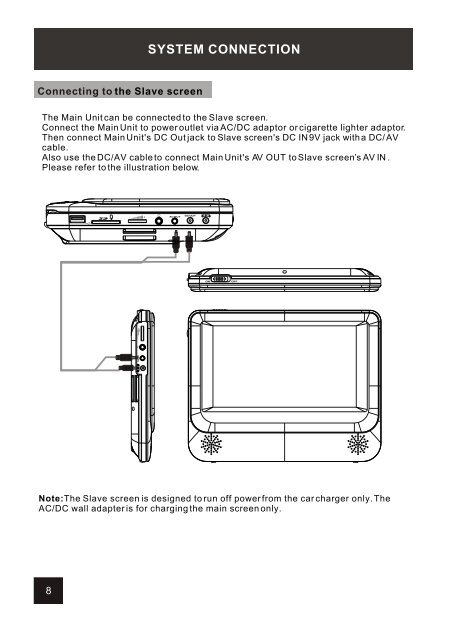PD7755 User Manual Web.pdf - Westwell
PD7755 User Manual Web.pdf - Westwell
PD7755 User Manual Web.pdf - Westwell
You also want an ePaper? Increase the reach of your titles
YUMPU automatically turns print PDFs into web optimized ePapers that Google loves.
Connecting to the Slave screen<br />
SYSTEM CONNECTION<br />
The Main Unit can be connected to the Slave screen.<br />
Connect the Main Unit to power outlet via AC/DC adaptor or cigarette lighter adaptor.<br />
Then connect Main Unit's DC Out jack to Slave screen's DC IN 9V jack with a DC/ AV<br />
cable.<br />
Also use the DC/AV cable to connect Main Unit's AV OUT to Slave screen’s AV IN .<br />
Please refer to the illustration below.<br />
ON OFF<br />
Note:The Slave screen is designed to run off power from the car charger only. The<br />
AC/DC wall adapter is for charging the main screen only.<br />
8