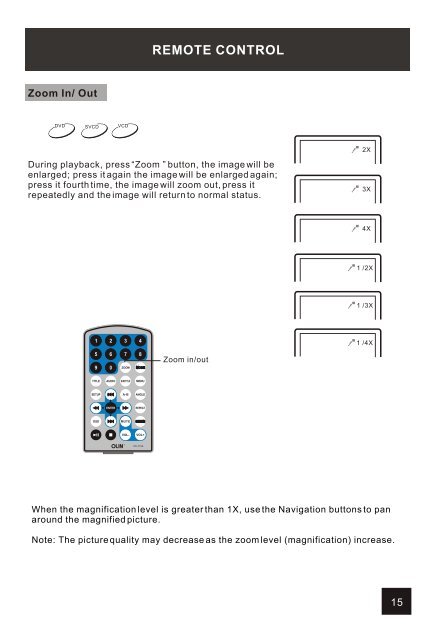PD7755 User Manual Web.pdf - Westwell
PD7755 User Manual Web.pdf - Westwell
PD7755 User Manual Web.pdf - Westwell
Create successful ePaper yourself
Turn your PDF publications into a flip-book with our unique Google optimized e-Paper software.
Zoom In/ Out<br />
DVD SVCD VCD<br />
REMOTE CONTROL<br />
During playback, press “Zoom ” button, the image will be<br />
enlarged; press it again the image will be enlarged again;<br />
press it fourth time, the image will zoom out, press it<br />
repeatedly and the image will return to normal status.<br />
Zoom in/out<br />
When the magnification level is greater than 1X, use the Navigation buttons to pan<br />
around the magnified picture.<br />
Note: The picture quality may decrease as the zoom level (magnification) increase.<br />
2X<br />
3X<br />
4X<br />
1 /2X<br />
1 /3X<br />
1 /4X<br />
15