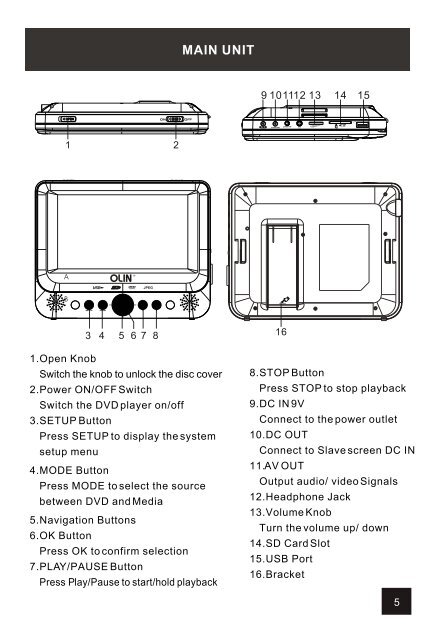PD7755 User Manual Web.pdf - Westwell
PD7755 User Manual Web.pdf - Westwell
PD7755 User Manual Web.pdf - Westwell
Create successful ePaper yourself
Turn your PDF publications into a flip-book with our unique Google optimized e-Paper software.
ON OFF<br />
1 2<br />
3 4 5 6 7 8<br />
MAIN UNIT<br />
1.Open Knob<br />
Switch the knob to unlock the disc cover<br />
2.Power ON/OFF Switch<br />
Switch the DVD player on/off<br />
3.SETUP Button<br />
Press SETUP to display the system<br />
setup menu<br />
4.MODE Button<br />
Press MODE to select the source<br />
between DVD and Media<br />
5.Navigation Buttons<br />
6.OK Button<br />
Press OK to confirm selection<br />
7.PLAY/PAUSE Button<br />
Press Play/Pause to start/hold playback<br />
910111213 14 15<br />
CLOSE<br />
16<br />
8.STOP Button<br />
Press STOP to stop playback<br />
9.DC IN 9V<br />
Connect to the power outlet<br />
10.DC OUT<br />
Connect to Slave screen DC IN<br />
11.AV OUT<br />
Output audio/ video Signals<br />
12.Headphone Jack<br />
13.Volume Knob<br />
Turn the volume up/ down<br />
14.SD Card Slot<br />
15.USB Port<br />
16.Bracket<br />
5