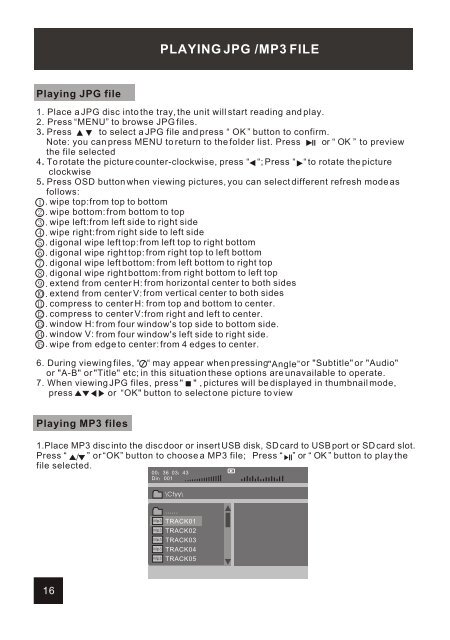PD7755 User Manual Web.pdf - Westwell
PD7755 User Manual Web.pdf - Westwell
PD7755 User Manual Web.pdf - Westwell
Create successful ePaper yourself
Turn your PDF publications into a flip-book with our unique Google optimized e-Paper software.
Playing JPG file<br />
1. Place a JPG disc into the tray, the unit will start reading and play.<br />
2. Press “MENU” to browse JPG files.<br />
3. Press to select a JPG file and press “ OK ” button to confirm.<br />
Note: you can press MENU to return to the folder list. Press or “ OK ” to preview<br />
the file selected<br />
4. To rotate the picturecounter-clockwise, press “ “; Press “ “ to rotate the picture<br />
clockwise<br />
5. Press OSD button when viewing pictures, you can select different refresh mode as<br />
follows:<br />
. wipe top: from top to bottom<br />
. wipe bottom: from bottom to top<br />
. wipe left: from left side to right side<br />
. wipe right: from right side to left side<br />
. digonal wipe left top: from left top to right bottom<br />
. digonal wipe right top: from right top to left bottom<br />
. digonal wipe left bottom: from left bottom to right top<br />
. digonal wipe right bottom: from right bottom to left top<br />
. extend from center H: from horizontal center to both sides<br />
. extend from center V: from vertical center to both sides<br />
. compress to center H: from top and bottom to center.<br />
. compress to center V: from right and left to center.<br />
. window H: from four window's top side to bottom side.<br />
. window V: from four window's left side to right side.<br />
.<br />
wipe from edge to center: from 4 edges to center.<br />
6. During viewing files, “ “ may appear when pressing "Angle” or "Subtitle" or "Audio"<br />
or "A-B" or "Title" etc; in this situation these options are unavailable to operate.<br />
7. When viewing JPG files, press " " , pictures will be displayed in thumbnail mode,<br />
press or “OK" button to select one picture to view<br />
Playing MP3 files<br />
PLAYING JPG /MP3 FILE<br />
1.Place MP3 disc into the disc door or insert USB disk, SD card to USB port or SD card slot.<br />
Press “ / ” or “OK” button to choose a MP3 file; Press “ ” or “ OK ” button to play the<br />
file selected.<br />
16<br />
00 36 03 43<br />
Dir 001<br />
\Ctyy\<br />
Mp3<br />
......<br />
TRACK01<br />
Mp3 TRACK02<br />
Mp3 TRACK03<br />
Mp3 TRACK04<br />
Mp3 TRACK05