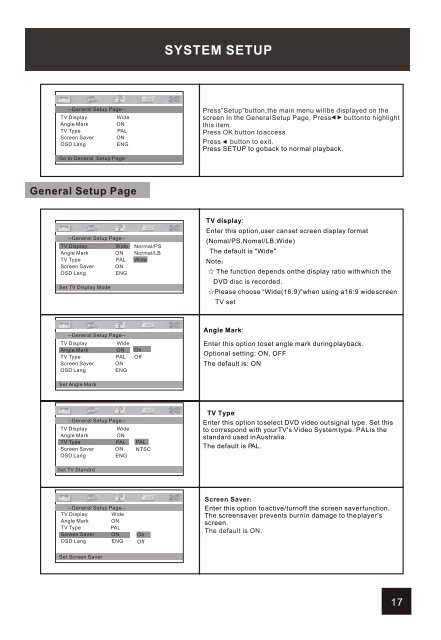PD7755 User Manual Web.pdf - Westwell
PD7755 User Manual Web.pdf - Westwell
PD7755 User Manual Web.pdf - Westwell
Create successful ePaper yourself
Turn your PDF publications into a flip-book with our unique Google optimized e-Paper software.
--General Setup Page--<br />
TV Display Wide<br />
Angle Mark ON<br />
TV Type PAL<br />
Screen Saver ON<br />
OSD Lang ENG<br />
Go to General Setup Page<br />
General Setup Page<br />
--General Setup Page--<br />
TV Display Wide<br />
Angle Mark ON<br />
TV Type PAL<br />
Screen Saver ON<br />
OSD Lang ENG<br />
Set TV Display Mode<br />
--General Setup Page--<br />
TV Display Wide<br />
Angle Mark ON<br />
TV Type PAL<br />
Screen Saver ON<br />
OSD Lang ENG<br />
Set Angle Mark<br />
--General Setup Page--<br />
TV Display Wide<br />
Angle Mark ON<br />
TV Type PAL<br />
Screen Saver ON<br />
OSD Lang ENG<br />
Set TV Standrd<br />
--General Setup Page--<br />
TV Display Wide<br />
Angle Mark ON<br />
TV Type PAL<br />
Screen Saver ON<br />
OSD Lang ENG<br />
Set Screen Saver<br />
Normal/PS<br />
Normal/LB<br />
Wide<br />
On<br />
Off<br />
PAL<br />
NTSC<br />
On<br />
Off<br />
SYSTEM SETUP<br />
Press”Setup”button,the main menu will be displayed on the<br />
screen In the General Setup Page, Press button to highlight<br />
this item.<br />
Press OK button to access.<br />
Press button to exit.<br />
Press SETUP to go back to normal playback.<br />
TV display:<br />
Enter this option,user can set screen display format<br />
(Nomal/PS,Nomal/LB,Wide)<br />
The default is "Wide"<br />
Note<br />
The function depends on the display ratio with which the<br />
DVD disc is recorded.<br />
Please choose “Wide(16:9)"when using a16:9 wide screen<br />
TV set<br />
Angle Mark:<br />
Enter this option to set angle mark during playback.<br />
Optional setting: ON, OFF<br />
The default is: ON<br />
TV Type:<br />
Enter this option to select DVD video out signal type. Set this<br />
to correspond with your TV's Video System type. PAL is the<br />
standard used in Australia.<br />
The default is PAL.<br />
Screen Saver<br />
Enter this option to active/turnoff the screen saver function.<br />
The screensaver prevents burn in damage to the player's<br />
screen.<br />
The default is ON.<br />
17