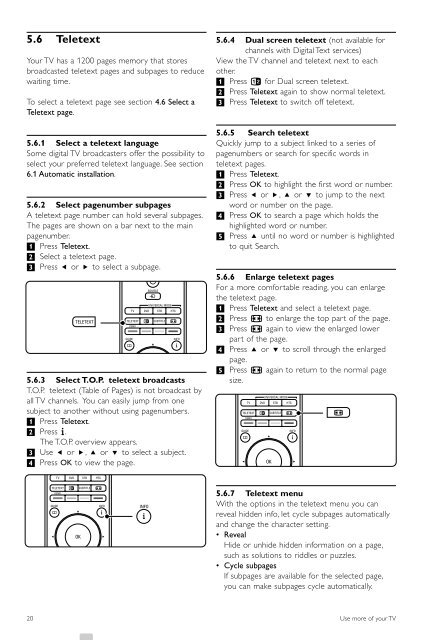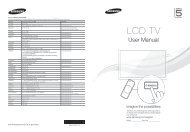Philips 32PFL9613 LCD TV User Manual - Tv-Manual.com
Philips 32PFL9613 LCD TV User Manual - Tv-Manual.com
Philips 32PFL9613 LCD TV User Manual - Tv-Manual.com
Create successful ePaper yourself
Turn your PDF publications into a flip-book with our unique Google optimized e-Paper software.
5.6 Teletext<br />
Your <strong>TV</strong> has a 1200 pages memory that stores<br />
broadcasted teletext pages and subpages to reduce<br />
waiting time.<br />
To select a teletext page see section 4.6 Select a<br />
Teletext page.<br />
5.6.1 Select a teletext language<br />
Some digital <strong>TV</strong> broadcasters offer the possibility to<br />
select your preferred teletext language. See section<br />
6.1 Automatic installation.<br />
5.6.2 Select pagenumber subpages<br />
A teletext page number can hold several subpages.<br />
The pages are shown on a bar next to the main<br />
pagenumber.<br />
‡ Press Teletext.<br />
® Select a teletext page.<br />
Ò Press p or π to select a subpage.<br />
5.6.3 Select T.O.P. teletext broadcasts<br />
T.O.P. teletext (Table of Pages) is not broadcast by<br />
all <strong>TV</strong> channels. You can easily jump from one<br />
subject to another without using pagenumbers.<br />
‡ Press Teletext.<br />
® Press i.<br />
The T.O.P. overview appears.<br />
Ò Use p or π, o or œ to select a subject.<br />
† Press OK to view the page.<br />
TELETEXT SUBTITLE<br />
DEMO<br />
TELETEXT<br />
UNIVERSAL MODE<br />
TELETEXT SUBTITLE<br />
DEMO<br />
SOURCE<br />
UNIVERSAL MODE<br />
5.6.4 Dual screen teletext (not available for<br />
channels with Digital Text services)<br />
View the <strong>TV</strong> channel and teletext next to each<br />
other.<br />
‡ Press b for Dual screen teletext.<br />
® Press Teletext again to show normal teletext.<br />
Ò Press Teletext to switch off teletext.<br />
5.6.5 Search teletext<br />
Quickly jump to a subject linked to a series of<br />
pagenumbers or search for specific words in<br />
teletext pages.<br />
‡ Press Teletext.<br />
® Press OK to highlight the first word or number.<br />
Ò Press p or π, o or œ to jump to the next<br />
word or number on the page.<br />
† Press OK to search a page which holds the<br />
highlighted word or number.<br />
º Press o until no word or number is highlighted<br />
to quit Search.<br />
5.6.6 Enlarge teletext pages<br />
For a more <strong>com</strong>fortable reading, you can enlarge<br />
the teletext page.<br />
‡ Press Teletext and select a teletext page.<br />
® Press q to enlarge the top part of the page.<br />
Ò Press q again to view the enlarged lower<br />
part of the page.<br />
† Press o or œ to scroll through the enlarged<br />
page.<br />
º Press q again to return to the normal page<br />
size.<br />
UNIVERSAL MODE<br />
TELETEXT SUBTITLE<br />
5.6.7 Teletext menu<br />
With the options in the teletext menu you can<br />
reveal hidden info, let cycle subpages automatically<br />
and change the character setting.<br />
• Reveal<br />
Hide or unhide hidden information on a page,<br />
such as solutions to riddles or puzzles.<br />
• Cycle subpages<br />
If subpages are available for the selected page,<br />
you can make subpages cycle automatically.<br />
20 Use more of your <strong>TV</strong><br />
DEMO