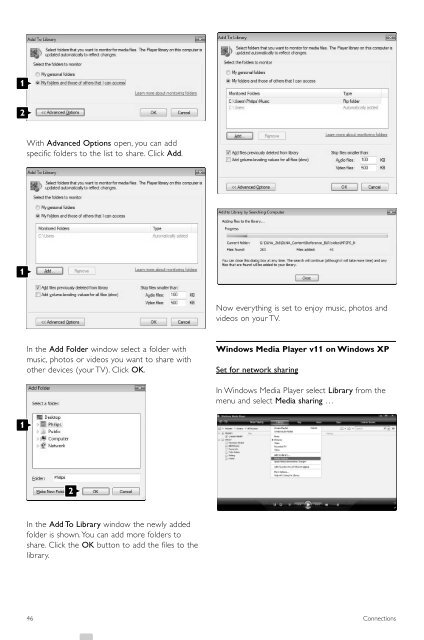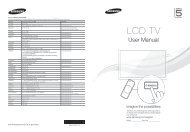Philips 32PFL9613 LCD TV User Manual - Tv-Manual.com
Philips 32PFL9613 LCD TV User Manual - Tv-Manual.com
Philips 32PFL9613 LCD TV User Manual - Tv-Manual.com
You also want an ePaper? Increase the reach of your titles
YUMPU automatically turns print PDFs into web optimized ePapers that Google loves.
1<br />
2<br />
1<br />
1<br />
With Advanced Options open, you can add<br />
specific folders to the list to share. Click Add.<br />
In the Add Folder window select a folder with<br />
music, photos or videos you want to share with<br />
other devices (your <strong>TV</strong>). Click OK.<br />
2<br />
In the Add To Library window the newly added<br />
folder is shown.You can add more folders to<br />
share. Click the OK button to add the files to the<br />
library.<br />
Now everything is set to enjoy music, photos and<br />
videos on your <strong>TV</strong>.<br />
Windows Media Player v11 on Windows XP<br />
Set for network sharing<br />
In Windows Media Player select Library from the<br />
menu and select Media sharing …<br />
46 Connections