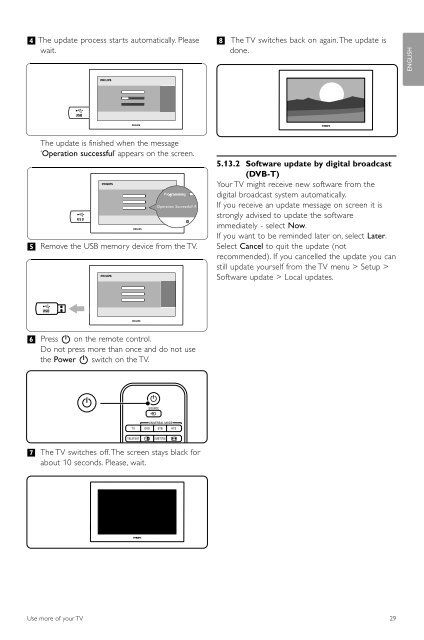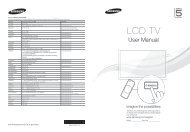Philips 32PFL9613 LCD TV User Manual - Tv-Manual.com
Philips 32PFL9613 LCD TV User Manual - Tv-Manual.com
Philips 32PFL9613 LCD TV User Manual - Tv-Manual.com
You also want an ePaper? Increase the reach of your titles
YUMPU automatically turns print PDFs into web optimized ePapers that Google loves.
† The update process starts automatically. Please<br />
wait.<br />
The update is finished when the message<br />
‘Operation successful’ appears on the screen.<br />
º Remove the USB memory device from the <strong>TV</strong>.<br />
USB<br />
USB<br />
USB<br />
◊Press B on the remote control.<br />
Do not press more than once and do not use<br />
the Power B switch on the <strong>TV</strong>.<br />
‹The <strong>TV</strong> switches off.The screen stays black for<br />
about 10 seconds. Please, wait.<br />
Use more of your <strong>TV</strong><br />
TELETEXT SUBTITLE<br />
DEMO<br />
SOURCE<br />
Pr g<br />
Operation Successful! Re<br />
UNIVERSAL MODE<br />
≈The <strong>TV</strong> switches back on again.The update is<br />
done.<br />
5.13.2 Software update by digital broadcast<br />
(DVB-T)<br />
Your <strong>TV</strong> might receive new software from the<br />
digital broadcast system automatically.<br />
If you receive an update message on screen it is<br />
strongly advised to update the software<br />
immediately - select Now.<br />
If you want to be reminded later on, select Later.<br />
Select Cancel to quit the update (not<br />
re<strong>com</strong>mended). If you cancelled the update you can<br />
still update yourself from the <strong>TV</strong> menu > Setup ><br />
Software update > Local updates.<br />
29<br />
ENGLISH