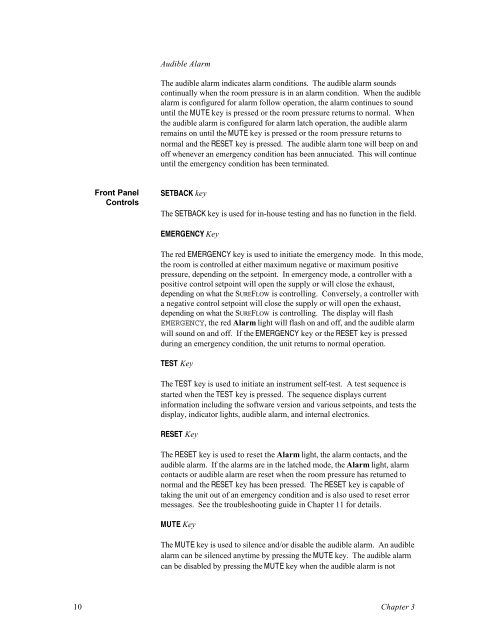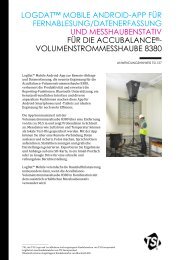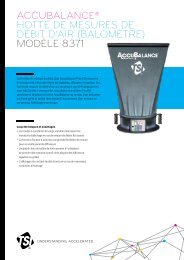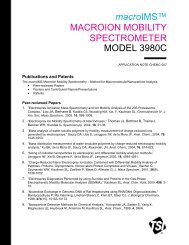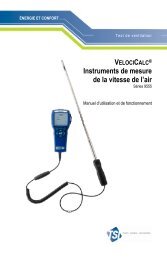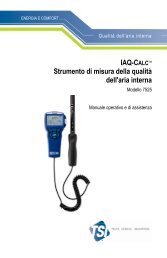Model 8670 SUREFLOW Room Pressure Controller Manual - TSI
Model 8670 SUREFLOW Room Pressure Controller Manual - TSI
Model 8670 SUREFLOW Room Pressure Controller Manual - TSI
Create successful ePaper yourself
Turn your PDF publications into a flip-book with our unique Google optimized e-Paper software.
10<br />
Front Panel<br />
Controls<br />
Audible Alarm<br />
The audible alarm indicates alarm conditions. The audible alarm sounds<br />
continually when the room pressure is in an alarm condition. When the audible<br />
alarm is configured for alarm follow operation, the alarm continues to sound<br />
until the MUTE key is pressed or the room pressure returns to normal. When<br />
the audible alarm is configured for alarm latch operation, the audible alarm<br />
remains on until the MUTE key is pressed or the room pressure returns to<br />
normal and the RESET key is pressed. The audible alarm tone will beep on and<br />
off whenever an emergency condition has been annuciated. This will continue<br />
until the emergency condition has been terminated.<br />
SETBACK key<br />
The SETBACK key is used for in-house testing and has no function in the field.<br />
EMERGENCY Key<br />
The red EMERGENCY key is used to initiate the emergency mode. In this mode,<br />
the room is controlled at either maximum negative or maximum positive<br />
pressure, depending on the setpoint. In emergency mode, a controller with a<br />
positive control setpoint will open the supply or will close the exhaust,<br />
depending on what the <strong>SUREFLOW</strong> is controlling. Conversely, a controller with<br />
a negative control setpoint will close the supply or will open the exhaust,<br />
depending on what the <strong>SUREFLOW</strong> is controlling. The display will flash<br />
EMERGENCY, the red Alarm light will flash on and off, and the audible alarm<br />
will sound on and off. If the EMERGENCY key or the RESET key is pressed<br />
during an emergency condition, the unit returns to normal operation.<br />
TEST Key<br />
The TEST key is used to initiate an instrument self-test. A test sequence is<br />
started when the TEST key is pressed. The sequence displays current<br />
information including the software version and various setpoints, and tests the<br />
display, indicator lights, audible alarm, and internal electronics.<br />
RESET Key<br />
The RESET key is used to reset the Alarm light, the alarm contacts, and the<br />
audible alarm. If the alarms are in the latched mode, the Alarm light, alarm<br />
contacts or audible alarm are reset when the room pressure has returned to<br />
normal and the RESET key has been pressed. The RESET key is capable of<br />
taking the unit out of an emergency condition and is also used to reset error<br />
messages. See the troubleshooting guide in Chapter 11 for details.<br />
MUTE Key<br />
The MUTE key is used to silence and/or disable the audible alarm. An audible<br />
alarm can be silenced anytime by pressing the MUTE key. The audible alarm<br />
can be disabled by pressing the MUTE key when the audible alarm is not<br />
Chapter 3