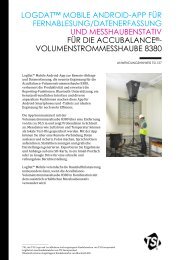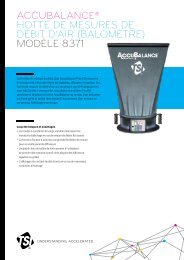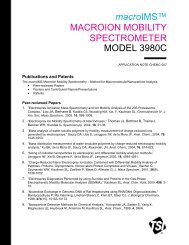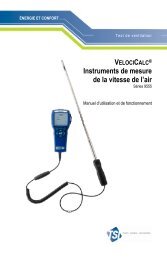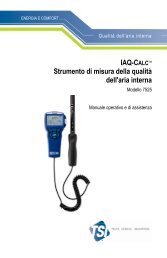Model 8670 SUREFLOW Room Pressure Controller Manual - TSI
Model 8670 SUREFLOW Room Pressure Controller Manual - TSI
Model 8670 SUREFLOW Room Pressure Controller Manual - TSI
Create successful ePaper yourself
Turn your PDF publications into a flip-book with our unique Google optimized e-Paper software.
PART TWO Programming the Instrument<br />
Chapters 4, 5, 6, 7 and 8 cover all aspects of programming the <strong>SUREFLOW</strong><br />
<strong>Room</strong> <strong>Pressure</strong> <strong>Controller</strong>. This part of the manual is written to assist people<br />
programming the instrument. <strong>TSI</strong> realizes that those programming the<br />
instrument may have little or no experience with room pressure controllers.<br />
For this reason, this part not only describes the procedures to program the<br />
instrument, but also describes every menu item.<br />
Chapter 4 describes how to program the instrument.<br />
Chapter 5 describes the SETPOINTS menu.<br />
Chapter 6 describes the CONFIGURE menu.<br />
Chapter 7 describes the CALIBRATION menu.<br />
Chapter 8 describes the CONTROL menu.<br />
References to the <strong>SUREFLOW</strong> keypads and alphanumeric digital display are<br />
highlighted as follows:<br />
The font DISPLAY is used to denote menus, menu items, item values<br />
and messages as they would appear on the screen.<br />
The font KEYPAD is used to denote actual keypads on the front panel.<br />
Step-by-step instructions are denoted by numbered circles ❶.<br />
Actual keys are denoted by a box as follows:<br />
MENU<br />
Actual displays are denoted by a box as follows:<br />
PRESSURE<br />
-.00085 "H2O<br />
These symbols are used to show what the actual display will indicate while<br />
programming the instrument.<br />
If you need further assistance in programming the instrument, contact your<br />
authorized <strong>TSI</strong> Manufacturer's Representative or <strong>TSI</strong> at (800) 777-8356 (U.S.<br />
and Canada) or (001 561) 490-2711 (other countries).<br />
13