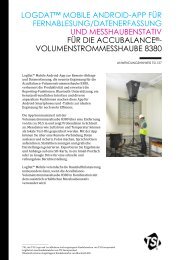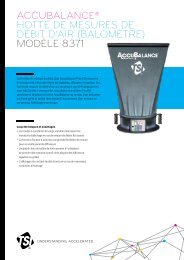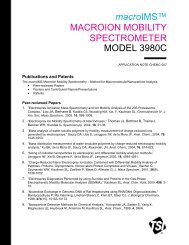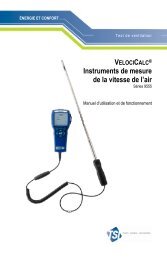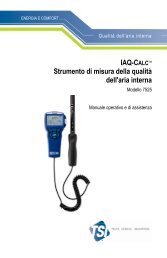Model 8670 SUREFLOW Room Pressure Controller Manual - TSI
Model 8670 SUREFLOW Room Pressure Controller Manual - TSI
Model 8670 SUREFLOW Room Pressure Controller Manual - TSI
Create successful ePaper yourself
Turn your PDF publications into a flip-book with our unique Google optimized e-Paper software.
ACCESS CODE The ACCESS CODE item is used to select whether an<br />
access code is required to enter the CONFIGURE menu. The<br />
ACCESS CODE item prevents unauthorized access to the<br />
CONFIGURE menu. This item is disabled and is not<br />
indicated on the display during initial start-up. The ACCESS<br />
CODE is enabled by turning the ACCESS CODE to ON.<br />
END OF MENU<br />
The END OF MENU item informs the user that the end of<br />
the CONFIGURE menu has been reached. The user can press<br />
either the SELECT key or the MENU key to back out to the<br />
main menu level.<br />
Defaults The <strong>SUREFLOW</strong> is shipped with a set of factory default values already programmed in<br />
memory. These default values are listed in the Configuration worksheet found in Table<br />
2.<br />
Table 2. <strong>SUREFLOW</strong> Configuration Defaults<br />
Item Range/Option Default Value<br />
TIME CONST. 0.75, 1, 2, 3, 5, 10,<br />
20 or 40 seconds<br />
UNITS FT/MIN, m/s, "H2O,<br />
mm H2O or Pa<br />
20 seconds<br />
28 Chapter 6<br />
"H2O<br />
ALARM RELAYS LATCHED or UNLATCHED LATCHED<br />
ALARM LIGHT LATCHED or UNLATCHED LATCHED<br />
AUD. ALARM LATCHED or UNLATCHED LATCHED<br />
AUD. DISABLE ON or OFF ON<br />
NETWORK STAT ONLINE or OFFLINE OFFLINE<br />
NETWORK ADDR 1 through 250 1<br />
AOUT FACTOR 1, 10, 100 1<br />
ELEVATION 0-10,000 0<br />
ACCESS CODE ON or OFF OFF<br />
■