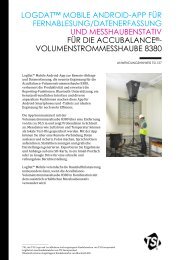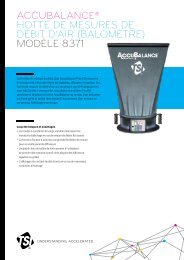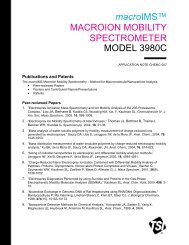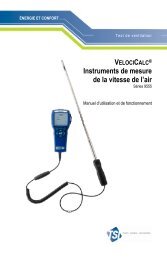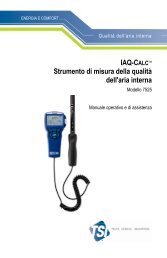Model 8670 SUREFLOW Room Pressure Controller Manual - TSI
Model 8670 SUREFLOW Room Pressure Controller Manual - TSI
Model 8670 SUREFLOW Room Pressure Controller Manual - TSI
Create successful ePaper yourself
Turn your PDF publications into a flip-book with our unique Google optimized e-Paper software.
Chapter 8<br />
Control Menu<br />
The <strong>SUREFLOW</strong> may be set up to control room pressure at different sensitivities and<br />
different speeds for maximum performance. This Chapter is a guide for setting up the<br />
control parameters for the <strong>SUREFLOW</strong>.<br />
The CONTROL menu is used to select the control SENSITIVITY and the control<br />
SPEED. Data in the CONTROL menu is stored by pressing the SELECT key after a data<br />
change has been made. The unit will respond that the data is saved by indicating<br />
"Saving Data" on the display and sounding three beeps.<br />
If you are unfamiliar with the keystroke procedure to program the controller, please<br />
read Chapter 4, "Structure of Instrument," for a detailed explanation.<br />
Access Code An access code is used to prohibit unauthorized access to the CONTROL menu. If you<br />
attempt to enter the CONTROL menu when the access code is enabled, "Enter Code"<br />
flashes on and off on the display. To enter the menu, enter the CONTROL menu access<br />
code found in Appendix E.<br />
General<br />
Discussion<br />
Description of<br />
the CONTROL<br />
Menu Items<br />
If the access code is entered correctly, the CONTROL menu will be accessed.<br />
The <strong>SUREFLOW</strong> uses both integral and PID control methods. Integral control is used to<br />
maintain the operating setpoint with stability for natural system fluctuations such as<br />
static pressure shifts. PID control is used to return to the operating setpoint with<br />
optimal speed when responding to large disturbances. Once the <strong>SUREFLOW</strong> is in PID<br />
control, it continues to control in this mode until the operating setpoint is met.<br />
Item<br />
SENSITIVITY<br />
Description<br />
The SENSITIVITY item is used to select the integral<br />
deadband which determines where the controller uses<br />
integral control only, and where the controller enters PID<br />
control. When this item is selected, a bar graph will be<br />
shown on the display. There are 10 possible bars that<br />
represent ±10 ft/min each.<br />
Starting from the right side (with + sign), 10 bars displayed<br />
indicates no deadband and the controller will always use PID<br />
control (see WARNING below). With 9 bars displayed, the<br />
integral deadband is ±10 ft/min; with 8 bars, the deadband is<br />
±20 ft/min; and so on to no bars displayed where the<br />
deadband is ±100 ft/min.<br />
35