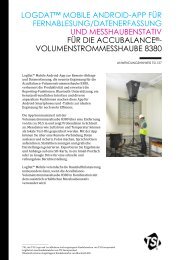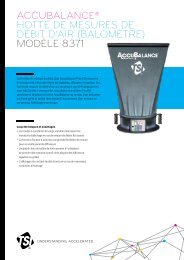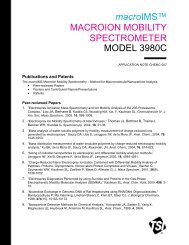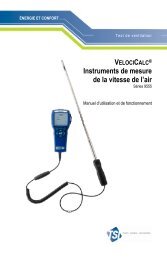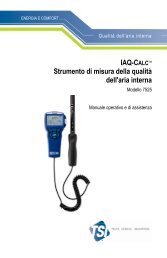Model 8670 SUREFLOW Room Pressure Controller Manual - TSI
Model 8670 SUREFLOW Room Pressure Controller Manual - TSI
Model 8670 SUREFLOW Room Pressure Controller Manual - TSI
Create successful ePaper yourself
Turn your PDF publications into a flip-book with our unique Google optimized e-Paper software.
END OF MENU The END OF MENU item informs the user that the end of the<br />
CALIBRATION menu has been reached. The user can press<br />
either the SELECT key or the MENU key to back out to the<br />
main menu level.<br />
Defaults The <strong>SUREFLOW</strong> is shipped with a set of factory default values already programmed in<br />
memory. In the CALIBRATION menu, the only relevant default parameter is the<br />
ACCESS CODE item which can be either ON or OFF with a factory default of ON.<br />
Performing the<br />
CALIBRATION<br />
Function<br />
The following items are needed to calibrate the <strong>SUREFLOW</strong>:<br />
Portable Air Velocity Meter such as <strong>TSI</strong> VELOCICALC Plus, VELOCICALC, or<br />
VELOCICHECK.<br />
WARNING: NO FIELD CALIBRATION IS NEEDED! The <strong>SUREFLOW</strong> <strong>Room</strong> <strong>Pressure</strong><br />
<strong>Controller</strong> is calibrated at the factory. The sensor and controller must be kept<br />
as a matched set. The calibration function provides the user with the ability to<br />
manually change the calibration of the pressure sensor. THE CALIBRATION<br />
OF THE ROOM PRESSURE CONTROLLER MUST NEVER BE<br />
CHANGED WITHOUT ASSISTANCE FROM THE <strong>TSI</strong> FACTORY!<br />
Contact <strong>TSI</strong> for assistance in determining your control problem and for<br />
instructions on how to recalibrate your unit. Incorrectly changing the<br />
calibration of this instrument may result in poor control or no control at all.<br />
❶ Unit is in normal operation indicating realtime<br />
measurement of room pressure as<br />
shown:<br />
❷ Press the MENU key to gain access to the<br />
menu as shown:<br />
Press the ▼ arrow key until the cursor is at<br />
the CALIBRATION menu option:<br />
Second Menu Choice<br />
Third Menu Choice<br />
PRESSURE<br />
-.00085 "H2O<br />
30 Chapter 7<br />
MENU<br />
SETPOINTS<br />
CONFIGURE<br />
▼<br />
SETPOINTS<br />
CONFIGURE<br />
▼<br />
CONFIGURE<br />
CALIBRATION