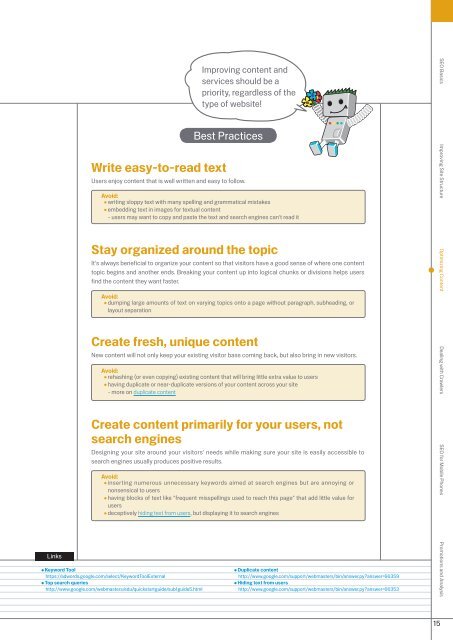Google search engine optimization starter guide
Google search engine optimization starter guide
Google search engine optimization starter guide
Create successful ePaper yourself
Turn your PDF publications into a flip-book with our unique Google optimized e-Paper software.
Links<br />
Write easy-to-read text<br />
Best Practices<br />
Users enjoy content that is well written and easy to follow.<br />
Improving content and<br />
services should be a<br />
priority, regardless of the<br />
type of website!<br />
Avoid:<br />
writing sloppy text with many spelling and grammatical mistakes<br />
embedding text in images for textual content<br />
- users may want to copy and paste the text and <strong>search</strong> <strong>engine</strong>s can't read it<br />
Stay organized around the topic<br />
It's always beneficial to organize your content so that visitors have a good sense of where one content<br />
topic begins and another ends. Breaking your content up into logical chunks or divisions helps users<br />
find the content they want faster.<br />
Avoid:<br />
dumping large amounts of text on varying topics onto a page without paragraph, subheading, or<br />
layout separation<br />
Create fresh, unique content<br />
New content will not only keep your existing visitor base coming back, but also bring in new visitors.<br />
Avoid:<br />
rehashing (or even copying) existing content that will bring little extra value to users<br />
having duplicate or near-duplicate versions of your content across your site<br />
- more on duplicate content<br />
Create content primarily for your users, not<br />
<strong>search</strong> <strong>engine</strong>s<br />
Designing your site around your visitors' needs while making sure your site is easily accessible to<br />
<strong>search</strong> <strong>engine</strong>s usually produces positive results.<br />
Avoid:<br />
inserting numerous unnecessary keywords aimed at <strong>search</strong> <strong>engine</strong>s but are annoying or<br />
nonsensical to users<br />
having blocks of text like "frequent misspellings used to reach this page" that add little value for<br />
users<br />
deceptively hiding text from users, but displaying it to <strong>search</strong> <strong>engine</strong>s<br />
Keyword Tool<br />
https://adwords.google.com/select/KeywordToolExternal<br />
Top <strong>search</strong> queries<br />
http://www.google.com/webmasters/edu/quickstart<strong>guide</strong>/sub1<strong>guide</strong>5.html<br />
Duplicate content<br />
http://www.google.com/support/webmasters/bin/answer.py?answer=66 59<br />
Hiding text from users<br />
http://www.google.com/support/webmasters/bin/answer.py?answer=66 5<br />
15<br />
SEO Basics Improving Site Structure Optimizing Content Dealing with Crawlers SEO for Mobile Phones Promotions and Analysis