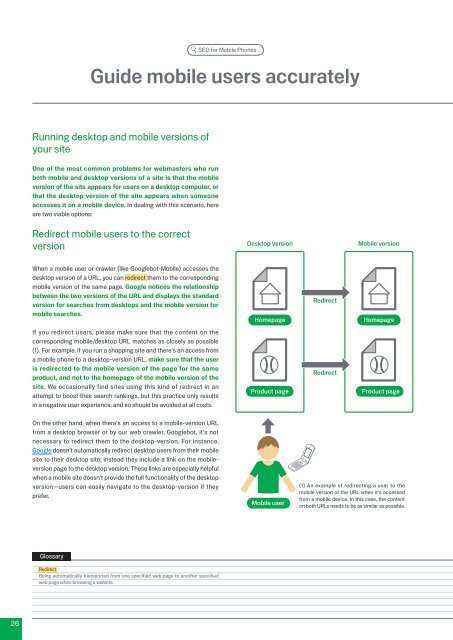Google search engine optimization starter guide
Google search engine optimization starter guide
Google search engine optimization starter guide
You also want an ePaper? Increase the reach of your titles
YUMPU automatically turns print PDFs into web optimized ePapers that Google loves.
6<br />
SEO for Mobile Phones<br />
Guide mobile users accurately<br />
Running desktop and mobile versions of<br />
your site<br />
One of the most common problems for webmasters who run<br />
both mobile and desktop versions of a site is that the mobile<br />
version of the site appears for users on a desktop computer, or<br />
that the desktop version of the site appears when someone<br />
accesses it on a mobile device. In dealing with this scenario, here<br />
are two viable options:<br />
Redirect mobile users to the correct<br />
version<br />
When a mobile user or crawler (like <strong>Google</strong>bot-Mobile) accesses the<br />
desktop version of a URL, you can redirect them to the corresponding<br />
mobile version of the same page. <strong>Google</strong> notices the relationship<br />
between the two versions of the URL and displays the standard<br />
version for <strong>search</strong>es from desktops and the mobile version for<br />
mobile <strong>search</strong>es.<br />
If you redirect users, please make sure that the content on the<br />
corresponding mobile/desktop URL matches as closely as possible<br />
(1). For example, if you run a shopping site and there's an access from<br />
a mobile phone to a desktop-version URL, make sure that the user<br />
is redirected to the mobile version of the page for the same<br />
product, and not to the homepage of the mobile version of the<br />
site. We occasionally find sites using this kind of redirect in an<br />
attempt to boost their <strong>search</strong> rankings, but this practice only results<br />
in a negative user experience, and so should be avoided at all costs.<br />
On the other hand, when there's an access to a mobile-version URL<br />
from a desktop browser or by our web crawler, <strong>Google</strong>bot, it's not<br />
necessary to redirect them to the desktop-version. For instance,<br />
<strong>Google</strong> doesn't automatically redirect desktop users from their mobile<br />
site to their desktop site; instead they include a link on the mobileversion<br />
page to the desktop version. These links are especially helpful<br />
when a mobile site doesn't provide the full functionality of the desktop<br />
version—users can easily navigate to the desktop-version if they<br />
prefer.<br />
Glossary<br />
Redirect<br />
Being automatically transported from one specified web page to another specified<br />
web page when browsing a website.<br />
Desktop version<br />
Homepage<br />
Product page<br />
Mobile user<br />
Redirect<br />
Redirect<br />
Mobile version<br />
Homepage<br />
Product page<br />
(1) An example of redirecting a user to the<br />
mobile version of the URL when it's accessed<br />
from a mobile device. In this case, the content<br />
on both URLs needs to be as similar as possible.