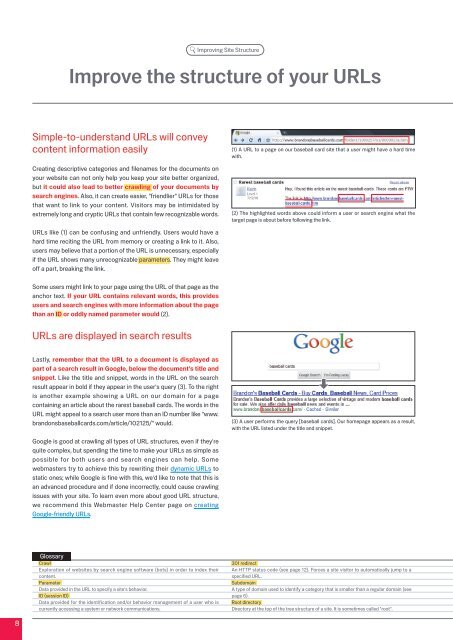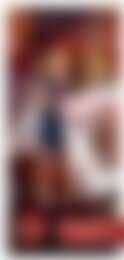Google search engine optimization starter guide
Google search engine optimization starter guide
Google search engine optimization starter guide
Create successful ePaper yourself
Turn your PDF publications into a flip-book with our unique Google optimized e-Paper software.
8<br />
Improving Site Structure<br />
Improve the structure of your URLs<br />
Simple-to-understand URLs will convey<br />
content information easily<br />
Creating descriptive categories and filenames for the documents on<br />
your website can not only help you keep your site better organized,<br />
but it could also lead to better crawling of your documents by<br />
<strong>search</strong> <strong>engine</strong>s. Also, it can create easier, "friendlier" URLs for those<br />
that want to link to your content. Visitors may be intimidated by<br />
extremely long and cryptic URLs that contain few recognizable words.<br />
URLs like (1) can be confusing and unfriendly. Users would have a<br />
hard time reciting the URL from memory or creating a link to it. Also,<br />
users may believe that a portion of the URL is unnecessary, especially<br />
if the URL shows many unrecognizable parameters. They might leave<br />
off a part, breaking the link.<br />
Some users might link to your page using the URL of that page as the<br />
anchor text. If your URL contains relevant words, this provides<br />
users and <strong>search</strong> <strong>engine</strong>s with more information about the page<br />
than an ID or oddly named parameter would ( ).<br />
URLs are displayed in <strong>search</strong> results<br />
Lastly, remember that the URL to a document is displayed as<br />
part of a <strong>search</strong> result in <strong>Google</strong>, below the document's title and<br />
snippet. Like the title and snippet, words in the URL on the <strong>search</strong><br />
result appear in bold if they appear in the user's query ( ). To the right<br />
is another example showing a URL on our domain for a page<br />
containing an article about the rarest baseball cards. The words in the<br />
URL might appeal to a <strong>search</strong> user more than an ID number like "www.<br />
brandonsbaseballcards.com/article/10 1 5/" would.<br />
<strong>Google</strong> is good at crawling all types of URL structures, even if they're<br />
quite complex, but spending the time to make your URLs as simple as<br />
possible for both users and <strong>search</strong> <strong>engine</strong>s can help. Some<br />
webmasters try to achieve this by rewriting their dynamic URLs to<br />
static ones; while <strong>Google</strong> is fine with this, we'd like to note that this is<br />
an advanced procedure and if done incorrectly, could cause crawling<br />
issues with your site. To learn even more about good URL structure,<br />
we recommend this Webmaster Help Center page on creating<br />
<strong>Google</strong>-friendly URLs.<br />
Glossary<br />
Crawl<br />
Exploration of websites by <strong>search</strong> <strong>engine</strong> software (bots) in order to index their<br />
content.<br />
Parameter<br />
Data provided in the URL to specify a site's behavior.<br />
ID (session ID)<br />
Data provided for the identification and/or behavior management of a user who is<br />
currently accessing a system or network communications.<br />
(1) A URL to a page on our baseball card site that a user might have a hard time<br />
with.<br />
( ) The highlighted words above could inform a user or <strong>search</strong> <strong>engine</strong> what the<br />
target page is about before following the link.<br />
( ) A user performs the query [baseball cards]. Our homepage appears as a result,<br />
with the URL listed under the title and snippet.<br />
01 redirect<br />
An HTTP status code (see page 1 ). Forces a site visitor to automatically jump to a<br />
specified URL.<br />
Subdomain<br />
A type of domain used to identify a category that is smaller than a regular domain (see<br />
page 6).<br />
Root directory<br />
Directory at the top of the tree structure of a site. It is sometimes called "root".