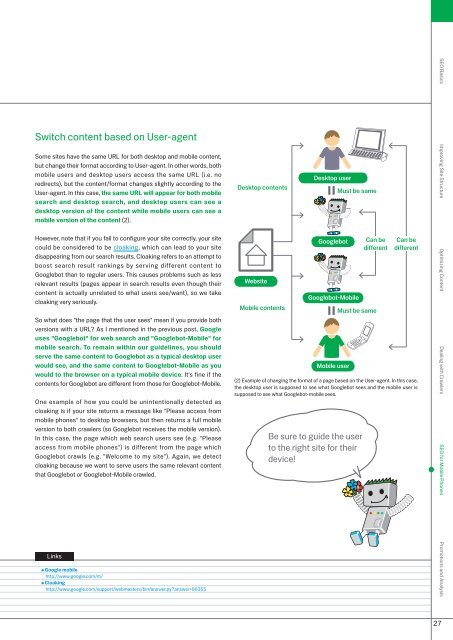Google search engine optimization starter guide
Google search engine optimization starter guide
Google search engine optimization starter guide
You also want an ePaper? Increase the reach of your titles
YUMPU automatically turns print PDFs into web optimized ePapers that Google loves.
Switch content based on User-agent<br />
Some sites have the same URL for both desktop and mobile content,<br />
but change their format according to User-agent. In other words, both<br />
mobile users and desktop users access the same URL (i.e. no<br />
redirects), but the content/format changes slightly according to the<br />
User-agent. In this case, the same URL will appear for both mobile<br />
<strong>search</strong> and desktop <strong>search</strong>, and desktop users can see a<br />
desktop version of the content while mobile users can see a<br />
mobile version of the content ( ).<br />
However, note that if you fail to configure your site correctly, your site<br />
could be considered to be cloaking, which can lead to your site<br />
disappearing from our <strong>search</strong> results. Cloaking refers to an attempt to<br />
boost <strong>search</strong> result rankings by serving different content to<br />
<strong>Google</strong>bot than to regular users. This causes problems such as less<br />
relevant results (pages appear in <strong>search</strong> results even though their<br />
content is actually unrelated to what users see/want), so we take<br />
cloaking very seriously.<br />
So what does "the page that the user sees" mean if you provide both<br />
versions with a URL? As I mentioned in the previous post, <strong>Google</strong><br />
uses "<strong>Google</strong>bot" for web <strong>search</strong> and "<strong>Google</strong>bot-Mobile" for<br />
mobile <strong>search</strong>. To remain within our <strong>guide</strong>lines, you should<br />
serve the same content to <strong>Google</strong>bot as a typical desktop user<br />
would see, and the same content to <strong>Google</strong>bot-Mobile as you<br />
would to the browser on a typical mobile device. It's fine if the<br />
contents for <strong>Google</strong>bot are different from those for <strong>Google</strong>bot-Mobile.<br />
One example of how you could be unintentionally detected as<br />
cloaking is if your site returns a message like "Please access from<br />
mobile phones" to desktop browsers, but then returns a full mobile<br />
version to both crawlers (so <strong>Google</strong>bot receives the mobile version).<br />
In this case, the page which web <strong>search</strong> users see (e.g. "Please<br />
access from mobile phones") is different from the page which<br />
<strong>Google</strong>bot crawls (e.g. "Welcome to my site"). Again, we detect<br />
cloaking because we want to serve users the same relevant content<br />
that <strong>Google</strong>bot or <strong>Google</strong>bot-Mobile crawled.<br />
Links<br />
<strong>Google</strong> mobile<br />
http://www.google.com/m/<br />
Cloaking<br />
http://www.google.com/support/webmasters/bin/answer.py?answer=66 55<br />
Desktop contents<br />
Website<br />
Mobile contents<br />
Desktop user<br />
<strong>Google</strong>bot<br />
<strong>Google</strong>bot-Mobile<br />
Mobile user<br />
Must be same<br />
Must be same<br />
( ) Example of changing the format of a page based on the User-agent. In this case,<br />
the desktop user is supposed to see what <strong>Google</strong>bot sees and the mobile user is<br />
supposed to see what <strong>Google</strong>bot-mobile sees.<br />
Be sure to <strong>guide</strong> the user<br />
to the right site for their<br />
device!<br />
Can be<br />
different<br />
Can be<br />
different<br />
7<br />
SEO Basics Improving Site Structure Optimizing Content Dealing with Crawlers SEO for Mobile Phones Promotions and Analysis