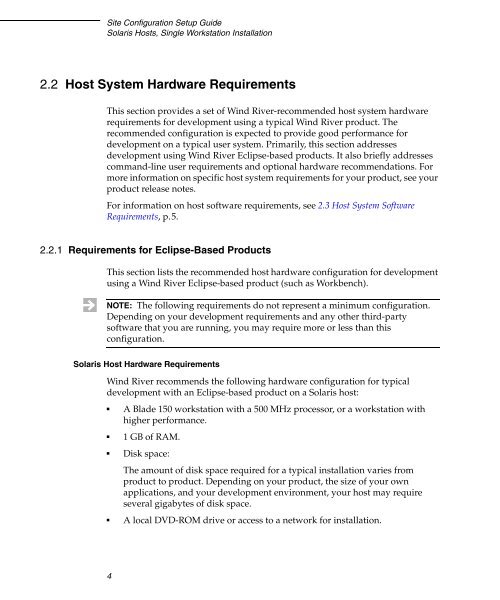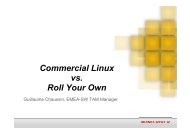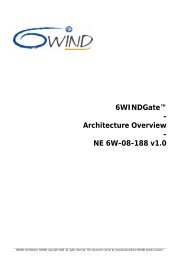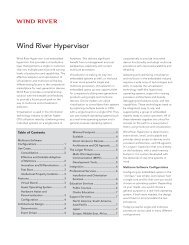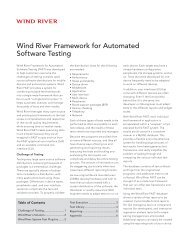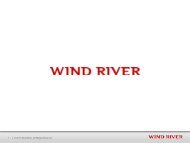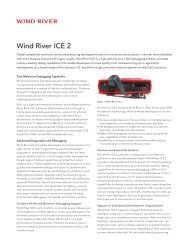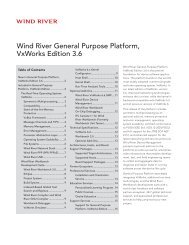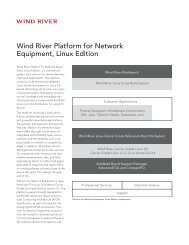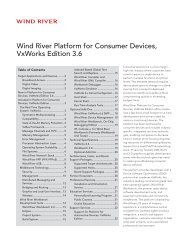Solaris Hosts, Single Workstation Installation - Wind River
Solaris Hosts, Single Workstation Installation - Wind River
Solaris Hosts, Single Workstation Installation - Wind River
You also want an ePaper? Increase the reach of your titles
YUMPU automatically turns print PDFs into web optimized ePapers that Google loves.
Site Configuration Setup Guide<br />
<strong>Solaris</strong> <strong>Hosts</strong>, <strong>Single</strong> <strong>Workstation</strong> <strong>Installation</strong><br />
2.2 Host System Hardware Requirements<br />
This section provides a set of <strong>Wind</strong> <strong>River</strong>-recommended host system hardware<br />
requirements for development using a typical <strong>Wind</strong> <strong>River</strong> product. The<br />
recommended configuration is expected to provide good performance for<br />
development on a typical user system. Primarily, this section addresses<br />
development using <strong>Wind</strong> <strong>River</strong> Eclipse-based products. It also briefly addresses<br />
command-line user requirements and optional hardware recommendations. For<br />
more information on specific host system requirements for your product, see your<br />
product release notes.<br />
For information on host software requirements, see 2.3 Host System Software<br />
Requirements, p.5.<br />
2.2.1 Requirements for Eclipse-Based Products<br />
This section lists the recommended host hardware configuration for development<br />
using a <strong>Wind</strong> <strong>River</strong> Eclipse-based product (such as Workbench).<br />
NOTE: The following requirements do not represent a minimum configuration.<br />
Depending on your development requirements and any other third-party<br />
software that you are running, you may require more or less than this<br />
configuration.<br />
<strong>Solaris</strong> Host Hardware Requirements<br />
<strong>Wind</strong> <strong>River</strong> recommends the following hardware configuration for typical<br />
development with an Eclipse-based product on a <strong>Solaris</strong> host:<br />
■ A Blade 150 workstation with a 500 MHz processor, or a workstation with<br />
higher performance.<br />
■ 1 GB of RAM.<br />
■ Disk space:<br />
The amount of disk space required for a typical installation varies from<br />
product to product. Depending on your product, the size of your own<br />
applications, and your development environment, your host may require<br />
several gigabytes of disk space.<br />
■ A local DVD-ROM drive or access to a network for installation.<br />
4