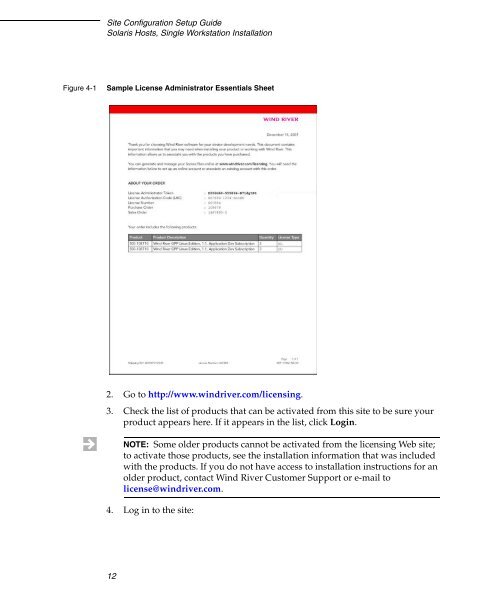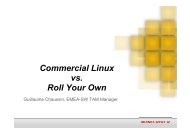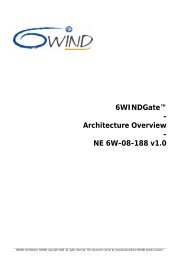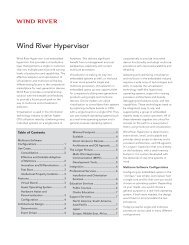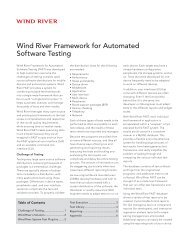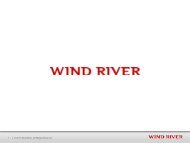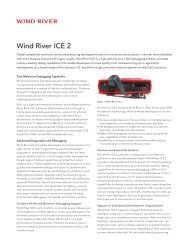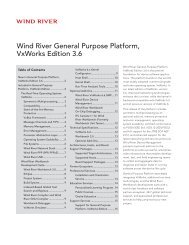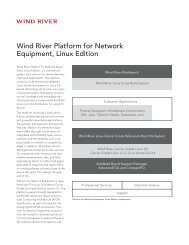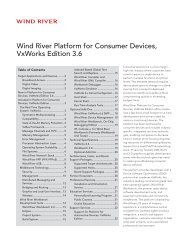Solaris Hosts, Single Workstation Installation - Wind River
Solaris Hosts, Single Workstation Installation - Wind River
Solaris Hosts, Single Workstation Installation - Wind River
Create successful ePaper yourself
Turn your PDF publications into a flip-book with our unique Google optimized e-Paper software.
Site Configuration Setup Guide<br />
<strong>Solaris</strong> <strong>Hosts</strong>, <strong>Single</strong> <strong>Workstation</strong> <strong>Installation</strong><br />
Figure 4-1 Sample License Administrator Essentials Sheet<br />
2. Go to http://www.windriver.com/licensing.<br />
3. Check the list of products that can be activated from this site to be sure your<br />
product appears here. If it appears in the list, click Login.<br />
4. Log in to the site:<br />
12<br />
NOTE: Some older products cannot be activated from the licensing Web site;<br />
to activate those products, see the installation information that was included<br />
with the products. If you do not have access to installation instructions for an<br />
older product, contact <strong>Wind</strong> <strong>River</strong> Customer Support or e-mail to<br />
license@windriver.com.