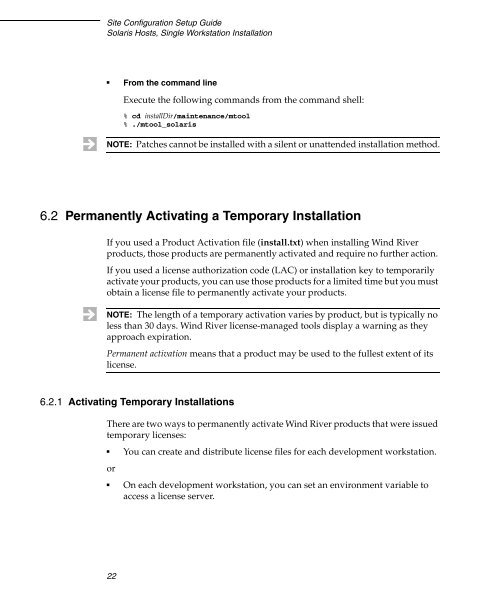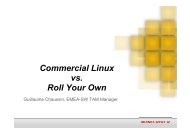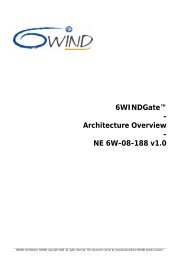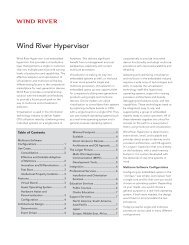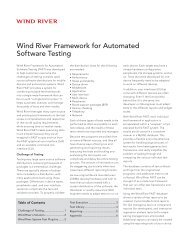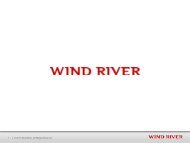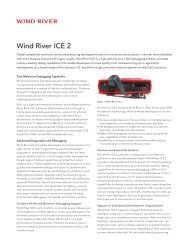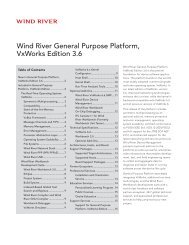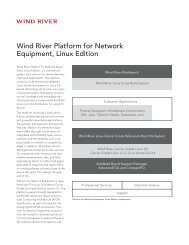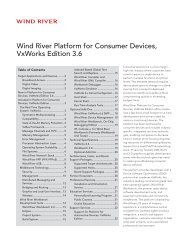Solaris Hosts, Single Workstation Installation - Wind River
Solaris Hosts, Single Workstation Installation - Wind River
Solaris Hosts, Single Workstation Installation - Wind River
You also want an ePaper? Increase the reach of your titles
YUMPU automatically turns print PDFs into web optimized ePapers that Google loves.
Site Configuration Setup Guide<br />
<strong>Solaris</strong> <strong>Hosts</strong>, <strong>Single</strong> <strong>Workstation</strong> <strong>Installation</strong><br />
■ From the command line<br />
22<br />
Execute the following commands from the command shell:<br />
% cd installDir/maintenance/mtool<br />
% ./mtool_solaris<br />
NOTE: Patches cannot be installed with a silent or unattended installation method.<br />
6.2 Permanently Activating a Temporary <strong>Installation</strong><br />
If you used a Product Activation file (install.txt) when installing <strong>Wind</strong> <strong>River</strong><br />
products, those products are permanently activated and require no further action.<br />
If you used a license authorization code (LAC) or installation key to temporarily<br />
activate your products, you can use those products for a limited time but you must<br />
obtain a license file to permanently activate your products.<br />
NOTE: The length of a temporary activation varies by product, but is typically no<br />
less than 30 days. <strong>Wind</strong> <strong>River</strong> license-managed tools display a warning as they<br />
approach expiration.<br />
Permanent activation means that a product may be used to the fullest extent of its<br />
license.<br />
6.2.1 Activating Temporary <strong>Installation</strong>s<br />
There are two ways to permanently activate <strong>Wind</strong> <strong>River</strong> products that were issued<br />
temporary licenses:<br />
■ You can create and distribute license files for each development workstation.<br />
or<br />
■ On each development workstation, you can set an environment variable to<br />
access a license server.