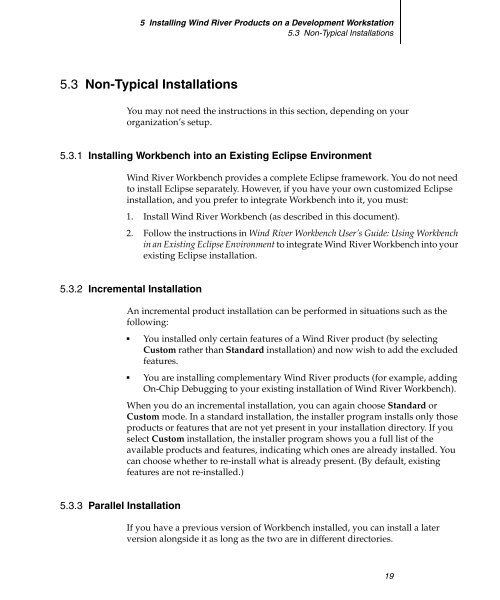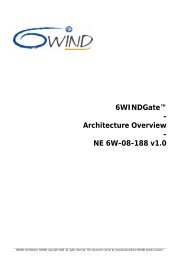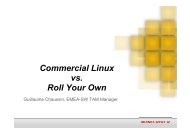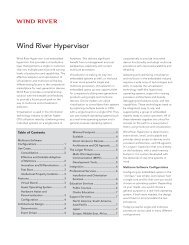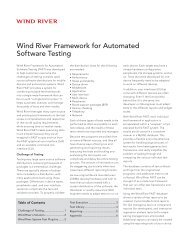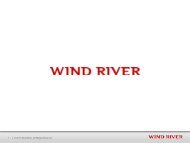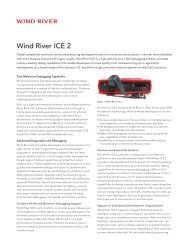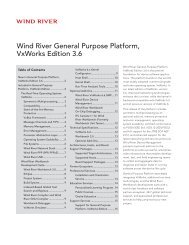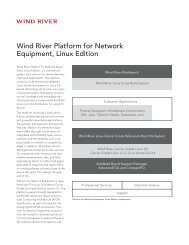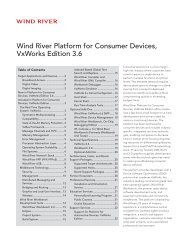Solaris Hosts, Single Workstation Installation - Wind River
Solaris Hosts, Single Workstation Installation - Wind River
Solaris Hosts, Single Workstation Installation - Wind River
Create successful ePaper yourself
Turn your PDF publications into a flip-book with our unique Google optimized e-Paper software.
5 Installing <strong>Wind</strong> <strong>River</strong> Products on a Development <strong>Workstation</strong><br />
5.3 Non-Typical <strong>Installation</strong>s<br />
5.3 Non-Typical <strong>Installation</strong>s<br />
You may not need the instructions in this section, depending on your<br />
organization’s setup.<br />
5.3.1 Installing Workbench into an Existing Eclipse Environment<br />
<strong>Wind</strong> <strong>River</strong> Workbench provides a complete Eclipse framework. You do not need<br />
to install Eclipse separately. However, if you have your own customized Eclipse<br />
installation, and you prefer to integrate Workbench into it, you must:<br />
1. Install <strong>Wind</strong> <strong>River</strong> Workbench (as described in this document).<br />
2. Follow the instructions in <strong>Wind</strong> <strong>River</strong> Workbench User’s Guide: Using Workbench<br />
in an Existing Eclipse Environment to integrate <strong>Wind</strong> <strong>River</strong> Workbench into your<br />
existing Eclipse installation.<br />
5.3.2 Incremental <strong>Installation</strong><br />
5.3.3 Parallel <strong>Installation</strong><br />
An incremental product installation can be performed in situations such as the<br />
following:<br />
■ You installed only certain features of a <strong>Wind</strong> <strong>River</strong> product (by selecting<br />
Custom rather than Standard installation) and now wish to add the excluded<br />
features.<br />
■ You are installing complementary <strong>Wind</strong> <strong>River</strong> products (for example, adding<br />
On-Chip Debugging to your existing installation of <strong>Wind</strong> <strong>River</strong> Workbench).<br />
When you do an incremental installation, you can again choose Standard or<br />
Custom mode. In a standard installation, the installer program installs only those<br />
products or features that are not yet present in your installation directory. If you<br />
select Custom installation, the installer program shows you a full list of the<br />
available products and features, indicating which ones are already installed. You<br />
can choose whether to re-install what is already present. (By default, existing<br />
features are not re-installed.)<br />
If you have a previous version of Workbench installed, you can install a later<br />
version alongside it as long as the two are in different directories.<br />
19