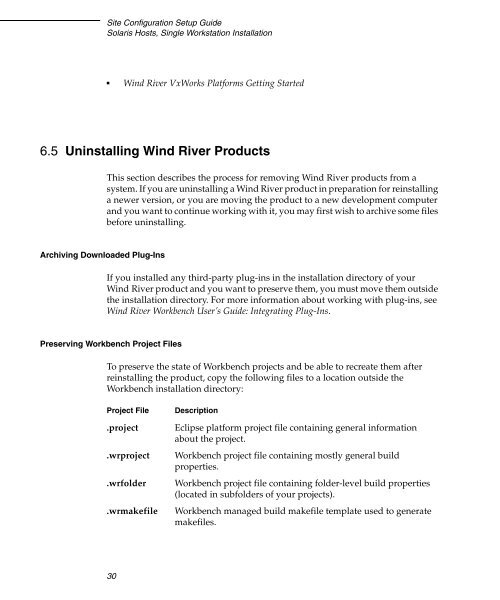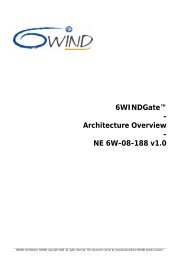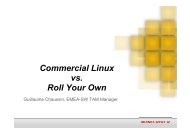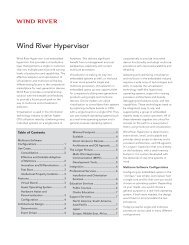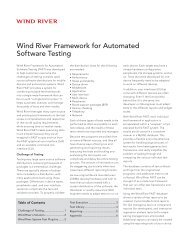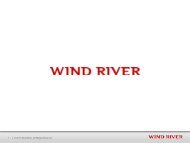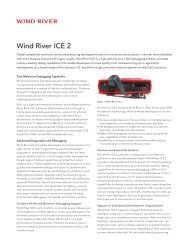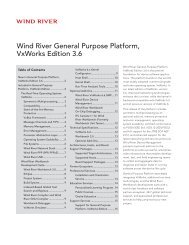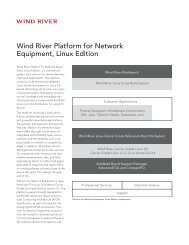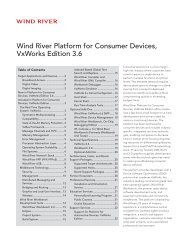Solaris Hosts, Single Workstation Installation - Wind River
Solaris Hosts, Single Workstation Installation - Wind River
Solaris Hosts, Single Workstation Installation - Wind River
Create successful ePaper yourself
Turn your PDF publications into a flip-book with our unique Google optimized e-Paper software.
Site Configuration Setup Guide<br />
<strong>Solaris</strong> <strong>Hosts</strong>, <strong>Single</strong> <strong>Workstation</strong> <strong>Installation</strong><br />
■ <strong>Wind</strong> <strong>River</strong> VxWorks Platforms Getting Started<br />
6.5 Uninstalling <strong>Wind</strong> <strong>River</strong> Products<br />
Archiving Downloaded Plug-Ins<br />
This section describes the process for removing <strong>Wind</strong> <strong>River</strong> products from a<br />
system. If you are uninstalling a <strong>Wind</strong> <strong>River</strong> product in preparation for reinstalling<br />
a newer version, or you are moving the product to a new development computer<br />
and you want to continue working with it, you may first wish to archive some files<br />
before uninstalling.<br />
If you installed any third-party plug-ins in the installation directory of your<br />
<strong>Wind</strong> <strong>River</strong> product and you want to preserve them, you must move them outside<br />
the installation directory. For more information about working with plug-ins, see<br />
<strong>Wind</strong> <strong>River</strong> Workbench User’s Guide: Integrating Plug-Ins.<br />
Preserving Workbench Project Files<br />
To preserve the state of Workbench projects and be able to recreate them after<br />
reinstalling the product, copy the following files to a location outside the<br />
Workbench installation directory:<br />
Project File Description<br />
.project Eclipse platform project file containing general information<br />
about the project.<br />
.wrproject Workbench project file containing mostly general build<br />
properties.<br />
.wrfolder Workbench project file containing folder-level build properties<br />
(located in subfolders of your projects).<br />
.wrmakefile Workbench managed build makefile template used to generate<br />
makefiles.<br />
30