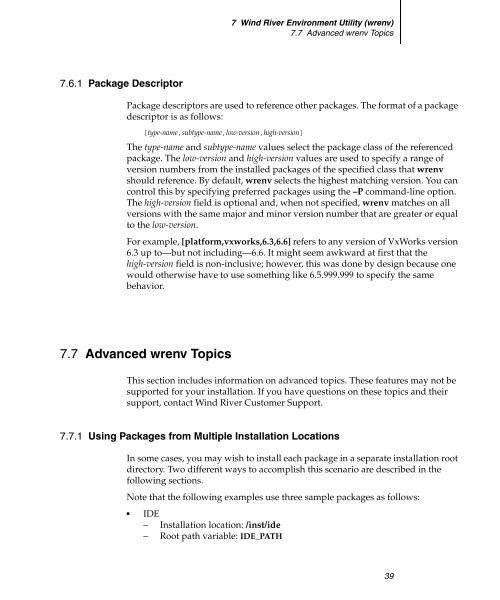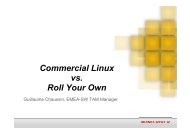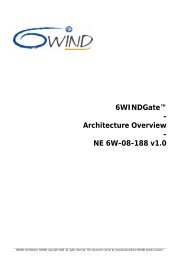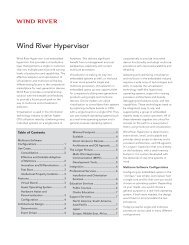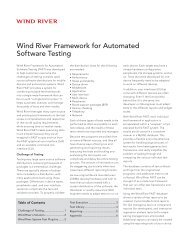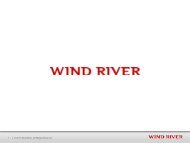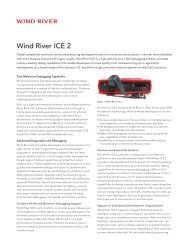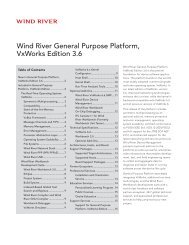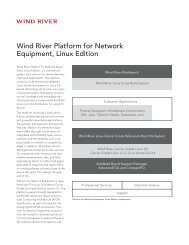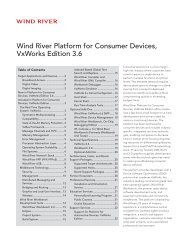Solaris Hosts, Single Workstation Installation - Wind River
Solaris Hosts, Single Workstation Installation - Wind River
Solaris Hosts, Single Workstation Installation - Wind River
You also want an ePaper? Increase the reach of your titles
YUMPU automatically turns print PDFs into web optimized ePapers that Google loves.
7.6.1 Package Descriptor<br />
7 <strong>Wind</strong> <strong>River</strong> Environment Utility (wrenv)<br />
7.7 Advanced wrenv Topics<br />
Package descriptors are used to reference other packages. The format of a package<br />
descriptor is as follows:<br />
[type-name,subtype-name,low-version,high-version]<br />
The type-name and subtype-name values select the package class of the referenced<br />
package. The low-version and high-version values are used to specify a range of<br />
version numbers from the installed packages of the specified class that wrenv<br />
should reference. By default, wrenv selects the highest matching version. You can<br />
control this by specifying preferred packages using the –P command-line option.<br />
The high-version field is optional and, when not specified, wrenv matches on all<br />
versions with the same major and minor version number that are greater or equal<br />
to the low-version.<br />
For example, [platform,vxworks,6.3,6.6] refers to any version of VxWorks version<br />
6.3 up to—but not including—6.6. It might seem awkward at first that the<br />
high-version field is non-inclusive; however, this was done by design because one<br />
would otherwise have to use something like 6.5.999.999 to specify the same<br />
behavior.<br />
7.7 Advanced wrenv Topics<br />
This section includes information on advanced topics. These features may not be<br />
supported for your installation. If you have questions on these topics and their<br />
support, contact <strong>Wind</strong> <strong>River</strong> Customer Support.<br />
7.7.1 Using Packages from Multiple <strong>Installation</strong> Locations<br />
In some cases, you may wish to install each package in a separate installation root<br />
directory. Two different ways to accomplish this scenario are described in the<br />
following sections.<br />
Note that the following examples use three sample packages as follows:<br />
■ IDE<br />
– <strong>Installation</strong> location: /inst/ide<br />
– Root path variable: IDE_PATH<br />
39