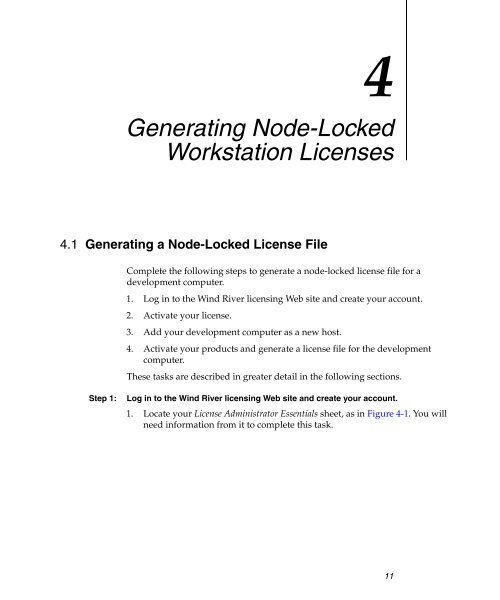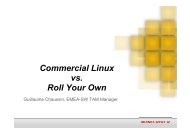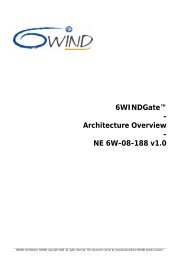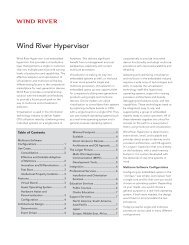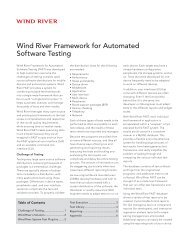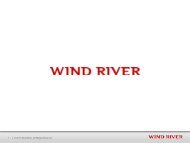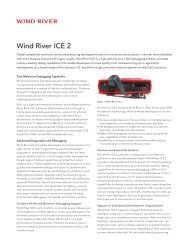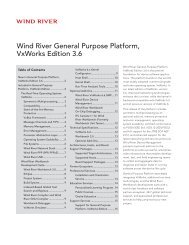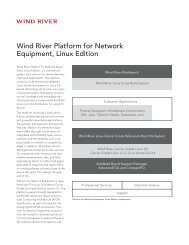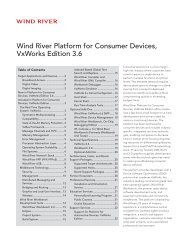Solaris Hosts, Single Workstation Installation - Wind River
Solaris Hosts, Single Workstation Installation - Wind River
Solaris Hosts, Single Workstation Installation - Wind River
Create successful ePaper yourself
Turn your PDF publications into a flip-book with our unique Google optimized e-Paper software.
4<br />
Generating Node-Locked<br />
<strong>Workstation</strong> Licenses<br />
4.1 Generating a Node-Locked License File<br />
Complete the following steps to generate a node-locked license file for a<br />
development computer.<br />
1. Log in to the <strong>Wind</strong> <strong>River</strong> licensing Web site and create your account.<br />
2. Activate your license.<br />
3. Add your development computer as a new host.<br />
4. Activate your products and generate a license file for the development<br />
computer.<br />
These tasks are described in greater detail in the following sections.<br />
Step 1: Log in to the <strong>Wind</strong> <strong>River</strong> licensing Web site and create your account.<br />
1. Locate your License Administrator Essentials sheet, as in Figure 4-1. You will<br />
need information from it to complete this task.<br />
11