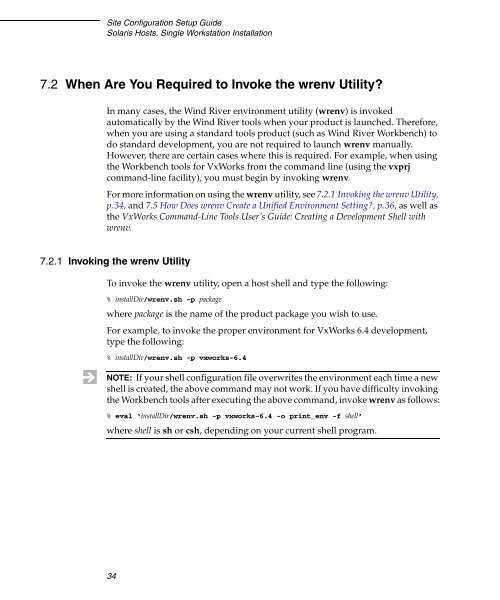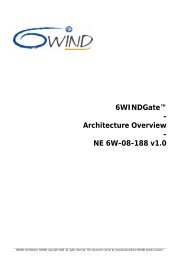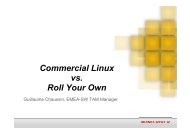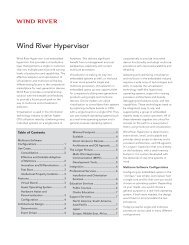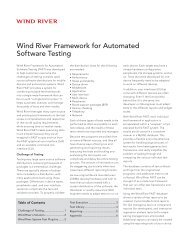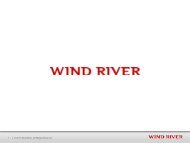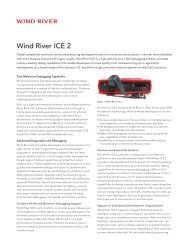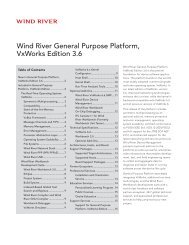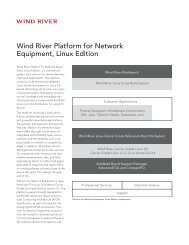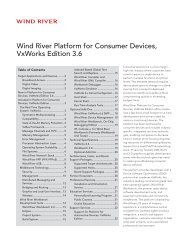Solaris Hosts, Single Workstation Installation - Wind River
Solaris Hosts, Single Workstation Installation - Wind River
Solaris Hosts, Single Workstation Installation - Wind River
You also want an ePaper? Increase the reach of your titles
YUMPU automatically turns print PDFs into web optimized ePapers that Google loves.
Site Configuration Setup Guide<br />
<strong>Solaris</strong> <strong>Hosts</strong>, <strong>Single</strong> <strong>Workstation</strong> <strong>Installation</strong><br />
7.2 When Are You Required to Invoke the wrenv Utility?<br />
In many cases, the <strong>Wind</strong> <strong>River</strong> environment utility (wrenv) is invoked<br />
automatically by the <strong>Wind</strong> <strong>River</strong> tools when your product is launched. Therefore,<br />
when you are using a standard tools product (such as <strong>Wind</strong> <strong>River</strong> Workbench) to<br />
do standard development, you are not required to launch wrenv manually.<br />
However, there are certain cases where this is required. For example, when using<br />
the Workbench tools for VxWorks from the command line (using the vxprj<br />
command-line facility), you must begin by invoking wrenv.<br />
For more information on using the wrenv utility, see 7.2.1 Invoking the wrenv Utility,<br />
p.34, and 7.5 How Does wrenv Create a Unified Environment Setting?, p.36, as well as<br />
the VxWorks Command-Line Tools User’s Guide: Creating a Development Shell with<br />
wrenv.<br />
7.2.1 Invoking the wrenv Utility<br />
To invoke the wrenv utility, open a host shell and type the following:<br />
% installDir/wrenv.sh -p package<br />
where package is the name of the product package you wish to use.<br />
For example, to invoke the proper environment for VxWorks 6.4 development,<br />
type the following:<br />
% installDir/wrenv.sh -p vxworks-6.4<br />
NOTE: If your shell configuration file overwrites the environment each time a new<br />
shell is created, the above command may not work. If you have difficulty invoking<br />
the Workbench tools after executing the above command, invoke wrenv as follows:<br />
% eval ‘installDir/wrenv.sh -p vxworks-6.4 -o print_env -f shell’<br />
where shell is sh or csh, depending on your current shell program.<br />
34