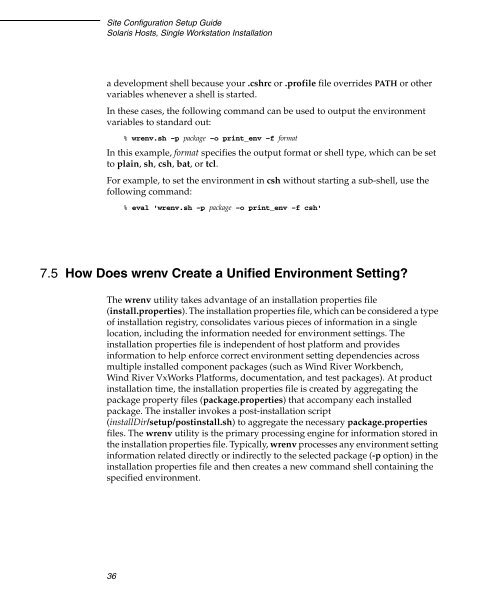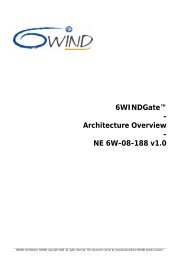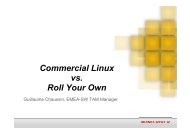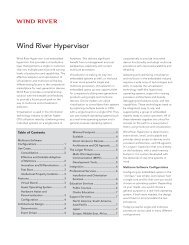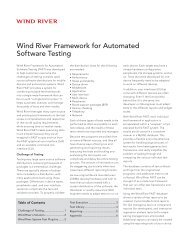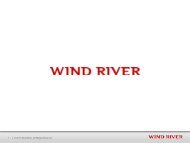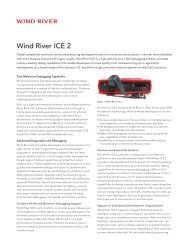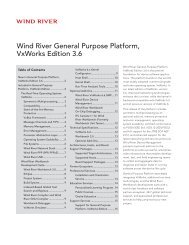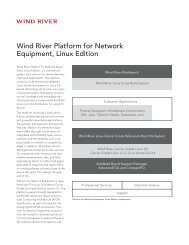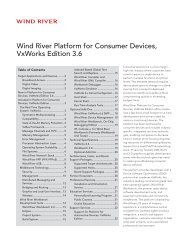Solaris Hosts, Single Workstation Installation - Wind River
Solaris Hosts, Single Workstation Installation - Wind River
Solaris Hosts, Single Workstation Installation - Wind River
Create successful ePaper yourself
Turn your PDF publications into a flip-book with our unique Google optimized e-Paper software.
Site Configuration Setup Guide<br />
<strong>Solaris</strong> <strong>Hosts</strong>, <strong>Single</strong> <strong>Workstation</strong> <strong>Installation</strong><br />
a development shell because your .cshrc or .profile file overrides PATH or other<br />
variables whenever a shell is started.<br />
In these cases, the following command can be used to output the environment<br />
variables to standard out:<br />
36<br />
% wrenv.sh –p package –o print_env –f format<br />
In this example, format specifies the output format or shell type, which can be set<br />
to plain, sh, csh, bat, or tcl.<br />
For example, to set the environment in csh without starting a sub-shell, use the<br />
following command:<br />
% eval 'wrenv.sh –p package –o print_env –f csh'<br />
7.5 How Does wrenv Create a Unified Environment Setting?<br />
The wrenv utility takes advantage of an installation properties file<br />
(install.properties). The installation properties file, which can be considered a type<br />
of installation registry, consolidates various pieces of information in a single<br />
location, including the information needed for environment settings. The<br />
installation properties file is independent of host platform and provides<br />
information to help enforce correct environment setting dependencies across<br />
multiple installed component packages (such as <strong>Wind</strong> <strong>River</strong> Workbench,<br />
<strong>Wind</strong> <strong>River</strong> VxWorks Platforms, documentation, and test packages). At product<br />
installation time, the installation properties file is created by aggregating the<br />
package property files (package.properties) that accompany each installed<br />
package. The installer invokes a post-installation script<br />
(installDir/setup/postinstall.sh) to aggregate the necessary package.properties<br />
files. The wrenv utility is the primary processing engine for information stored in<br />
the installation properties file. Typically, wrenv processes any environment setting<br />
information related directly or indirectly to the selected package (-p option) in the<br />
installation properties file and then creates a new command shell containing the<br />
specified environment.