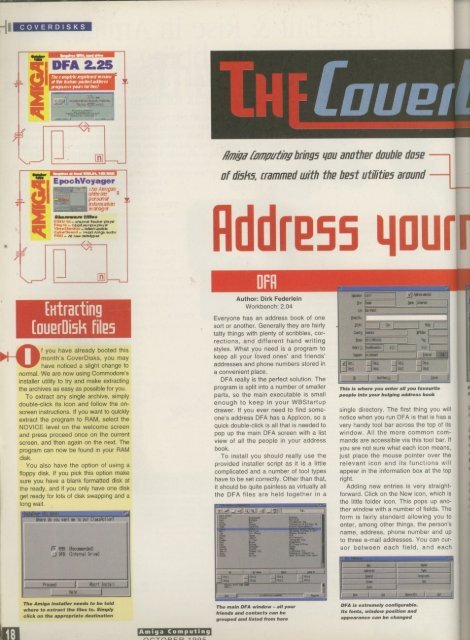Amiga Computing - Commodore Is Awesome
Amiga Computing - Commodore Is Awesome
Amiga Computing - Commodore Is Awesome
You also want an ePaper? Increase the reach of your titles
YUMPU automatically turns print PDFs into web optimized ePapers that Google loves.
1<br />
COVERDISKS<br />
ver mr-7rTimr-m_<br />
DFA 2.25<br />
1<br />
3<br />
1<br />
Wi t!: .<br />
0 0<br />
2taar<br />
i d ,<br />
o W O<br />
! W -<br />
) ,<br />
Eli<br />
/111101111111/0611•1111Ne<br />
E pot)hiroyager<br />
P2 AR) va s<br />
1141t wre :<br />
ptlsand<br />
inbrmattan<br />
man? gar<br />
Stawnware Hague<br />
Psolo - ouree p u r e e<br />
Plow Pt ••• 1 INCA rrpl • eib<br />
Sikru•C t k a • - Wog t wool,<br />
CeborSo•ort - l4.I reign stri •<br />
PHli odoe obbdereb<br />
EHtrarting<br />
Nuerai5k filP5<br />
month's CoverDisks, you may<br />
U l have noticed a slight change to<br />
f normal. We are now using <strong>Commodore</strong>'s<br />
yinstaller<br />
utility to try and make extracting<br />
othe<br />
archives as easy as possible for you.<br />
u To extract any single archive, simply<br />
hdouble-click<br />
its icon and follow the on-<br />
ascreen<br />
instructions. If you want to quickly<br />
vextract<br />
the program to RAM. select the<br />
e NOVICE level on the welcome screen<br />
aand<br />
press proceed once on the current<br />
lscreen,<br />
and then again on the next. The<br />
rprogram<br />
can now be found in your RAM<br />
edisk.<br />
a You also have the option of using a<br />
dfloppy<br />
disk. If you pick this option make<br />
y sure you have a blank formatted disk at<br />
bthe<br />
ready, and if you only have one disk<br />
oget<br />
ready for lots of disk swapping and a<br />
olong<br />
wait.<br />
t<br />
e<br />
d<br />
t<br />
h<br />
PM loomended)<br />
i<br />
J tIe. dfliernal PH*<br />
s<br />
xoscl I aloft mititi<br />
Th. A110911 insta lle r miods to be told<br />
where to e xtra ct the fife s to. Simply<br />
click on the a ppropria te de e tina tion<br />
<strong>Amiga</strong> <strong>Computing</strong><br />
C't C<br />
17/17/*7 bring5 golf another double doe<br />
of d15/15, trammed with the be5t litibliP5 MUM;<br />
H<br />
dEveryone<br />
has an address book of one<br />
sod or another. Generally they are fairly<br />
tatty things with plenty of scribbles, corrections.<br />
and different hand writing<br />
dstyles. What you need is a program to<br />
keep all your loved ones' and friends'<br />
addresses and phone numbers stored in<br />
a convenient place.<br />
DFA really is the perfect solution. The<br />
program is split into a number of smaller<br />
parts, so the main executable is small<br />
enough to keep in your WBStartup<br />
drawer. If you ever need to find someone's<br />
address (WA has a Applcon. so a<br />
rquick double-click is all that is needed to<br />
pop up the main DFA screen with a list<br />
view of all the people in your address<br />
book.<br />
To install you should really use the<br />
provided installer script as it is a little<br />
complicated and a number of tool types<br />
have to be set correctly. Other than that,<br />
it should be quite painless as virtually all<br />
the DFA files are held together in a<br />
p<br />
Author: Dirk Federlein<br />
Workbench: 2_04<br />
5The ma in D rA window - a ll your<br />
friends a nd conta cts ca n be<br />
grouped a nd liste d from he re<br />
af<br />
t<br />
faim' I<br />
,PC3 H P ,<br />
caw,<br />
Psi #IIIIPItra<br />
kid 1 ej<br />
caw. I s met<br />
Iblibiik<br />
10 I<br />
This is whe re you e nte r a ll you fa vourite<br />
people into your bulging a ddre ss book<br />
single directory. The first thing you will<br />
notice when you run DFA is that is has a<br />
very handy tool bar across the top of its<br />
window. All the more common commands<br />
are accessible via this tool bar. If<br />
you are not sure what each icon means,<br />
lust place the mouse pointer over the<br />
relevant icon and its functions will<br />
appear in the information box at the top<br />
right.<br />
Adding new entries is very straightforward.<br />
Click on the New icon, which is<br />
the little folder icon. This pops up another<br />
window with a number of fields. The<br />
form is fairly standard allowing you to<br />
enter, among other things, the person's<br />
name, address, phone number and up<br />
to three e-mail addresses. You can cursor<br />
between each field, and each<br />
le . _<br />
bee 1<br />
he 1<br />
50 ' I<br />
I I ______i_____P____ __<br />
IVA is sistrome ly configura ble .<br />
Its fonts, window position a nd<br />
appearance ca n be cha nge d<br />
L