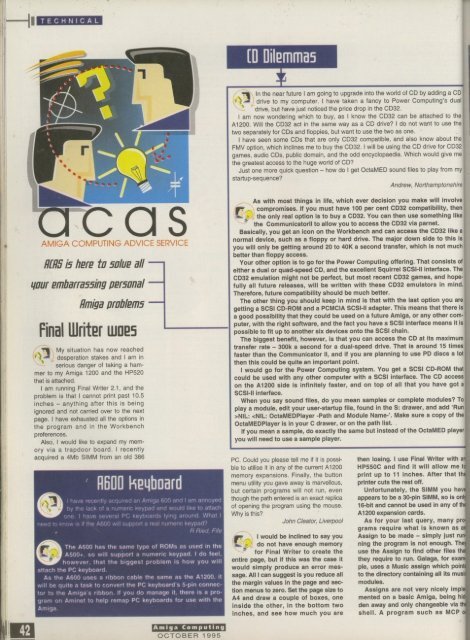Amiga Computing - Commodore Is Awesome
Amiga Computing - Commodore Is Awesome
Amiga Computing - Commodore Is Awesome
You also want an ePaper? Increase the reach of your titles
YUMPU automatically turns print PDFs into web optimized ePapers that Google loves.
42<br />
TECHNICAL<br />
a s<br />
AMIGA COMPUTING ADVICE SERVICE<br />
II1115 i5 here ill Hike dil —<br />
your PMbarld55ing fiE1501731<br />
fimiga probiem5<br />
Final Writer WOR5<br />
t a My desperation situation stakes has now and reached I am in<br />
serious danger of taking a hammer<br />
to my <strong>Amiga</strong> 1200 and the HP520<br />
that is attached.<br />
I am running Final Writer 2.1, and the<br />
problem is that I cannot print past 10.5<br />
Inches - anything after this is being<br />
ignored and not carried over to the next<br />
page. I have exhausted all the options in<br />
the program and in the Workbench<br />
preferences.<br />
Also, I would like to expand my memory<br />
via a trapdoor board. I recently<br />
acquired a 4Mb SIMM from an old 386<br />
-<br />
t<br />
e<br />
e<br />
d<br />
•1<br />
T0<br />
hk<br />
e n<br />
Mo<br />
Ow<br />
O i<strong>Amiga</strong><br />
hs<br />
ai<br />
s f<br />
ROO kegboard<br />
I have recently acquired an Anna 600 and I am antic<br />
,by the lack ol a numeric keypad and would like to allac•.<br />
one I have several PC keyboards lying around What I<br />
Pl Pied. Fife<br />
A500*, so will support a numeric keypad I do feel,<br />
however, that the biggest problem is how you will<br />
attach the PC keyboard.<br />
As the A600 uses a ribbon cable the same as the Al200. it<br />
NM be guile a task to convert the PC keyboards 5-pin connector<br />
to the <strong>Amiga</strong>'s ribbon if you do manage it. there is a program<br />
on Aminet to help retnap PC keyboards for use with thp<br />
<strong>Amiga</strong> <strong>Computing</strong><br />
OCTOBER 1995<br />
(0 Dilemma5<br />
In the near future I am going to upgrade into the world of CD by adding a CD<br />
l) -a drive to my computer. I have taken a fancy to Power <strong>Computing</strong>'s dual<br />
drive, but have just noticed the price drop in the CD32.<br />
I am now wondering which to buy, as I know the CD32 can be attached to the<br />
Al200. Will the CD32 act in the same way as a CD drive? I do not want to use the<br />
two separately for CDs and floppies, but want to use the two as one.<br />
I have seen some CDs that are only CO32 compatible, and also know about the<br />
FMV option, which inclines me to buy the CD32. I will be using the CD drive for CD32<br />
games, audio CDs, public domain, and the odd encyclopaedia. Which would give me<br />
the greatest access to the huge world of CD?<br />
Just one more quick question - how do I gel OctaMED sound files to play from m<br />
startup-sequence?<br />
Andrew. Northernotonshit<br />
As with most things in life, which ever decision you make will involve<br />
r compromises. If you must have 100 per cent CD32 compatibility, then<br />
the only real option is to buy a CD32. You can then use something like<br />
the Communicator!i to allow you to access the CD32 via parnet.<br />
Basically, you get an icon on the Workbench and can access the CD32 like a<br />
normal device, such as a floppy or hard drive. The maior down side to this is<br />
you will only be getting around 20 to 40K a second transfer, which is not much<br />
better than floppy access.<br />
Your other option is to go for the Power <strong>Computing</strong> offering. That consists of<br />
either a dual or quad-speed CD, and the excellent Squirrel SCSI-II interface. The<br />
CO32 emulation might not be perfect, but most recent CO32 games. and hopefully<br />
all future releases. will be written with these CD32 emulators In mind.<br />
Therefore, future compatibility should be much better.<br />
The other thing you should keep in mind is that with the last option you are<br />
getting a SCSI CD-ROM and a PCMCIA SCSI-II adapter. This means that there is<br />
a good possibility that they could be used on a future <strong>Amiga</strong>, or any other computer,<br />
with the right software, and the fact you have a SCSI interlace means it is<br />
possible to lit up to another six devices onto the SCSI chain.<br />
The biggest benefit, however, is that you can access the CD at its maximum<br />
transfer rate - 300k a second for a dual-speed drive. That is around 15 times<br />
faster than the Communicator II, and if you are planning to use PO discs a lot<br />
then this could be quite an important point.<br />
I would go for the Power <strong>Computing</strong> system. You get a SCSI CD-ROM that<br />
could be used with any other computer with a SCSI interface. The CD access<br />
on the Al200 side is Infinitely faster, and on top of all that you have got a<br />
SCSI-II Interface.<br />
When you say sound files, do you mean samples or complete modules? To<br />
play a module, edit your user-startup file, found in the S: drawer, and add 'Run<br />
>NIL: