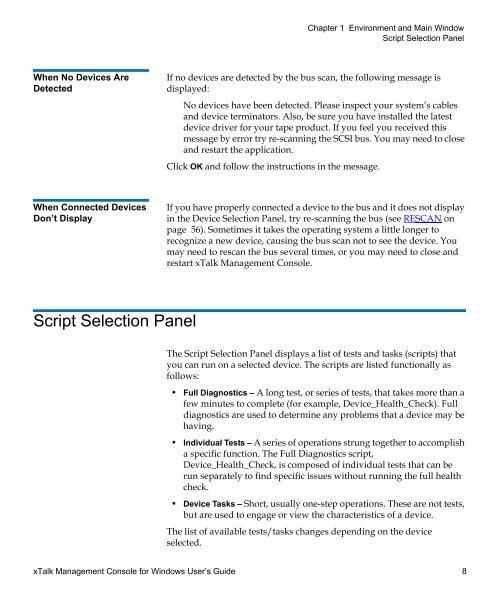xTalk Management Console for Windows User's Guide
xTalk Management Console for Windows User's Guide
xTalk Management Console for Windows User's Guide
Create successful ePaper yourself
Turn your PDF publications into a flip-book with our unique Google optimized e-Paper software.
When No Devices Are<br />
Detected 1<br />
When Connected Devices<br />
Don’t Display 1<br />
Chapter 1 Environment and Main Window<br />
Script Selection Panel<br />
If no devices are detected by the bus scan, the following message is<br />
displayed:<br />
No devices have been detected. Please inspect your system’s cables<br />
and device terminators. Also, be sure you have installed the latest<br />
device driver <strong>for</strong> your tape product. If you feel you received this<br />
message by error try re-scanning the SCSI bus. You may need to close<br />
and restart the application.<br />
Click OK and follow the instructions in the message.<br />
If you have properly connected a device to the bus and it does not display<br />
in the Device Selection Panel, try re-scanning the bus (see RESCAN on<br />
page 56). Sometimes it takes the operating system a little longer to<br />
recognize a new device, causing the bus scan not to see the device. You<br />
may need to rescan the bus several times, or you may need to close and<br />
restart <strong>xTalk</strong> <strong>Management</strong> <strong>Console</strong>.<br />
Script Selection Panel 1<br />
The Script Selection Panel displays a list of tests and tasks (scripts) that<br />
you can run on a selected device. The scripts are listed functionally as<br />
follows:<br />
• Full Diagnostics – A long test, or series of tests, that takes more than a<br />
few minutes to complete (<strong>for</strong> example, Device_Health_Check). Full<br />
diagnostics are used to determine any problems that a device may be<br />
having.<br />
• Individual Tests – A series of operations strung together to accomplish<br />
a specific function. The Full Diagnostics script,<br />
Device_Health_Check, is composed of individual tests that can be<br />
run separately to find specific issues without running the full health<br />
check.<br />
• Device Tasks – Short, usually one-step operations. These are not tests,<br />
but are used to engage or view the characteristics of a device.<br />
The list of available tests/tasks changes depending on the device<br />
selected.<br />
<strong>xTalk</strong> <strong>Management</strong> <strong>Console</strong> <strong>for</strong> <strong>Windows</strong> User’s <strong>Guide</strong> 8