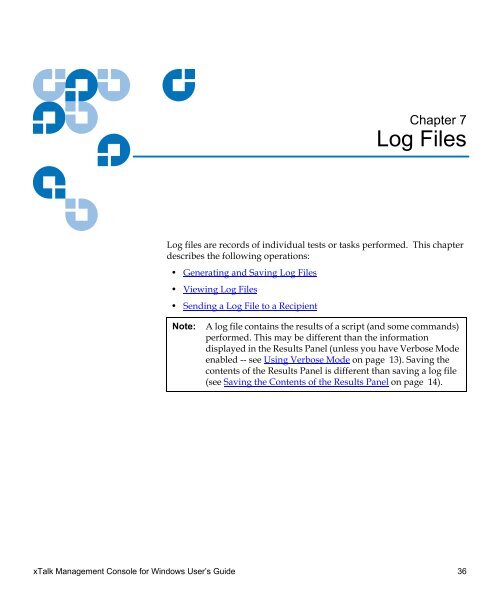xTalk Management Console for Windows User's Guide
xTalk Management Console for Windows User's Guide
xTalk Management Console for Windows User's Guide
Create successful ePaper yourself
Turn your PDF publications into a flip-book with our unique Google optimized e-Paper software.
Chapter 7<br />
7Log Files<br />
Log files are records of individual tests or tasks per<strong>for</strong>med. This chapter<br />
describes the following operations:<br />
• Generating and Saving Log Files<br />
• Viewing Log Files<br />
• Sending a Log File to a Recipient<br />
Note: A log file contains the results of a script (and some commands)<br />
per<strong>for</strong>med. This may be different than the in<strong>for</strong>mation<br />
displayed in the Results Panel (unless you have Verbose Mode<br />
enabled -- see Using Verbose Mode on page 13). Saving the<br />
contents of the Results Panel is different than saving a log file<br />
(see Saving the Contents of the Results Panel on page 14).<br />
<strong>xTalk</strong> <strong>Management</strong> <strong>Console</strong> <strong>for</strong> <strong>Windows</strong> User’s <strong>Guide</strong> 36