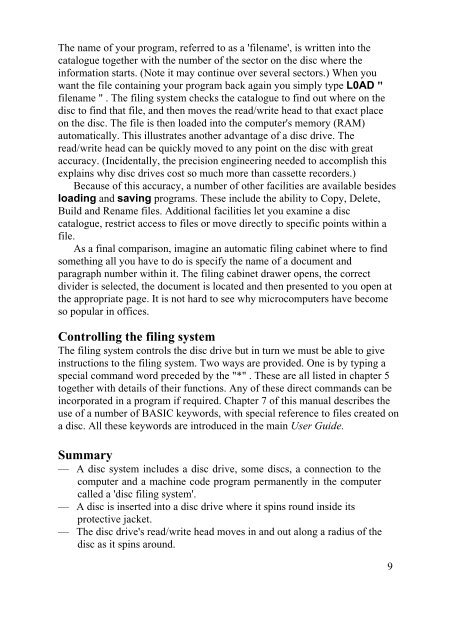You also want an ePaper? Increase the reach of your titles
YUMPU automatically turns print PDFs into web optimized ePapers that Google loves.
The name of your program, referred to as a 'filename', is written into the<br />
catalogue together with the number of the sector on the disc where the<br />
information starts. (Note it may continue over several sectors.) When you<br />
want the file containing your program back again you simply type L0AD "<br />
filename " . The filing system checks the catalogue to find out where on the<br />
disc to find that file, and then moves the read/write head to that exact place<br />
on the disc. The file is then loaded into the computer's memory (RAM)<br />
automatically. This illustrates another advantage of a disc drive. The<br />
read/write head can be quickly moved to any point on the disc with great<br />
accuracy. (Incidentally, the precision engineering needed to accomplish this<br />
explains why disc drives cost so much more than cassette recorders.)<br />
Because of this accuracy, a number of other facilities are available besides<br />
loading and saving programs. These include the ability to Copy, Delete,<br />
Build and Rename files. Additional facilities let you examine a disc<br />
catalogue, restrict access to files or move directly to specific points within a<br />
file.<br />
As a final comparison, imagine an automatic filing cabinet where to find<br />
something all you have to do is specify the name of a document and<br />
paragraph number within it. The filing cabinet drawer opens, the correct<br />
divider is selected, the document is located and then presented to you open at<br />
the appropriate page. It is not hard to see why microcomputers have become<br />
so popular in offices.<br />
Controlling the filing system<br />
The filing system controls the disc drive but in turn we must be able to give<br />
instructions to the filing system. Two ways are provided. One is by typing a<br />
special command word preceded by the "*" . These are all listed in chapter 5<br />
together with details of their functions. Any of these direct commands can be<br />
incorporated in a program if required. Chapter 7 of this manual describes the<br />
use of a number of BASIC keywords, with special reference to files created on<br />
a disc. All these keywords are introduced in the main <strong>User</strong> <strong>Guide</strong>.<br />
Summary<br />
— A disc system includes a disc drive, some discs, a connection to the<br />
computer and a machine code program permanently in the computer<br />
called a 'disc filing system'.<br />
— A disc is inserted into a disc drive where it spins round inside its<br />
protective jacket.<br />
— The disc drive's read/write head moves in and out along a radius of the<br />
disc as it spins around.<br />
9