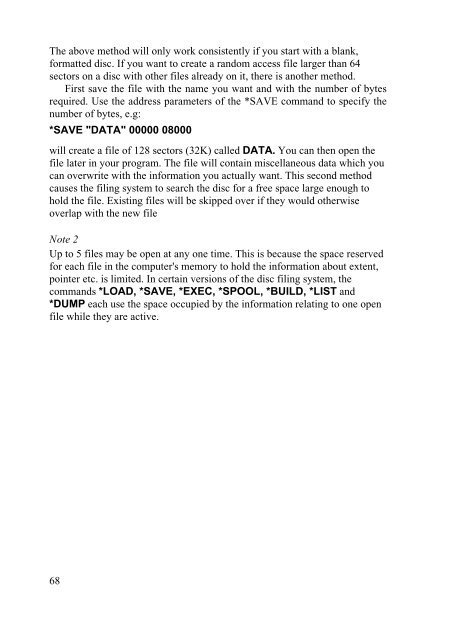Create successful ePaper yourself
Turn your PDF publications into a flip-book with our unique Google optimized e-Paper software.
The above method will only work consistently if you start with a blank,<br />
formatted disc. If you want to create a random access file larger than 64<br />
sectors on a disc with other files already on it, there is another method.<br />
First save the file with the name you want and with the number of bytes<br />
required. Use the address parameters of the *SAVE command to specify the<br />
number of bytes, e.g:<br />
*SAVE "DATA" 00000 08000<br />
will create a file of 128 sectors (32K) called DATA. You can then open the<br />
file later in your program. The file will contain miscellaneous data which you<br />
can overwrite with the information you actually want. This second method<br />
causes the filing system to search the disc for a free space large enough to<br />
hold the file. Existing files will be skipped over if they would otherwise<br />
overlap with the new file<br />
Note 2<br />
Up to 5 files may be open at any one time. This is because the space reserved<br />
for each file in the computer's memory to hold the information about extent,<br />
pointer etc. is limited. In certain versions of the disc filing system, the<br />
commands *LOAD, *SAVE, *EXEC, *SPOOL, *BUILD, *LIST and<br />
*DUMP each use the space occupied by the information relating to one open<br />
file while they are active.<br />
68